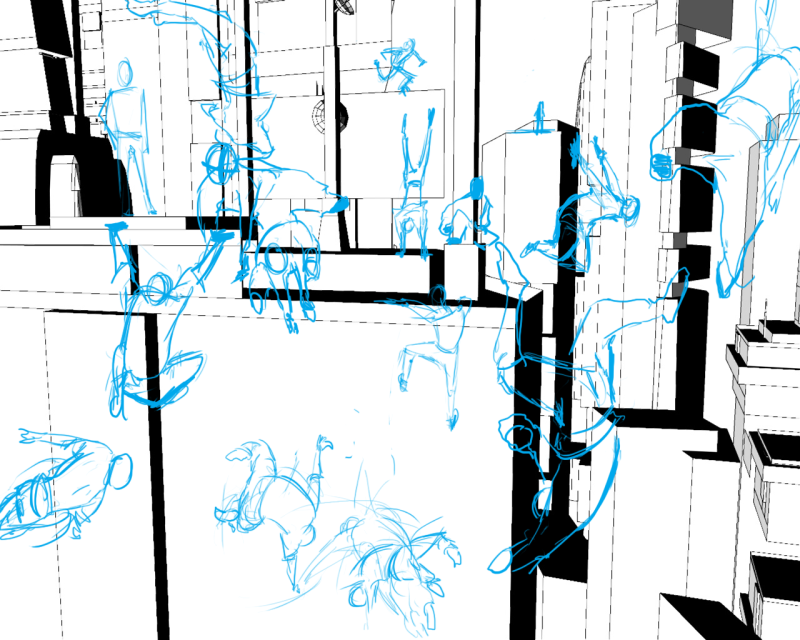You are using an out of date browser. It may not display this or other websites correctly.
You should upgrade or use an alternative browser.
You should upgrade or use an alternative browser.
The sketch thread!
- Thread starter dadevvtsvre
- Start date
okay, typically how i'll do it is have one layer for the base color, another for simple color blocking to establish light & dark, and another for the actual shading which is where the fancy color mixing and whatnot goes down
shadows and light are way way more than just lighter or darker versions of your base color mix in stuff like blues purples, whatever into your highlights and shades. individual hues vary a lot depending on a lot of things - light, environment, skin color, etc. when people shade with just lighter and darker variations it usually ends up sort of bland and unappealing looking, or in the worst case, like a dodge & burned deviantart disasterpiece
defining the texture and intensity of the light is really dependent on contrast - things that reflect a lot of light, like metal, are very high-contrast as opposed to things like clay or mud
don't expect do be doing a lot of complex shading right at first. there's nothing wrong w/ getting comfortable with simple light sources and basic shading before you start trying to really push your colors and other things
just look at things - look at your hand, your desk, your room, everything as you're doing it. really LOOK at stuff and the shadows with a learning artist's eye
hope this helps, i'll try to dig up some less rambley & more helpful tutorials later
shadows and light are way way more than just lighter or darker versions of your base color mix in stuff like blues purples, whatever into your highlights and shades. individual hues vary a lot depending on a lot of things - light, environment, skin color, etc. when people shade with just lighter and darker variations it usually ends up sort of bland and unappealing looking, or in the worst case, like a dodge & burned deviantart disasterpiece
defining the texture and intensity of the light is really dependent on contrast - things that reflect a lot of light, like metal, are very high-contrast as opposed to things like clay or mud
don't expect do be doing a lot of complex shading right at first. there's nothing wrong w/ getting comfortable with simple light sources and basic shading before you start trying to really push your colors and other things
just look at things - look at your hand, your desk, your room, everything as you're doing it. really LOOK at stuff and the shadows with a learning artist's eye
hope this helps, i'll try to dig up some less rambley & more helpful tutorials later
dadevvtsvre
Sponsor
i've got a ton of tutorials amassed for digital painting. here are a few super basic ones:
http://nedroid.com/2009/05/color-me-surprised/
http://www.itchstudios.com/psg/art_tut.htm (easily one of the most comprehensive art tutorials on the internet)
http://monstercutie.com/2009/03/27/digi ... nting-101/
http://www.conceptart.org/forums/forumd ... forumid=42
also bacon do you do a lot of real life artwork? see, i went into digital painting with a lot of experience from art classes and whatnot, which i think helped out a lot. this is coming from personal opinion but it's really tough to learn how shading, proportion, perspective etc. works on a computer when it's a ton easier to whip out some pencils and start drawing from life - simple objects and all that jazz. i learned watercolours and oil painting and calligraphy and all that but they're not necessary to do good digital work, just helpful, because i find it very frustrating to try and paint digitally without a real, tangible basis. just my two cents.
another thing i usually do - most of the time my linework done digitally sucks. my shitty little tablet's screen is too small for me to get a good grasp of what i want to accomplish. my preferred method of doing things is to do linework on paper, scan it in and ink it and colour it digitally. that's my method, but everybody loves doing it differently, you just need to see what works for you.
http://nedroid.com/2009/05/color-me-surprised/
http://www.itchstudios.com/psg/art_tut.htm (easily one of the most comprehensive art tutorials on the internet)
http://monstercutie.com/2009/03/27/digi ... nting-101/
http://www.conceptart.org/forums/forumd ... forumid=42
also bacon do you do a lot of real life artwork? see, i went into digital painting with a lot of experience from art classes and whatnot, which i think helped out a lot. this is coming from personal opinion but it's really tough to learn how shading, proportion, perspective etc. works on a computer when it's a ton easier to whip out some pencils and start drawing from life - simple objects and all that jazz. i learned watercolours and oil painting and calligraphy and all that but they're not necessary to do good digital work, just helpful, because i find it very frustrating to try and paint digitally without a real, tangible basis. just my two cents.
another thing i usually do - most of the time my linework done digitally sucks. my shitty little tablet's screen is too small for me to get a good grasp of what i want to accomplish. my preferred method of doing things is to do linework on paper, scan it in and ink it and colour it digitally. that's my method, but everybody loves doing it differently, you just need to see what works for you.
yeah i have never taken an art class before in my entire life all of what i do is self taught. x:
im sure you could probably tell.
Ive never done realism in my entire life its just something i have never really had teh desire to do. I mean I have dabbled with proportion and stuff and i practice a lot but in terms of sitting down and doing still lives i have not.
gosh i have never used good paints or oils before. The only thing I have learned about shading is pixeling and dear god so help me i suck at shading when pixeling. I wish these resources were available to me but they aren't. x:
I dont have a scanner oh dear. x:
that sounds like a good idea but a lot of I think is more my linework and stuff when retracing than the actual foundation. :c
but gosh my linework has gotten +10 points better after using a tablet for a while even on paper.
Honestly the first time i actually sat down and tried to do art and stuff was last year. Before then I would doodle a lot and sketch. But I never actually sat down and did stuff like i do now.
Ill get started on more realism.
Thanks for the tutorials ill read them straight away.
And thank you for the advice you are like super helpful all the time.
That was like 15 complete tangents but oh well.
im sure you could probably tell.
Ive never done realism in my entire life its just something i have never really had teh desire to do. I mean I have dabbled with proportion and stuff and i practice a lot but in terms of sitting down and doing still lives i have not.
gosh i have never used good paints or oils before. The only thing I have learned about shading is pixeling and dear god so help me i suck at shading when pixeling. I wish these resources were available to me but they aren't. x:
I dont have a scanner oh dear. x:
that sounds like a good idea but a lot of I think is more my linework and stuff when retracing than the actual foundation. :c
but gosh my linework has gotten +10 points better after using a tablet for a while even on paper.
Honestly the first time i actually sat down and tried to do art and stuff was last year. Before then I would doodle a lot and sketch. But I never actually sat down and did stuff like i do now.
Ill get started on more realism.
Thanks for the tutorials ill read them straight away.
And thank you for the advice you are like super helpful all the time.
That was like 15 complete tangents but oh well.
LiquidMetal91
Sponsor
someone on the table looking at the one's in the cup?
@tomas:  hdear: it took me like a minute to figure out there were guys in the cup :x
hdear: it took me like a minute to figure out there were guys in the cup :x
i think the colors are too distracting!!! you have the right idea with clearing up the sharpness as you get visually closer to the little guys but ... idk, the "tommy's" just stands out SO much.
i think the colors are too distracting!!! you have the right idea with clearing up the sharpness as you get visually closer to the little guys but ... idk, the "tommy's" just stands out SO much.
yeah i was trying to mimic the style of tebe interesno, aka dmitry maximov: http://tebe-interesno.livejournal.com/
but i should've placed the drawings some more in the center, i agree..
this is a pic i've taken myself though, and i could've zoomed in some more, but then the reference to the cup would've been lost because you couldnt see the whole. I'm pretty pleased with it though. I think that if it's not directly visible that those guys are there then that means they blend in well ;D
but i should've placed the drawings some more in the center, i agree..
this is a pic i've taken myself though, and i could've zoomed in some more, but then the reference to the cup would've been lost because you couldnt see the whole. I'm pretty pleased with it though. I think that if it's not directly visible that those guys are there then that means they blend in well ;D

You should be using the golden ratio to position the focus of the image.
If you rotate this 180' you can take the image, remove the white, maximize it to the size of the image you are designing, and try to refocus the two guys in the cup under/around the smallest part.
This is typically where the eye is drawn when looking at a static image and has been used in web design for years.
okay ive been practicing a little bit sort of x:

the body was too small so i didnt continue it x:
sort of sloppy :c

couldnt get the arms right. Basically, arms come of of eye sockets and hold it up
its also slanted i sort of gave up
ps i cant do breasts oh dear

a mural i sort of stopped on. Its a lot harder to do murals on the computer and they turn out a lot less detailed. Gave up halfway on the tree. x:

the body was too small so i didnt continue it x:
sort of sloppy :c

couldnt get the arms right. Basically, arms come of of eye sockets and hold it up
its also slanted i sort of gave up
ps i cant do breasts oh dear

a mural i sort of stopped on. Its a lot harder to do murals on the computer and they turn out a lot less detailed. Gave up halfway on the tree. x:
dadevvtsvre
Sponsor
hey bacon you know what would help your art skill? finishing a drawing for once

i want to say you should have more confidence in your strokes but that's really only something that can come with time and lots of practice. so keep at it!
i want to say you should have more confidence in your strokes but that's really only something that can come with time and lots of practice. so keep at it!
Thank you for viewing
HBGames is a leading amateur video game development forum and Discord server open to all ability levels. Feel free to have a nosey around!
Discord
Join our growing and active Discord server to discuss all aspects of game making in a relaxed environment.
Join Us