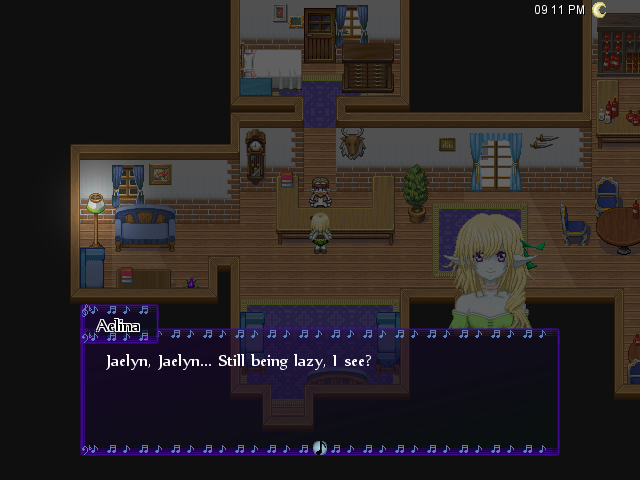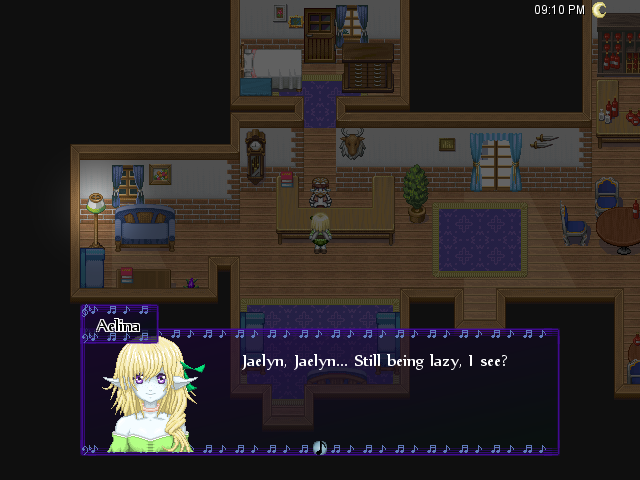MigratoryEagle
Member
Thanks! :D I would, but I wanted to keep historical figures strictly as cameos, because I wanted to keep these non-human characters Alfred/Arthur/etc. as a "side story" to history.
And it would be pretty weird if Washington had an anime face haha. :barf:
And it would be pretty weird if Washington had an anime face haha. :barf: