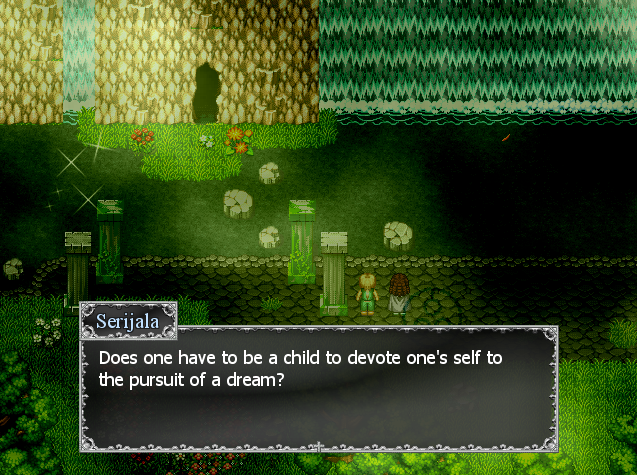Thanks for the input everyone!
@Action: The inner shadow on the box is due to the window skin I'm using. However, if it really does look that ugly, I put in a line of code that makes it so that only that selectable window uses the default window skin so that it has that white frame you were talking about. And thanks for the comment on different classes learning from the same weapon!
@Regi: Thanks for the comment! Actually it's not really a window skin and I'm still debating if I should make one like that. You see the base of the script came from here:
http://www.rmxpunlimited.net/resources/ ... hop-system
Mac (the author) made it so that you use different pictures to represent the background for the shop scene. It's not the actual window skin of the game, it's just a way to better replicate Final Fantasy Tactics Advance (Which is why the gold background is green). I can make it so that the shop scene uses the window skin I'm actually using in my game or I can make it like Final Fantasy Tactics. Which one would be the better choice?
@Xilef: Yeah, the shop screen's window skin is from FFTA which is why the gold window is green like you said.
@noise: I don't know why, but I really like those character sets, where did you get them from? The map though, looks pretty good, but could be filled up more. I don't know, as of now I feel like something's missing, but maybe I'm wrong lol Overall, good map :D