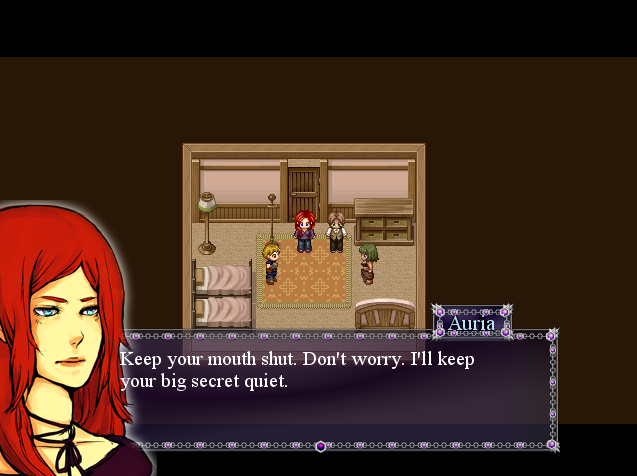You are using an out of date browser. It may not display this or other websites correctly.
You should upgrade or use an alternative browser.
You should upgrade or use an alternative browser.
The Screenshot Thread
- Thread starter Ellie
- Start date
- Status
- Not open for further replies.
dadevvtsvre
Sponsor
Little AlchemyX, here's an idea for the menu window: Maybe you could have it so that when you first open up the window, it wobbled really fast, and for a second or two it would slowly start to stop, until about two seconds after it opened it would be still, kind of like poking a blob of jello, only faster. Do you think you could do something like that?
edumazieri
Member
i need some opinion of you guys, icant decide this myself lol

see the chars on the right? the ones that look the same
well i want to know which character SIZE should i use
i was able to use a few filters to make them bigger without losing much of the quality.... and i wonder if i should use the bigger version (150% bigger) or the mediuum one (125%)
if you look close you'll see the medium one has perfect size, (sort of rm2k3 like) but it has a few wrong pixels (thanks to the sizing) its not very bad but... well... i dont know
which one?
edit: i believe i'll stick with the third right one of the medium sized guys
(hq2x then bilinear filtered size 40x60)

see the chars on the right? the ones that look the same
well i want to know which character SIZE should i use
i was able to use a few filters to make them bigger without losing much of the quality.... and i wonder if i should use the bigger version (150% bigger) or the mediuum one (125%)
if you look close you'll see the medium one has perfect size, (sort of rm2k3 like) but it has a few wrong pixels (thanks to the sizing) its not very bad but... well... i dont know
which one?
edit: i believe i'll stick with the third right one of the medium sized guys
(hq2x then bilinear filtered size 40x60)
Firgof Umbra
Member

This is a concept layout for the battlescreen of the project I'm working on. What are your opinions?
dadevvtsvre
Sponsor
It still looks too saturated compared to the bottom half of the screen. Make the sunset picture duller so they don't contrast as much.Speedpaws":1505jqio said:monkeydlu: The background wasn't saturated at all. It's just foggy with black fog so it looks more saturated, plus the screen is tinted darker.
Skill Select Menu

This small menu will pop up if you press W in the game. It allows you to quickly select a skill and works great in combination with the XAS Battlesystem. The Skill Select Menu (and other menu's + HUD) will also be skinnable, you can unlock/buy skins in-game and make this menu look different. This is still a WIP. The character isn't in the middle of the circle, the skills are going to be changed and the descriptions will be different, of course...


Just wanted to show it... :boo:
dadevvtsvre
Sponsor
Oooh, smexy. You might wanna widen the description box a little or make the text a little smaller to allow for longer descriptions.
MukanshinBlack
Member
@Firgof Umbra: A little too many menus, I think.

Here's my latest project i'm working on. I know it's not really much to show. Some of you may recognise this... Yes you guess it! It's from EOB I (Eye of the Beholder I). Ignore the HUD, they are more like placements. It's done with scripting and pictures of course. I'm still new at scripting so far it's been improving. At the moment i'm working on the graphics. Haven't really thought about the battle system but most likely it will not be the same as EOB cause constantly refreshing the pictures kinda lags the game. So most likely it's going to be turn-based.
edumazieri
Member
@davey
i like it but i just hate that font hehe
that's just me tho, i think
i like it but i just hate that font hehe
that's just me tho, i think
dadevvtsvre
Sponsor
It's not just you, a lot of people dislike the font. Come to think of it, a change in font would actually be a good idea. Almost no game looks good with the default RPG Maker XP font.edumazieri":3ift34h8 said:@davey
i like it but i just hate that font hehe
that's just me tho, i think
It's legible. That's all that matters.Dadevster":37r38w4n said:Almost no game looks good with the default RPG Maker XP font.
wlzza":2imh59cg said:
That's delicious, wlzza. Bringin' the "fake" 3D games back to life! :wink:
edumazieri
Member
KRoP":1zhqk51v said:It's legible. That's all that matters.
You make "legible" writing by drawing it in paint brush, but would you?
lol
- Status
- Not open for further replies.
Thank you for viewing
HBGames is a leading amateur video game development forum and Discord server open to all ability levels. Feel free to have a nosey around!
Discord
Join our growing and active Discord server to discuss all aspects of game making in a relaxed environment.
Join Us