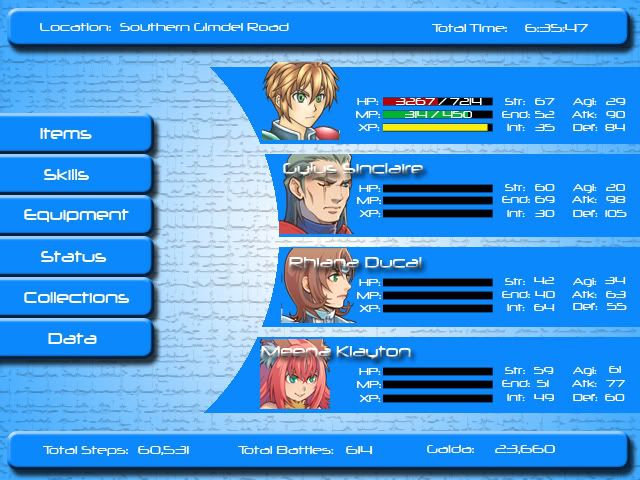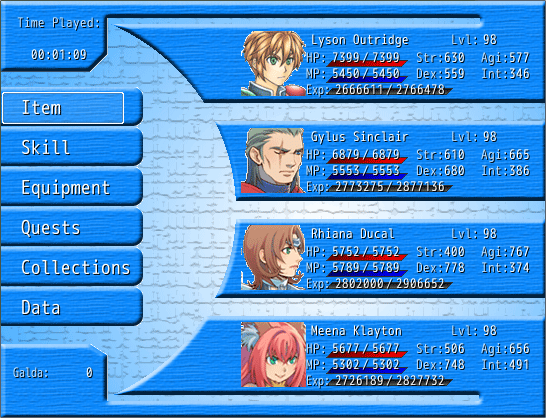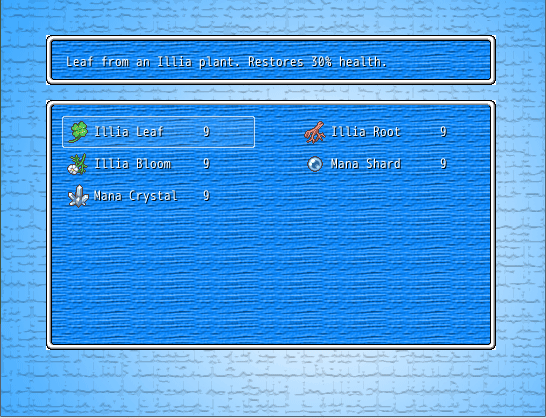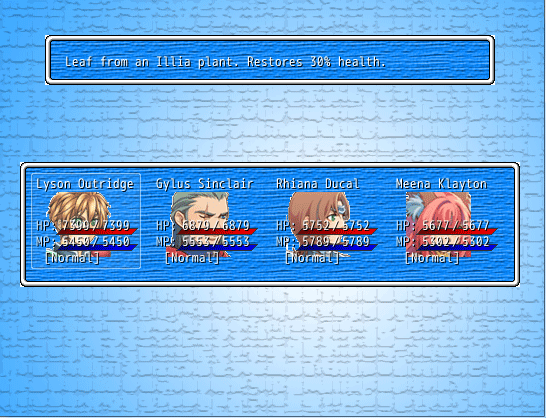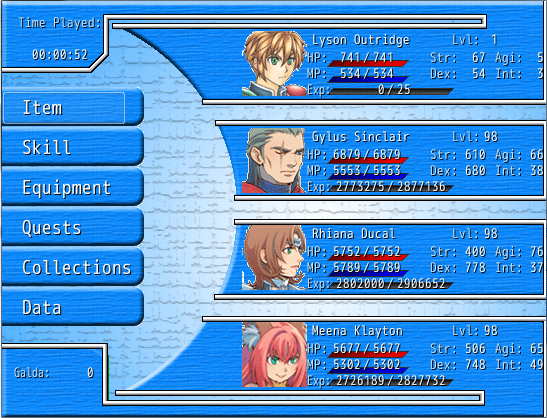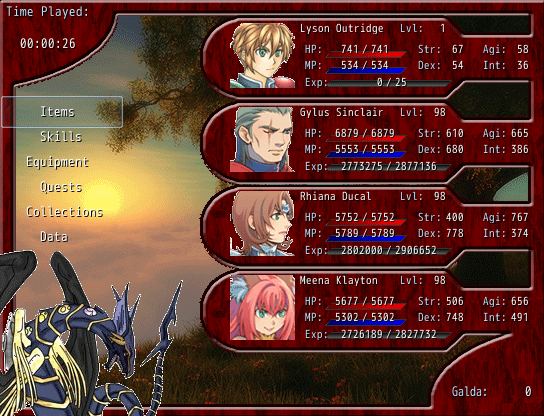Hey hey hey,
If I sound excited, it's because....I AM!
Only yesterday, I decided to reach into the darker corners of my laptop and dust off the ol' RPG Maker XP executable and play around with it once again.
While messing around, I was struck with the idea that I should make a CMS, if only just for kicks. However, in only one day, it's come together quite well, and I have since implemented it into an actual game project I've begun.
I suppose I'm in here because it seemed like to best place to show off my CMS, since it's not an actual project nor is there a Screenshot section of the forums (at least none that I found.)
Without further ado, I shall present it to you.
This first image is the concept art I created for the CMS yesterday in photoshop, Note: it is only a photoshop image, and was in no way usable in RMXP. Needless to say, I had NO idea how I was gonna go about getting a CMS looking that way.
But, only after a day or so of diligence and hard work, I present to you the WORKING main screen of my CMS.
^.^ Now you see why I'm excited, it looks very good. (Minus the white pixels around the character portraits, those were extracted in kinda a hurry....but they will be redone.)
BUT THERE'S MORE!
I've also got the Items screen done as well!
Stay tuned for more. Next obstacle to overcome is the equip screen. Shouldn't be too hard!
Please use spoilers for images, not code tags. Also, this belongs in the screenshot thread, so I'm gonna merge it. ~Perihelion