

You are using an out of date browser. It may not display this or other websites correctly.
You should upgrade or use an alternative browser.
You should upgrade or use an alternative browser.
The Screenshot Thread
- Thread starter Ellie
- Start date
- Status
- Not open for further replies.
I thought that might be why!WeaponOD":3rzh48qa said:Lol. Nothing necessarily bad about it, just my personal preference. See I like things to match... Since the main focus is green on your title, I'd have a green/aqua/blue based windowskin. But that's just my style.
The windowskin is supposed to be very neutral to it's environment it's displayed in as there are actually 5 different title screens, this one here, rainy, stormy, foggy morning and windy night time, so making a windowskin to fit with this plain title screen wouldn't fit in with the others.
I could always remove the skin from the title and use images, but they are rather over used nowadays.
I can't seem to find a VX script that will do that, so I'll have to write my own.monkeydlu":ds21x88u said:I recomend just using images, the window there looks so out of place, it'll be alot better if you use a custom design, maybe something related to your game, something simple could work as well, like just having picture of the 3 opions and a finger pointer selecting them.
I will make it something simple though, I don't want too much focus on the New Game, Load Game, Exit Game as I have the animated background to show off.
EDIT: I'm going to keep it as it is unless anyone finds me an image for title screen commands script. It is fine how it is, if I were to change it I would just remove the backing of the window and instead of the selection box cursor I would have the fonts grey out to show what is selected.
Re: Gray
A bit off-topic, sorry: Gray, I'd totally recommend that you'd go into great detail about what makes the title screen great. Your feedback is good, encourages the screenshot-poster... or in this case video-poster but falls pretty short on being helpful, I think. What makes it great? Is there anything he should work on? :tongue:
Re: Xilef
For the windowskin: The blue background with the line patterns just looks totally blinding to me. And... I'm sorta not feeling the borders around the skin, really. Like Monkey said, the windowskin in your scene_title looks a bit out of place. I think it might need a bit of work in terms of animations (the grass is fine, I think!). Take a look at 0:36 - 0:38 in the YouTube video. I notice the falling leaf just appears like right out of friggin' nowhere in the mid-right of the screen. Why don't they fall anywhere else besides that one spot? Also, I can't tell what's the circular lines supposed to be. And what are those things that are flying about the screen (the ones in a "addition" blend type)? My other gripe about the title screen would have to be the lack of a some fancy title graphic in the scene_title menu. Are you going to put that in or is this going to be in the intro or what? :P
I like the way the grass animates, but that's just me. Are those clouds? I think you should try making them scroll (slowly, I think would do) and loop, just to add a bit more life into your title screen. And lastly is that a hal-... are you remaking BWRPG? d
Anyway, don't mind me. I could be pretty wrong about some things I've said in this post so... yeah. :P
____________________
Hey all, a screenshot of this platformer I've been working on. For those who are like... "what the heck is this?", here's an old video of my platformer in action. (Recording sucked!)

A bit off-topic, sorry: Gray, I'd totally recommend that you'd go into great detail about what makes the title screen great. Your feedback is good, encourages the screenshot-poster... or in this case video-poster but falls pretty short on being helpful, I think. What makes it great? Is there anything he should work on? :tongue:
Re: Xilef
For the windowskin: The blue background with the line patterns just looks totally blinding to me. And... I'm sorta not feeling the borders around the skin, really. Like Monkey said, the windowskin in your scene_title looks a bit out of place. I think it might need a bit of work in terms of animations (the grass is fine, I think!). Take a look at 0:36 - 0:38 in the YouTube video. I notice the falling leaf just appears like right out of friggin' nowhere in the mid-right of the screen. Why don't they fall anywhere else besides that one spot? Also, I can't tell what's the circular lines supposed to be. And what are those things that are flying about the screen (the ones in a "addition" blend type)? My other gripe about the title screen would have to be the lack of a some fancy title graphic in the scene_title menu. Are you going to put that in or is this going to be in the intro or what? :P
I like the way the grass animates, but that's just me. Are those clouds? I think you should try making them scroll (slowly, I think would do) and loop, just to add a bit more life into your title screen. And lastly is that a hal-... are you remaking BWRPG? d
Anyway, don't mind me. I could be pretty wrong about some things I've said in this post so... yeah. :P
Hey all, a screenshot of this platformer I've been working on. For those who are like... "what the heck is this?", here's an old video of my platformer in action. (Recording sucked!)

http://www.youtube.com/watch?v=rR6lfcB52jY&border=1&color1=0x222222&color2=0x222222
dadevvtsvre
Sponsor
I know that's pretty much the same thing as a flash game, was it Shift or something? Yeah, looks nice, but things like the jumping still need work. Interesting choice for a platformer, RPG Maker.
Yep. Shift. I totally like that game. Controls/Jumping/etc. are a bit different here though. D:
As for the jumping, that's definitely something I need to work on. Up-jump is fine. The down-jump (the jump when the screen is rotated) sucks because when jumping, the player would go down a little then jump in a motion that looks like a bit like an inner arc shape, I think. Man, I so hate that and I'm definitely going to check out the RGSS/2 support forums and post it. Hopefully it gets fixed? :angel:
As for the jumping, that's definitely something I need to work on. Up-jump is fine. The down-jump (the jump when the screen is rotated) sucks because when jumping, the player would go down a little then jump in a motion that looks like a bit like an inner arc shape, I think. Man, I so hate that and I'm definitely going to check out the RGSS/2 support forums and post it. Hopefully it gets fixed? :angel:
I'm sure I put falling leaves else where around the screen, I'll check up on that because I've only noticed that one too.Punk":xt1xyobx said:Re: Xilef
I notice the falling leaf just appears like right out of friggin' nowhere in the mid-right of the screen. Why don't they fall anywhere else besides that one spot? Also, I can't tell what's the circular lines supposed to be. And what are those things that are flying about the screen (the ones in a "addition" blend type)? My other gripe about the title screen would have to be the lack of a some fancy title graphic in the scene_title menu. Are you going to put that in or is this going to be in the intro or what? :P
I like the way the grass animates, but that's just me. Are those clouds? I think you should try making them scroll (slowly, I think would do) and loop, just to add a bit more life into your title screen. And lastly is that a hal-... are you remaking BWRPG? d
Circular lines are wind streaks. Couldn't you tell?
The thing that flies across is a butterfly, you should be able to tell by it's movement.
Title graphic will be added, it won't be fancy it will be plain. I will put it in.
Only parts of the grass animate, I did some research and after watching cartoons I noticed that they do not animate the entire grass on a field but a small patch at the front of the camera. See the anime The Cat Returns, they do this at the part when Haru is on the field in the cat kingdom.
I will see about clouds, I can make them scroll, I kept the xcf.
It's not hal- it's "Solitude". A different form of Ringworld...Yes.
Thanks, this is the feedback I needed. I'll look into it all.
Also, the movement of your platformer doesn't look flowy. Sort of like it was evented (Besides the rotation). It's an intuitive idea, similar to that Source mod "Flipside".
EDIT: X_X can't do the clouds without scripts. I've weakend them so it looks more like a cloudless sky than a sky with some clouds. One of the weather effects is a foggy morning anyway, so the plain title could be cloudless day.
"Re: Gray
A bit off-topic, sorry: Gray, I'd totally recommend that you'd go into great detail about what makes the title screen great. Your feedback is good, encourages the screenshot-poster... or in this case video-poster but falls pretty short on being helpful, I think. What makes it great? Is there anything he should work on?"
You're...You're... criticising my criticism?
Fine, I'll edit the post.
A bit off-topic, sorry: Gray, I'd totally recommend that you'd go into great detail about what makes the title screen great. Your feedback is good, encourages the screenshot-poster... or in this case video-poster but falls pretty short on being helpful, I think. What makes it great? Is there anything he should work on?"
You're...You're... criticising my criticism?
Fine, I'll edit the post.
Recording made it choppy, it is smoother ingame.Gray":17poiyoe said:Nice title screen, Xilef, although, the animation is a little choppy. It might just be my comp, or youtube, scince I havn't seen it, but still.
Although, I do like how it appears to be pretty calm.
Calm before the storm.
It's perfectly fine to critisise how people give critisism.
This cutscene still uses an event system I showcased in "less than 3", the pointless project about a sun set.

brainstorm
Member
Alright this is me showing screens of my new Spades Game. Everything in the game will be controlled by mouse input.
The Game
The Screens
btw, if anyone has a script for changing the cursor image, I'd appreciate it anyone sending it to me. And if anyone knows who's card graphics I'm using, I'm gonna need that too. Background Title Graphic is temporary... and yeah. Thank you.
The Game
If you've never played Spades, basically you have to "out-power" the other player. Spades win over other suits. if a player puts down a card, you have to try to beat it with a card of the same suite, if you don't have a card in that suite, you have to throw out a spade, if you don't have any of them you throw out whatever. The Highest Spades in Order is the High Joker, Joker, Two of Diamonds (I think) and then the ace of spades, king etc. I think that covers it.
The Screens
This is title screen. The tiny cards are raining down from the top, like the matrix's binary stuff.

This is a screen of my testing the playing screen. So far all you can do is grab a card and go back.


This is a screen of my testing the playing screen. So far all you can do is grab a card and go back.

btw, if anyone has a script for changing the cursor image, I'd appreciate it anyone sending it to me. And if anyone knows who's card graphics I'm using, I'm gonna need that too. Background Title Graphic is temporary... and yeah. Thank you.
dadevvtsvre
Sponsor
Sechs: The mapping is solid, but some of the screen tones are a little overdone. Th,e first one is a little too dark, and for the second one, the yellow/green tint is too much. Other than that, I like 'em.
Brainstorm: You're using the card graphics from the Solitaire, Freecell, etc. games for Windows 2000. I'd get some new ones, they don't look very good in an RMXP game.
Brainstorm: You're using the card graphics from the Solitaire, Freecell, etc. games for Windows 2000. I'd get some new ones, they don't look very good in an RMXP game.
Feldschlacht IV
Member
I know this title screen looks very boring but I cannot put my finger on what I should do with it. Help, please? The more specific the better.
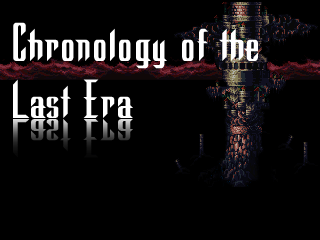
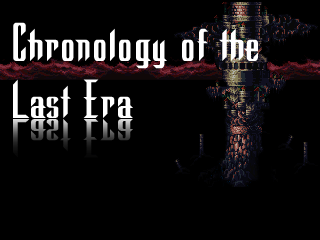
brainstorm
Member
i think it's beautiful... lol. But it really depends on what your game is like so I have no idea. I actually think, though, that if you lowered the text size, it'd be better.
Thanks for the feedback. I just made the cave darker, because as you go deeper, it gets just a but darker. I was just being a bit realistic. :PDadevster":1f9bl9e1 said:Sechs: The mapping is solid, but some of the screen tones are a little overdone. Th,e first one is a little too dark, and for the second one, the yellow/green tint is too much. Other than that, I like 'em.
Brainstorm: You're using the card graphics from the Solitaire, Freecell, etc. games for Windows 2000. I'd get some new ones, they don't look very good in an RMXP game.
But I will admit that I did go a little too far with the effects.
LegacyCrono
Member
@Feldschlacht IV:
Looks good. But it's preety small, shouldn't you make it bigger?
Maybe the font is too bold, or too big. You could also use another color, instead of plain white...
Well, I'm working on something big right now. Watching Avatar gave me some inspiration, you know... :P Probably I won't be releasing much about it until August, where I'll have a nice demo to show off. Well, anyway... here's a promo art! :thumb:

No big deal, I know. :down:
I'll take some screenshots later. The game is all on my laptop, and my father took my pendrive. I'll have to wait until he comes so I'll copy the files to the desktop and upload the screens. >_< Oh well. :blank:
SEE YA!!!!!
Looks good. But it's preety small, shouldn't you make it bigger?
Maybe the font is too bold, or too big. You could also use another color, instead of plain white...
Well, I'm working on something big right now. Watching Avatar gave me some inspiration, you know... :P Probably I won't be releasing much about it until August, where I'll have a nice demo to show off. Well, anyway... here's a promo art! :thumb:

No big deal, I know. :down:
I'll take some screenshots later. The game is all on my laptop, and my father took my pendrive. I'll have to wait until he comes so I'll copy the files to the desktop and upload the screens. >_< Oh well. :blank:
SEE YA!!!!!
The animation sucks and I don't have graphics done for the crate smashing, but this is a basic idea I'm playing around with. Lots of objects on the map will be interactive (shown by the flashing base); you can pull crates, push crates, throw crates at enemies, and that's just crates. (Yes, crate mad atm)
The animation sucks as it's a mockup and I haven't started working on it yet outside of that.
Also, any impressions on the trees and walls?

The animation sucks as it's a mockup and I haven't started working on it yet outside of that.
Also, any impressions on the trees and walls?

dadevvtsvre
Sponsor
Wyatt: The trees remind me a lot of the tree Peri made in her pixel art walkthough. They look nice but could use a little variety. I do really like this new graphical style you're making though.
- Status
- Not open for further replies.
Thank you for viewing
HBGames is a leading amateur video game development forum and Discord server open to all ability levels. Feel free to have a nosey around!
Discord
Join our growing and active Discord server to discuss all aspects of game making in a relaxed environment.
Join Us




