

You are using an out of date browser. It may not display this or other websites correctly.
You should upgrade or use an alternative browser.
You should upgrade or use an alternative browser.
Sideview Battle System Tankentai XP - Version 2.2xp
- Thread starter Atoa
- Start date
- Status
- Not open for further replies.
droneseven
Member
hello everyone.
I've tested the system, all works fine on the demo.
However, how to add custom battle sprites for enemies?
Where I must put my enemy charset? In Characters, or Battlers?
I'm using Rpg Maker XP, and Mr.Bubbles help don't solve my problem.
Please help...
I've tested the system, all works fine on the demo.
However, how to add custom battle sprites for enemies?
Where I must put my enemy charset? In Characters, or Battlers?
I'm using Rpg Maker XP, and Mr.Bubbles help don't solve my problem.
Please help...
reading the instrutiond would help...
This an copy/paste of the "Enemy Animated Battlers" Add-On.
Code:
#==============================================================================
# Add-On: Enemy Animated Battlers
#==============================================================================
# This Add-On allows the usage of animated graphics for the enemies, just like
# the characters.
#
# You must add the Enemy's ID to ENEMY_ID = []
#
# You might need to readjust the Enemy's position or it's shadow's
# So that graphics stay perfectly alligned
# You will need a graphic with the same name on the Graphics/Battler folder
# and on the Graphics/Characters folder.
#==============================================================================
droneseven
Member
uhh... sorry atoa,
one more thing...
how can i add my own skills to be used by my hero? And how to make the enemies using my own created skills?
I've opened the script and following the example, but I still don't understand.
I want to create skills that can cause bad conditions (or status), damage HP / SP, or improve the hero / party member's stats (by giving a "good" conditions).
Please help, once again...
one more thing...
how can i add my own skills to be used by my hero? And how to make the enemies using my own created skills?
I've opened the script and following the example, but I still don't understand.
I want to create skills that can cause bad conditions (or status), damage HP / SP, or improve the hero / party member's stats (by giving a "good" conditions).
Please help, once again...
droneseven
Member
uh... but when I create a skill named "Burn", the character won't just stay at his place, showing "casting a spell" animation that I choose,
but, my chara moves to the enemy and hit them with his weapon.
I've choose the animations, but it doesn't seem to work.
And even, when the skill hit my enemy, the battle show that my skill miss the target , but after the skill is used, the enemy just die. (I put 800 damage on my skill, and my enemy's health is 200)
this is the image of my skill:

is this a bug or something?
but, my chara moves to the enemy and hit them with his weapon.
I've choose the animations, but it doesn't seem to work.
And even, when the skill hit my enemy, the battle show that my skill miss the target , but after the skill is used, the enemy just die. (I put 800 damage on my skill, and my enemy's health is 200)
this is the image of my skill:

is this a bug or something?
droneseven
Member
uh... so that means I cannot create skills with custom animation and attack / damage?
Can you tell me how to create a skill that does damage? And please, Atoa, isn't there any other way to use custom animations? (in the Burn skill, I use built-in animation, "Fire 1")
And... what do you mean with " Atk_f " ???
Please... I need your help, your script is amazing, and will be perfect... just if it's customizable.
Can you tell me how to create a skill that does damage? And please, Atoa, isn't there any other way to use custom animations? (in the Burn skill, I use built-in animation, "Fire 1")
And... what do you mean with " Atk_f " ???
Please... I need your help, your script is amazing, and will be perfect... just if it's customizable.
lol! this is one of the most customizable system currently avaliable.just if it's customizable.
But it's up to you to customize, read *all comments* the green messages on the configuration.
If you talking about the battle animation (and not the charset animation), it's set on the database '-'isn't there any other way to use custom animations? (in the Burn skill, I use built-in animation, "Fire 1")
And "Atk_f" is the physical attack power of the skill, set on the database also.
If you even don't know that, i suggest reading more tutorials about rmxp, because this system is very costumizable, but isn't newbie friendly.
Atoa":2a40id1k said:lol! this is one of the most customizable system currently avaliable.just if it's customizable.
But it's up to you to customize, read *all comments* the green messages on the configuration.
If you talking about the battle animation (and not the charset animation), it's set on the database '-'isn't there any other way to use custom animations? (in the Burn skill, I use built-in animation, "Fire 1")
And "Atk_f" is the physical attack power of the skill, set on the database also.
If you even don't know that, i suggest reading more tutorials about rmxp, because this system is very costumizable, but isn't newbie friendly.
actually im I was a newbe when I started using this script ... and it was user friendly 0.o
thanks for the script its very usefull =D
zchin131":6w4o1twe said:Is it possible to equip a weapon and get the status ability auto life, regen, and others?
thank you and have a nice day.
you could make a weapon be an item set on its own. just look at the "actor advanced status script", that's pretty much a godly place to work your equipment effects and special features for them.
droneseven
Member
@atoa: well, i know attack_f is the meaning of physical attack, but i still get confused why i can't create and USE my skill that i create?
Do I need to config the script for that?
so... someone...
how can i create a attacking skill with attack_f more than 0 that use battle animations, not a default attack animation?
please... i'm really a big dumb noob, so... please tell where i must edit this or that, to do my request by myself
Do I need to config the script for that?
so... someone...
how can i create a attacking skill with attack_f more than 0 that use battle animations, not a default attack animation?
please... i'm really a big dumb noob, so... please tell where i must edit this or that, to do my request by myself
Okay, I need some help. The script gives me an error whenever I attack. The precise error message is:
Sideview 1 line 210 ArgumentError occured
wrong number of arguments (3 for 2)
Line 210 has something to do with damage popups, but since I'm no scripter, I can't see what's the problem. What can cause this error in particular? Thanks for the help in advance.
Sideview 1 line 210 ArgumentError occured
wrong number of arguments (3 for 2)
Line 210 has something to do with damage popups, but since I'm no scripter, I can't see what's the problem. What can cause this error in particular? Thanks for the help in advance.
droneseven":23uah9s3 said:@atoa: well, i know attack_f is the meaning of physical attack, but i still get confused why i can't create and USE my skill that i create?
Do I need to config the script for that?
so... someone...
how can i create a attacking skill with attack_f more than 0 that use battle animations, not a default attack animation?
please... i'm really a big dumb noob, so... please tell where i must edit this or that, to do my request by myself
I probably would figure this out by myself, but it would be helpful have it explained too.
@droneseven
Omg, here we go...
Man if you don't know how to use the RPG Maker, search for begginers guides.
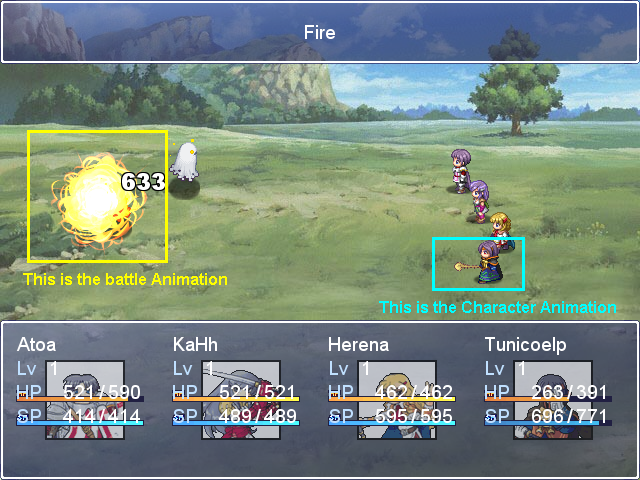
The Battle Animation is set on the database, this has NOTHING to do with the script, and if you don't know how to set it, quit from this script and read novice guides until you know how to do it.
The Character Animation depends on the Attack_f value of the skill.
If the Attack_f = 0 the Character Animation will be magic animation (character step foward, rise de weapon, then point the weapon foward)
If the Attack_f is higher than 0 the Character Animation will be the attack animation (character move to target, use the attack move)
The battle animation will be always the one set for the skill... unless the skill has no battle animation.
In other words: you don't need to lay an finger on the script to set character default animations. It's just databasing!
Now if you want to know how to make battle animations, well, you're on the wrong place.
I'm not here to teach how to use the database basic functions.
@Naridar
Are you using SDK or another script that mess with damage and/or damage display.
I suppose so, since this error happens only with you.
Omg, here we go...
Man if you don't know how to use the RPG Maker, search for begginers guides.
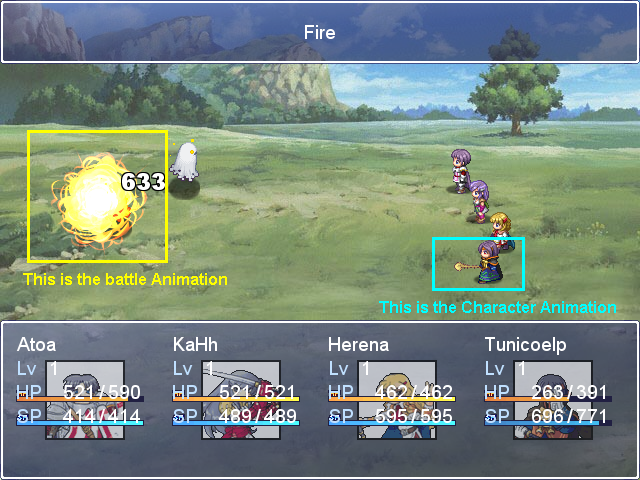
The Battle Animation is set on the database, this has NOTHING to do with the script, and if you don't know how to set it, quit from this script and read novice guides until you know how to do it.
The Character Animation depends on the Attack_f value of the skill.
If the Attack_f = 0 the Character Animation will be magic animation (character step foward, rise de weapon, then point the weapon foward)
If the Attack_f is higher than 0 the Character Animation will be the attack animation (character move to target, use the attack move)
The battle animation will be always the one set for the skill... unless the skill has no battle animation.
In other words: you don't need to lay an finger on the script to set character default animations. It's just databasing!
Now if you want to know how to make battle animations, well, you're on the wrong place.
I'm not here to teach how to use the database basic functions.
@Naridar
Are you using SDK or another script that mess with damage and/or damage display.
I suppose so, since this error happens only with you.
Sgt. Cookie
Sponsor
I keep getting syntax errors on the last few lines of side view one whats wrong? its the three "end"s
- Status
- Not open for further replies.
Thank you for viewing
HBGames is a leading amateur video game development forum and Discord server open to all ability levels. Feel free to have a nosey around!
Discord
Join our growing and active Discord server to discuss all aspects of game making in a relaxed environment.
Join Us