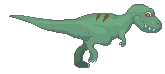@silver wind: Hmm... it would have probably been easier to try something other than a dinosaur for your first walking sprite, they're probably kinda tough. xP If I stare at the legs I sometimes just can't make out what's going on. The left and right legs seem to keep switching places. For the right leg, there seems to be too big of a movement between being the at the far back to the next frame. For the left, there's a big jump between extended forward and the next frame... I think.
Maybe this will help, maybe not, who knows, but I found this image from an animation tutorial:
That includes extra frames, but for a 4-frame animation, you'd just use the "contact" and "passing" frames. Now in RPG Maker, the passing frames used are the same as the idle frame for the character, which for a person is just both feet together. It's not really noticeable for a human in their walk cycle, but it may stick out more on a dino. If you really look at an RTP sprite's feet while they walk, they just kinda slide back and forth on the ground. You could model the dino feet by the contact and passing points shown in the pic and have a smooth walk but not much of an idle frame, or replace both passing with an idle frame like the RTP sprites and have a less smooth walk, but a natural-looking idle frame. I'm probably just talking too much now, though. :huh: