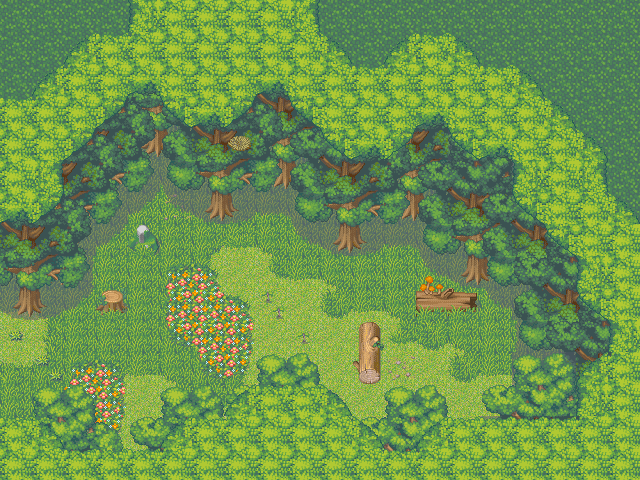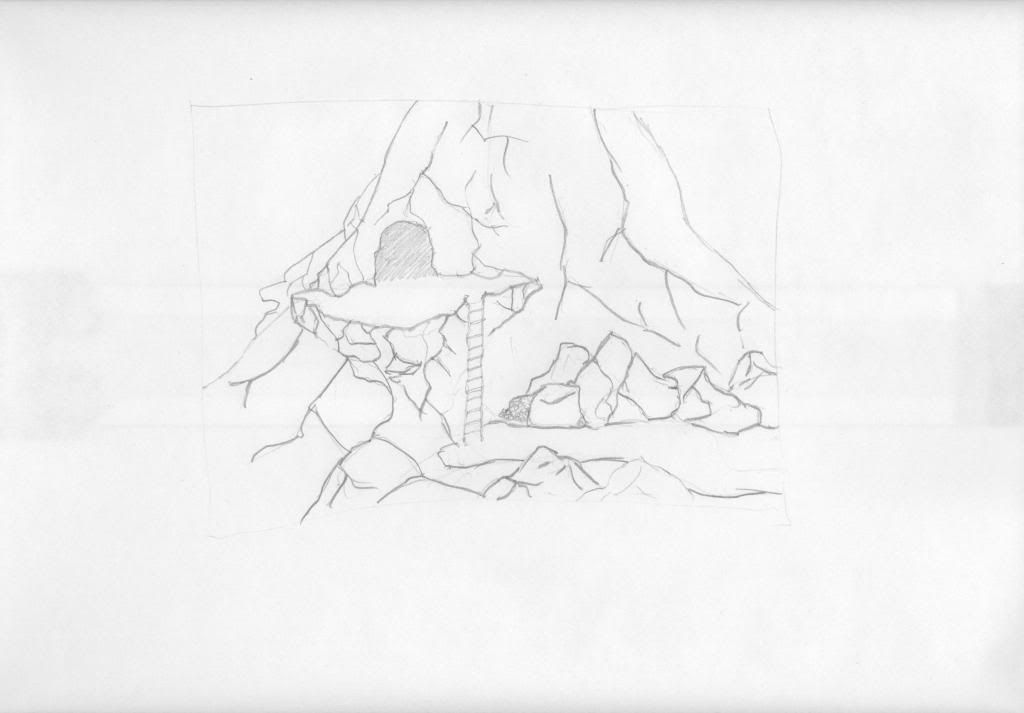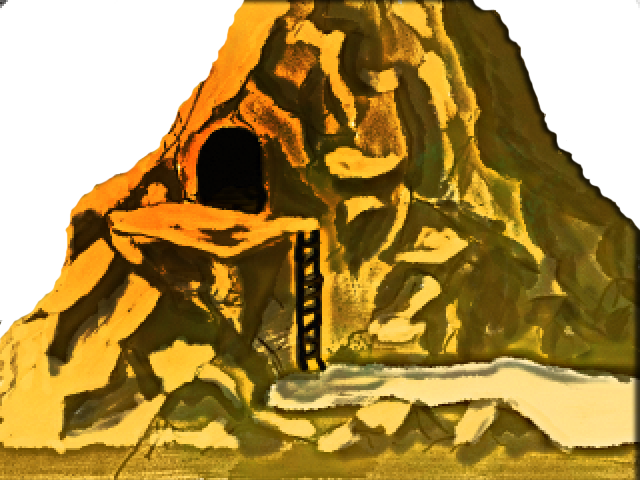The way that the "forest" autotile is meant to be used, at least as far as I have been able to figure out, is only to mark the bottom and sides of a map (to make it a closed-in map, that is). When it's placed on the top as you have it, it looks like bushes, because there aren't any tree trunks visible. Being that this is a 3/4 mapping style, you NEED to be able to see tree trunks from that angle. Otherwise, it's just borked and doesn't look good.
I can also comment on how empty the map is, period. While for dungeons/mazes and such it's good to be more open, there needs to be a balance. What you have is, essentially, a room with some unfortunately shaped walls. It's not a maze, it's not a forest - it's a room.
As for your fog - don't. Just don't. It's too saturated and hurts the viewers eyes and really only serves to hide bad mapping.
So what do you need to do? You can keep the tree autotile, but only use it for the bottom portion and/or sides of your map, where it won't matter if you can't see tree trunks. Use trees for everything else - and I do mean everything else. Use more layers, and don't be afraid of layering trees against each other. Don't be afraid of the long grass tile, either - it can really pull your map together.
I can also comment on how empty the map is, period. While for dungeons/mazes and such it's good to be more open, there needs to be a balance. What you have is, essentially, a room with some unfortunately shaped walls. It's not a maze, it's not a forest - it's a room.
As for your fog - don't. Just don't. It's too saturated and hurts the viewers eyes and really only serves to hide bad mapping.
So what do you need to do? You can keep the tree autotile, but only use it for the bottom portion and/or sides of your map, where it won't matter if you can't see tree trunks. Use trees for everything else - and I do mean everything else. Use more layers, and don't be afraid of layering trees against each other. Don't be afraid of the long grass tile, either - it can really pull your map together.