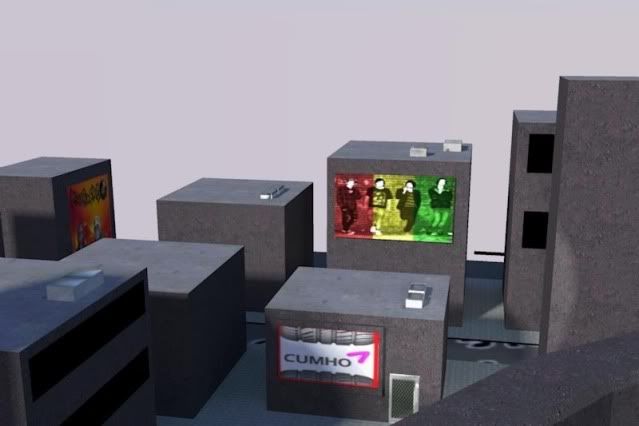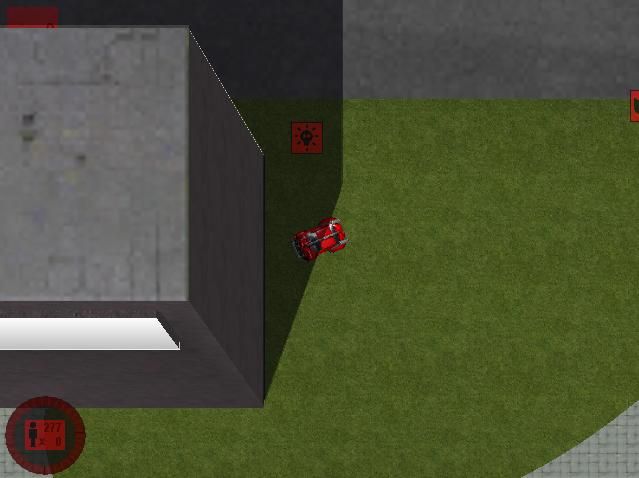You are using an out of date browser. It may not display this or other websites correctly.
You should upgrade or use an alternative browser.
You should upgrade or use an alternative browser.
The Screenshot Thread
- Thread starter Ellie
- Start date
- Status
- Not open for further replies.
Sorry, I should have clarified it's a pencil outline shader plus a "rim" lighting outline shader, the depth buffer is used to correct the "lighting" with the outline so it makes logical sense, the pencil outline used does not use the depth map so it mimics the super smash bros 3ds outline shader.Tomas":2el4gud5 said:yo xilef, nice stuff.
I can't really make out the pencil shader though? can you post a difference pic?
also what are you doing with the depth map? It seems like the floor and ceiling are blurred more when they're further from the camera, but the walls aren't?
Also, in stead of having a grey pencil outline like most people, I opted to tint the edge with purple, which looks AMAZING in some camera angles, I won't be releasing those screen shots as they represent the final product's camera angle system, but everyone who's seen the shots with the purple outline and the lighting from those angles are now totally pumped about how the game will look.
That blur you see is the mip mapping, it's an optimisation so large textures aren't constantly used and distance textures doesn't get the crazy blinking star effect when down-scaling when rasterised, I've turned off filtering so it has the pixelated look but kept the mip mapping so you can see the obvious change in quality on harsh-angles like the floor and ceiling, if the camera was near the wall looking down it you'll see the same effect.
I will probably re-enable filtering in the future, but for now - and with the blocky colours, having filtering off is good for testing
BizarreMonkey
Member
I have come! Tremble.
http://www.youtube.com/watch?v=EXESExD2fJI
But yeah, this is the biggest picture cut-scene I've done basically ever.
http://www.youtube.com/watch?v=EXESExD2fJI
But yeah, this is the biggest picture cut-scene I've done basically ever.
I quite like it, but I think you need to work on the order the scenes, when you got the ship plummeting (0:39-0:44) it feels imminent.. but then it doesn't crash for like, another minute or two, which is very jarring. Speaking of which, you have 3 different styles going on which makes it even more jarring; you got the classical, highly textured and detailed RPGMaker graphics, then you got these like cell-shaded ships, but then you got this really high quality, anti-aliased planet which clearly does not look like pixel art.
Aside from that, I really quite liked it! I liked the music and the actual scenes you got going on in the intro, plus seeing the ship breaking into orbit (again, 0:39) is really well done and most importantly, fits that pixel, RPGMaker style you got going on at those parts!
Aside from that, I really quite liked it! I liked the music and the actual scenes you got going on in the intro, plus seeing the ship breaking into orbit (again, 0:39) is really well done and most importantly, fits that pixel, RPGMaker style you got going on at those parts!
Ace of Spades
Member
Still currently redesigning the first dungeon. Went back and took a picture from the original demo I released for compassion's sake. Warning, bad mapping ahead:


The new style eliminates the negative space, introduces more color, and gives the eye more to look at. The last-minute addition of the web in the center is an obvious homage to the pinnacle of action adventure games, Zelda OoT. Also worth noting, is the lack of mana bar. Somewhere in development, I chose to cut the idea of having a mana bar. I found it frustrating not being able to use weapons while waiting for them to recharge. Overall, it helped keep combat more simple and streamlined.


The new style eliminates the negative space, introduces more color, and gives the eye more to look at. The last-minute addition of the web in the center is an obvious homage to the pinnacle of action adventure games, Zelda OoT. Also worth noting, is the lack of mana bar. Somewhere in development, I chose to cut the idea of having a mana bar. I found it frustrating not being able to use weapons while waiting for them to recharge. Overall, it helped keep combat more simple and streamlined.
Juan J. Sánchez
Sponsor
I agree. What happened there?Xilef":2u47odrx said:That cave lighting on the floor at the top entrance looks bad, custom tiles or remove it?
RPG Maker's intent was to have floor lighting to show south, west, east exits and the lit tunnel for north exits
I kind of second Xilef here too; but I think my reaosn differs, in that the lighting you got coming form the cave entrance is incorrect for the size of the entrance :p
Rosse, the graphics in your game kind of confuse me; is it 3D models which is captured in image to giv eit a more 3D look, or are these just screenshots of a 3D top-down graphic system, where you get the full effect of seeing buildings at different angles as you move around the map? (a la Pokémon Blakc & Whit,e GTa Chinetown Wars, etc etc...)?
Rosse, the graphics in your game kind of confuse me; is it 3D models which is captured in image to giv eit a more 3D look, or are these just screenshots of a 3D top-down graphic system, where you get the full effect of seeing buildings at different angles as you move around the map? (a la Pokémon Blakc & Whit,e GTa Chinetown Wars, etc etc...)?
Ace of Spades
Member
Thanks for the feedback, I agree with what you said. I think it was one of those things that I've been looking at for so long that I needed a fresh perspective to point out the obvious. I've removed the lighting up top and it does look better, and makes a lot more sense considering there isn't any specific light source coming from the other side. Custom lighting would be amazing, but that's just a distant pipe-dream... I'm just trying to release my game.Xilef":22vzjyy2 said:That cave lighting on the floor at the top entrance looks bad, custom tiles or remove it?
RPG Maker's intent was to have floor lighting to show south, west, east exits and the lit tunnel for north exits
rosse119 I've been wondering the same thing; is your game made from 2D sprites taken from 3D models, or is it actually 3D? I was under the impression you're just using 3D models from a top down perspective, but it's hard to tell. I'm liking the shadowing, it looks like it's coming alone nicely, but what's going on with the lettering on the street?
So, not much to show really, except I've finalised my title screen, it's completely finished now, all done with events and pictures, I mean, it's nothing special but I've let four people test it and they all agree it's good, that's 100% positive feedback, lol :thumb:


Copy/pasted from the what are you working on thread":2dijrf1w said:So today I decided to event my title screen so I could personalise/customise it more towards my needs and such, y'know, since it's easier to do things with events anyways...
This is the final title screen that you'll see when the game starts, basically what happens is the screen is black, the logo scrolls down from off the top of the screen, the there's a white flash, and the command list is shown, and it's all working fine. I've got a test demo but I've only given it to two people (Hiccup and Strawberry, my bestest Skype buddies ), four if you include my dad and big brother...
rosse119":2llu7jus said:Rosse, the graphics in your game kind of confuse me; is it 3D models which is captured in image to giv eit a more 3D look, or are these just screenshots of a 3D top-down graphic system, where you get the full effect of seeing buildings at different angles as you move around the map? (a la Pokémon Blakc & Whit,e GTa Chinetown Wars, etc etc...)?
Kill Khaos' new 3D look is really pseudo if I'm
Honest. We have taken the 2D maps then me and my artist have built then into 3D environments. We tilt the 3D map so it's directly from the top, export the image as a 2D png and import that into MMF2.
I have then made each building as its own object so you can put things behind it, also I've copied the shadow off the 3D render and made that an object too so it actually works as it should. Because MMF2 is really for 2D games unless you want to use Mode 7 which I don't.
Because of that limitation the building perspective doesn't change.
rosse119 I've been wondering the same thing; is your game made from 2D sprites taken from 3D models, or is it actually 3D? I was under the impression you're just using 3D models from a top down perspective, but it's hard to tell. I'm liking the shadowing, it looks like it's coming alone nicely, but what's going on with the lettering on the street?
Got it in one, our 3D render made 2D. Yeah I'm very proud of the shadowing. The lettering was from an image of the original sandbox after some bits had been updated, I couldn't the right pic but I've got it now so the writing wont be in the finished version
I was working on engine internals whilst watching a let's play of FFIX (about 95% of my reseach comes from watching let's plays), I noticed that the character's models in FFIX change textures to simulate environment reflections (Steiner's armour) and to simulate bloom (During the dark, rainy Cleyra scenes).
I decided to write a glow shader into my rendering pipeline, so you can colour in a glow-texture layer for any kind of material in the game engine and it will bloom it, so in this shot both of these models have a mask that saturates their colour to 150% before blooming.

I decided to write a glow shader into my rendering pipeline, so you can colour in a glow-texture layer for any kind of material in the game engine and it will bloom it, so in this shot both of these models have a mask that saturates their colour to 150% before blooming.

BizarreMonkey
Member
The music syncs well and the length of the track means I had to pan it out. When my composer gets to composing an original piece I'll make sure that it's understood that this is far too drawn out.Xhukari":11icxl1n said:I quite like it, but I think you need to work on the order the scenes, when you got the ship plummeting (0:39-0:44) it feels imminent.. but then it doesn't crash for like, another minute or two, which is very jarring.
This is what happens when you have multiple artists on board, I like to let them do their own style which is all a lot better than mine (which is pixelly cellshading) but I'll agree that the world map being rendered of VX Ace World map tiles is incredibly jarring and I'll get on making a more stylized thing in due course.Xhukari":11icxl1n said:Speaking of which, you have 3 different styles going on which makes it even more jarring; you got the classical, highly textured and detailed RPGMaker graphics, then you got these like cell-shaded ships, but then you got this really high quality, anti-aliased planet which clearly does not look like pixel art.
While the cartoony retro tilesets (by KRokon) sorta fit my style I'm not incredibly pleased with them either. Maybe I'll go back to my silly tilesets. (assuming I can be bothered finishing them)
Thanks, I really did enjoy making it and seeing it develop along as a cutscene, it was a heavily demanding job and used multiple assets from different artists. Pjcr is the spriter of the Hooded Dwarf, elf and the Goblin, while Spooky's Sprite is by me, the Planetary visuals are by Apoc (Starfield and the planets barring the pinky purple one.) and the glyphed background are by Rgangsta. I like it when my Employee's work is able to be used when they make it purely for specific purposes that are based around the Universe I am creating.Xhukari":11icxl1n said:Aside from that, I really quite liked it! I liked the music and the actual scenes you got going on in the intro, plus seeing the ship breaking into orbit (again, 0:39) is really well done and most importantly, fits that pixel, RPGMaker style you got going on at those parts!
While i had to make a few on the moment assets, the record holder is still definitely this cutscene for that.
The music syncs well and the length of the track means I had to pan it out. When my composer gets to composing an original piece I'll make sure that it's understood that this is far too drawn out.Xhukari":11icxl1n said:I quite like it, but I think you need to work on the order the scenes, when you got the ship plummeting (0:39-0:44) it feels imminent.. but then it doesn't crash for like, another minute or two, which is very jarring.
This is what happens when you have multiple artists on board, I like to let them do their own style which is all a lot better than mine (which is pixelly cellshading) but I'll agree that the world map being rendered of VX Ace World map tiles is incredibly jarring and I'll get on making a more stylized thing in due course.Xhukari":11icxl1n said:Speaking of which, you have 3 different styles going on which makes it even more jarring; you got the classical, highly textured and detailed RPGMaker graphics, then you got these like cell-shaded ships, but then you got this really high quality, anti-aliased planet which clearly does not look like pixel art.
While the cartoony retro tilesets (by KRokon) sorta fit my style I'm not incredibly pleased with them either. Maybe I'll go back to my silly tilesets. (assuming I can be bothered finishing them)
Thanks, I really did enjoy making it and seeing it develop along as a cutscene, it was a heavily demanding job and used multiple assets from different artists. Pjcr is the spriter of the Hooded Dwarf, elf and the Goblin, while Spooky's Sprite is by me, the Planetary visuals are by Apoc (Starfield and the planets barring the pinky purple one.) and the glyphed background are by Rgangsta. I like it when my Employee's work is able to be used when they make it purely for specific purposes that are based around the Universe I am creating.Xhukari":11icxl1n said:Aside from that, I really quite liked it! I liked the music and the actual scenes you got going on in the intro, plus seeing the ship breaking into orbit (again, 0:39) is really well done and most importantly, fits that pixel, RPGMaker style you got going on at those parts!
While I had to make quite a few "on the moment" assets, the record holder is still definitely this cutscene for that.
http://www.youtube.com/watch?v=14d7l7JcWqc
EDIT: I've written a small article on creating this effect, feel free to recreate it for your choice of engine.
viewtopic.php?f=270&p=906994
I've finished up my glow shader.

There were a number of problems that I had to solve:
I solved each one the following way:
You cannot read from a bound frame buffer, this is because of the read only/write only rules on graphics hardware, I solved this by creating another buffer, so there's two now: 1 for the glow map render and the horizontal blur, 1 for the vertical blur and multiplying onto the screen.
Both the quarter-sized issue and the resolution problem was solved by changing my shader from reading inverse screen resolution to reading inverse current frame buffer resolution, I had to re-write my shaders so they are now testing texels at the varying distance of the frame resolution, so on the quarter-sized glow buffer in stead of checking 1.0 pixels across I'd check 0.25 pixels across, this helped the quality on the smaller buffer and now it looks correct on all screen resolutions.
The gaps that appeared with the offset I fixed by having a non-linear texel lookup, originally I'd glow with 1 texel, 2 texel, 3 texel, but now I check 1 texel, 3 texel, 5 texel and that causes the glow to do lookups that no longer spill into already checked texels, so we don't end up with gaps where it checked the same texel for two different blurs and negated the result. This issue only happened when you zoomed a certain distance from a harsh glow, and with my camera a rather significant distance from it's target it was quite noticeable.
viewtopic.php?f=270&p=906994
I've finished up my glow shader.

There were a number of problems that I had to solve:
- Only one direction of blur would render
- Quarter sized glow buffer had visual artifacts
- Gap between the texel lookups would grow and the blur would offset from it's source incorrectly
- Would not scale well on different resolutions
I solved each one the following way:
You cannot read from a bound frame buffer, this is because of the read only/write only rules on graphics hardware, I solved this by creating another buffer, so there's two now: 1 for the glow map render and the horizontal blur, 1 for the vertical blur and multiplying onto the screen.
Both the quarter-sized issue and the resolution problem was solved by changing my shader from reading inverse screen resolution to reading inverse current frame buffer resolution, I had to re-write my shaders so they are now testing texels at the varying distance of the frame resolution, so on the quarter-sized glow buffer in stead of checking 1.0 pixels across I'd check 0.25 pixels across, this helped the quality on the smaller buffer and now it looks correct on all screen resolutions.
The gaps that appeared with the offset I fixed by having a non-linear texel lookup, originally I'd glow with 1 texel, 2 texel, 3 texel, but now I check 1 texel, 3 texel, 5 texel and that causes the glow to do lookups that no longer spill into already checked texels, so we don't end up with gaps where it checked the same texel for two different blurs and negated the result. This issue only happened when you zoomed a certain distance from a harsh glow, and with my camera a rather significant distance from it's target it was quite noticeable.
Ace of Spades
Member
Pretty much completed the fast-travel system, except for the overworld map. The entire island is relatively small; it'd only take a few minutes to get from one side to the other on foot. However, the air balloon can get you to 1 of 3 key locations on the island in a jiffy, and you get to enjoy a quick scenic ride through the clouds with a monkey before arriving at your destination. The idea was to remove the illogical warp points from the game entirely, yet still provide the player some fast form of transportation. By limiting the locations you can fast-travel to, the player will still find plenty of opportunity to explore previous areas with the new items they've acquired.




- Status
- Not open for further replies.
Thank you for viewing
HBGames is a leading amateur video game development forum and Discord server open to all ability levels. Feel free to have a nosey around!
Discord
Join our growing and active Discord server to discuss all aspects of game making in a relaxed environment.
Join Us