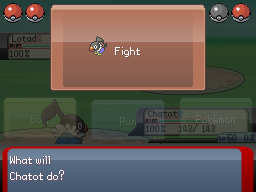Yes, these are Pokémon screenshots.
They're from my game, Pokémon Amethyst. I'm using poccil's Pokémon Essentials starter kit. This is the new battle system interface; if you've been following my game elsewhere, you might have seen it already.
Anyway, for the explanation. Firstly, the screen size has been changed (from the starter kit's 240x160 to the Nintendo DS's 256x192), and everything has been repositioned accordingly.
I've completely rewritten the battle command menu code; instead of having a simple window with the different choices at the bottom of the screen, I've added buttons over the top of the battle scene (drawing inspiration from Pokémon Diamond/Pearl and Pokémon Battle Revolution). The battle scene can still be viewed by holding Z, which fades out the buttons and untints the background.
I've also added an indication of how many party members each side has; a healthy member is denoted by a Pokéball in the corner of the screen. KOed members are denoted by a greyed-out Pokéball, while statused ones are darkened. Finally, a member close to leveling up will have a shaking Pokéball.
The move selection screen is again inspired by D/P and PBR. Different-typed moves have a different button border and type icon. The message window will contain information on the selected move (power, accuracy, and a description); I had this working earlier, but I think I messed up something with the viewports or z-values, so you can't actually see it right now. I'll get around to fixing it soon.
People familiar with the starter kit may also notice I've added the new moves introduced in D/P, which aren't originally included. I've scripted their effects, in contrast to just giving them similar, old effects.
I'll probably increase the opacity of the buttons, as they're a bit hard to read.
Finally, the actual battle scene itself; it hasn't really changed much. However, I've added more detailed info on the battlers, in the form of percentages for HP and SP. You can't see it from the screenshots, but I've added a smooth colour change to the HP bar (the official games use red for <25%, yellow for <50% and green for anything else, with no intermediate colours). This is because with the addition of the percentage, having different colours to denote half and quarter health is superfluous, so I decided to improve its appearance.
The message window, data boxes and buttons are custom, but inspired by R/S and D/P. The battle background is also custom; I'm probably going to change the colours later, as it looks too bright compared to my other graphics. The Lotad sprite is a recolour, and the Chatot sprite is a 'devamp' from D/P.
If people are interested, I'll post some more screens. I'm planning to make a project thread here once I finish a demo.