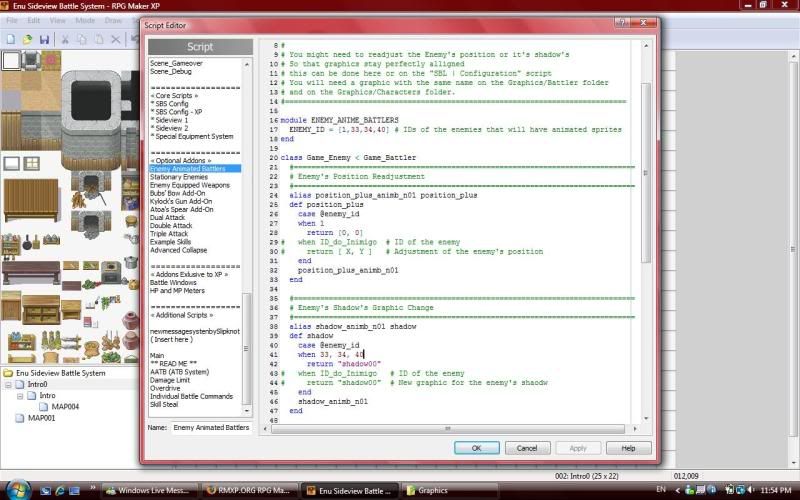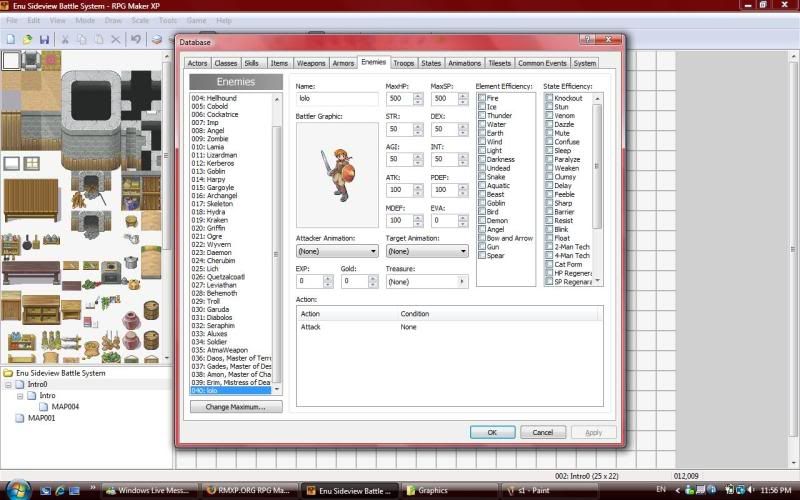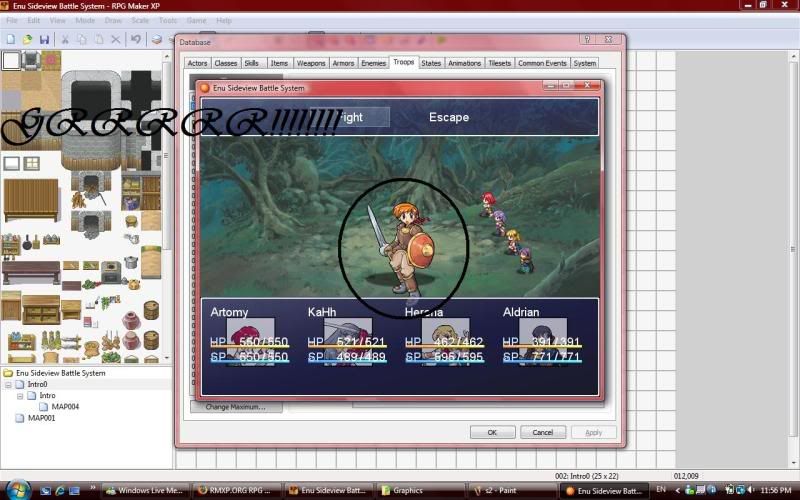First off, thanks for the script! It is awesome so far, and compatible with a lot of things that I am wanting... even the Materia script :biggrin: (even though it says it shouldn't XD).
But I have a few simple questions. I've been looking at the scripts trying to figure out how to do this, but just either can't find them, or it won't let me do it. I know how to do most of everything I'm wanting (like changing the battle window and HP's around, or changing the position of the characters and making them animated battlers), but I just can't find this

. Here's what I'm trying to look to change.
A ) Where do you go into the script(s) to move the command window? I'm referring to the window that has "Attack", "Magic", "Defend", etc? I cannot find it for the life of me >_>... The default is right in the middle of the screen, and I'd like to move it to the lower left corner (I already know how to move the window that holds the names, HP, SP, etc). Is it possible with this script, or am I going to have to find another script to be able to move it? (which will be fine)
B ) Is there a way to change it so that when a character attacks, he doesn't run up to the enemy, but only like a few feet forward (Can't find that one either in any of the scripts...)? I'm referring to every weapon they use, not just a bow, sword, etc. I just want them to step a few feet forward, but can't find where to change that in the script.
Again, thanks ^_^
======
By the way, if you are interested, I found a glitch. When you have ATB activated, and have enemy ATB bar activated as well, the game will crash when you get into an "Ambush" attack. I'm not sure if it was just a fluke on my side when I did it, since nobody else mentioned running into that. problem.