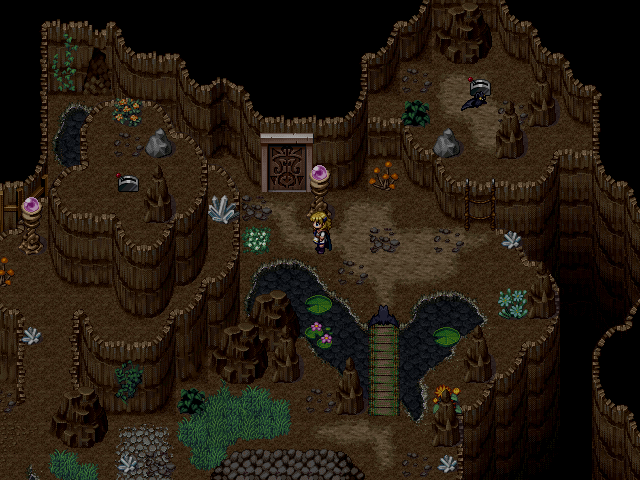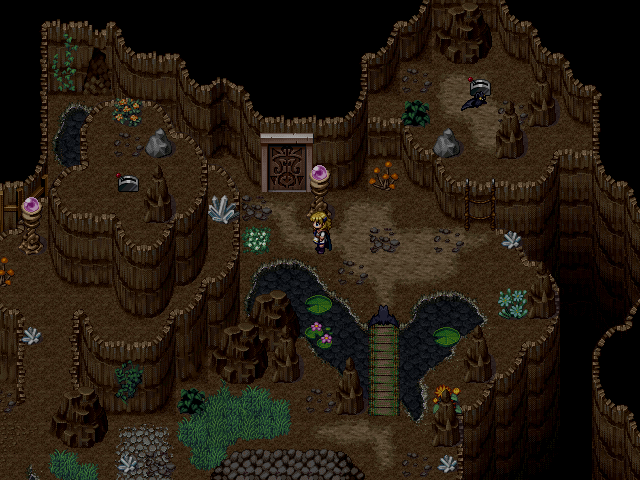@shadow: that looks a LOT better.
I think the problem with RTP flowers isn't necessarily that they don't fit a cave; it's that they are designed in 32x32 squares only so when put next to each other in heavy saturation, they don't fit nicely and you can tell they tile and whatnot. As there aren't as many in the new screenshot it works - you can still notice the flowers but they fit because they are in clumps of one or two.
If you did want to go with a FLOWERS EVERYWHERE! approach, then the RTP flowers won't do unless you edit them to be closer together and arranged less in square formations. There used to be a nice tileset addon that did this, back in like 2007, but the author threw a tantrum and removed them if I remember correctly.