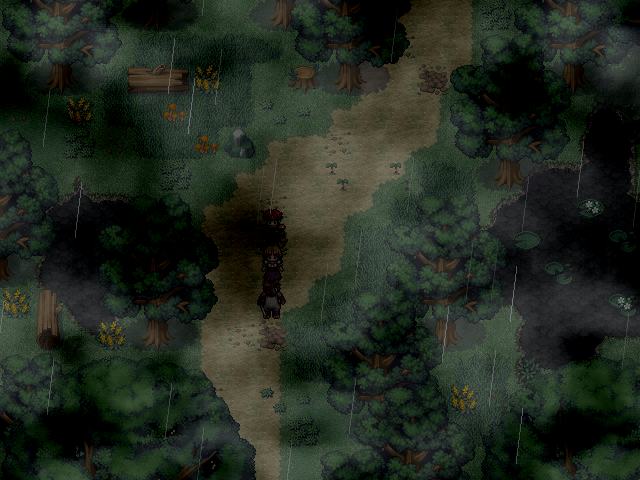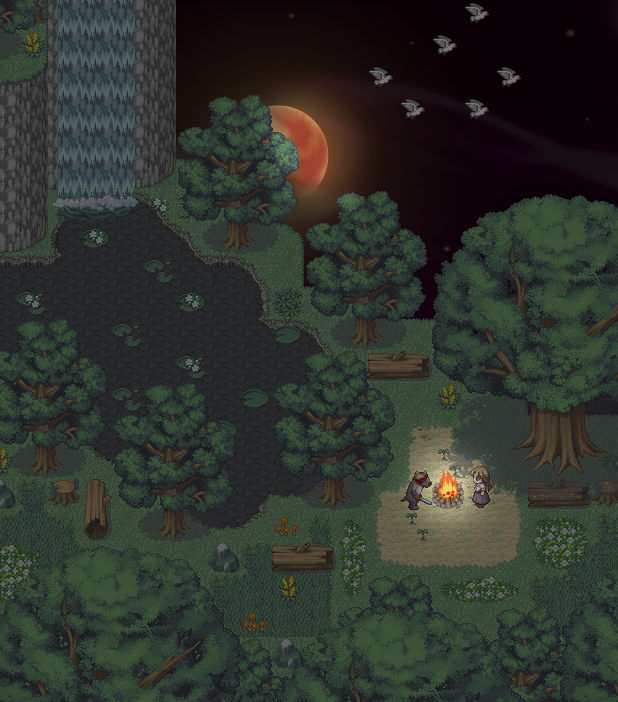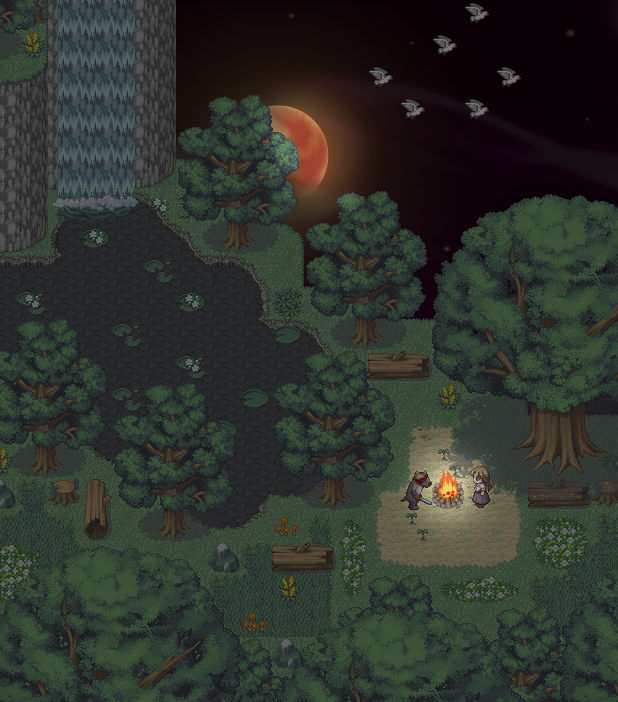/*
function draw_screen_tint(args) {
name: draw_screen_tint(x, y, w, h, c1, c2, c3, c4, a1, a2, a3, a4);
arguments:
[0] = x - x coordinate of start of tint | integer[recommend 0 - 2000];
[1] = y - y coordinate of start of tint | integer[recommend 0 - 2000];
[2] = w - width of tint | integer[recommend 0 - 2000];
[3] = y - height of tint | integer[recommend 0 - 2000];
[4] = c1 - rbg colour of top left of tint | rgb colour];
[5] = c2 - rbg colour of top right of tint | rgb colour;
[6] = c3 - rbg colour of bottom left of tint | rgb colour;
[7] = c4 - rbg colour of bottom right of tint | rgb colour;
[8] = a1 - alpha value of top left of tint | real[0 - 1];
[9] = a2 - alpha value of top right of tint | real[0 - 1];
[10] = a3 - alpha value of bottom left of tint | real[0 - 1];
[11] = a4 - alpha value of bottom right of tint | real[0 - 1];
returns: void;
description: draws a rectangle at a depth of -1000 at coordinates (x, y) dimensions (w x h) with colour values rgb[1-4] and alpha values [1-4].
*/
you'll see a diagonal line if you have anything high but if you use the right colors for blending you won't notice it.
Edit: Here's a full on demonstration of the screen tint, I decided the light should come from the left so the lightest color(being yellow) would be top-right, and orange top-left. The other 2 colors were black.
For night time you're going to be using a mix of pretty much any dark color mostly blue or a nice blue-green.
©hanzokimura for the map