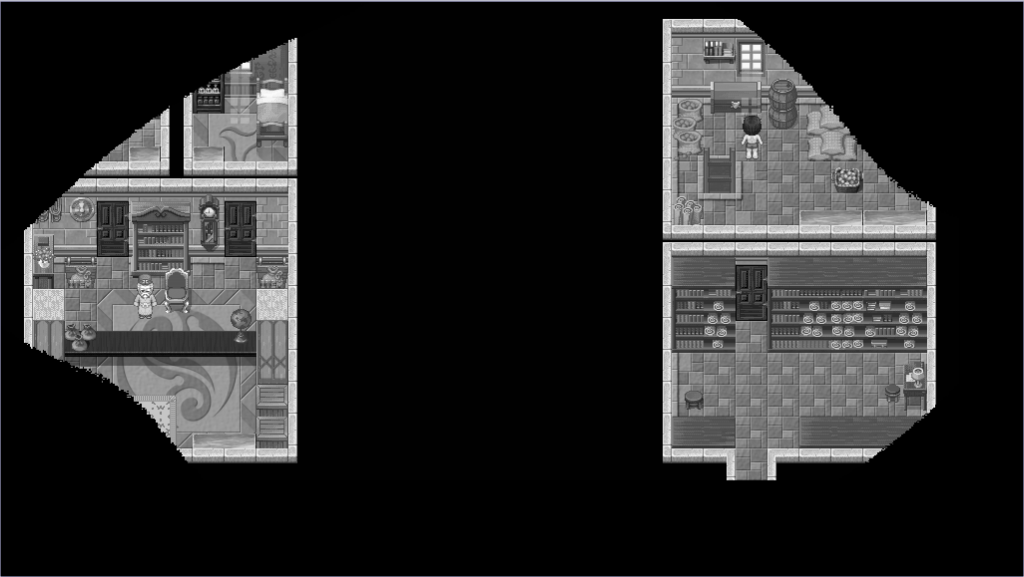Hello Game Creators
The Geex Suite (Game Editor and Engine for Xbox) is about providing tools for creators to quickly build a 2D games.
Geex is basically made of 3 parts:
Geex Edit
We provide a Tile and Event editor to design your game. Here some some features already included in version 1.0
- Menu system, to manage your skills, items, weapons, armors etc
- Message System, to manage dialogue and message window
- A map editor : 3 layers zprioritized map that includes background (panorama), foreground (fogs and effect), weather (rain, snow, wind etc)
- A pixel movement and collision
- A Non-playing-character database
- Keyboard and Pad management
- particle management
- The event editor helps you with
- Customizing characters movement
- change colors, hue
- manage pictures
- manage items database
- manage variables and conditions
- manage audio and music effets
- manage screen effect, zoom in and out, rotation, change tone
And many many more
Status:
Geex Edit is still under development
However in the meantime you can use RPG Maker XP to create your game. Under your request, we will then import your rmxp datas into Geex Play
Your game will be then ready for xbox deployement
this temporarly solution is called Geex Make (script and documentation available)
Geex Play
Geex Play is the main code of the engine, based on a copyright libray (Geex Run (c))
When your editor data are exported into Geex Play, you can play the game right away
However, you can customize bits and piece of the code, to make it fit your needs
Our forum is at your disposal for sharing code, or support
Status:
Geex Play is done and under testing.
To be released before end of year
Geex Game
We'll be providing support to deploy your games on PC or Xbox. Either for the deployement process but also by providing you with music, sprite, chipset
Status:
Geex Game is ready for Geex Contributors only so far
Geex is protected under copyright but we will grant a licence upon request, the model is not yet determined.
Still the licence will include:
- Geex Edit : Your Game Editor. Plus you will be able to propose new editors command
- Geex Play : You will be allowed to use and change the engine code for your own purpose. Plus you will get support from Geex Team
- Geex Game : You will receive custom musics, sprites, chipsets and art, free to be used in your game
Here are some videos of one existing game made with Geex Suite:
http://www.vimeo.com/17343308
http://www.vimeo.com/17051075
http://www.vimeo.com/14877173
http://www.vimeo.com/13933887
Geex Team
Roys and Gaetz