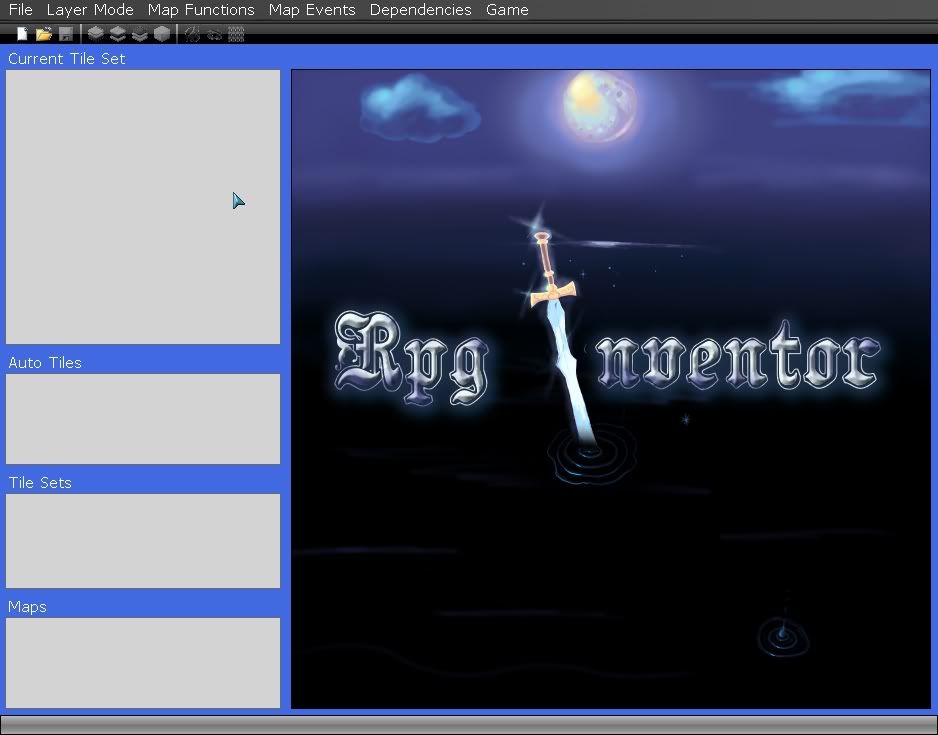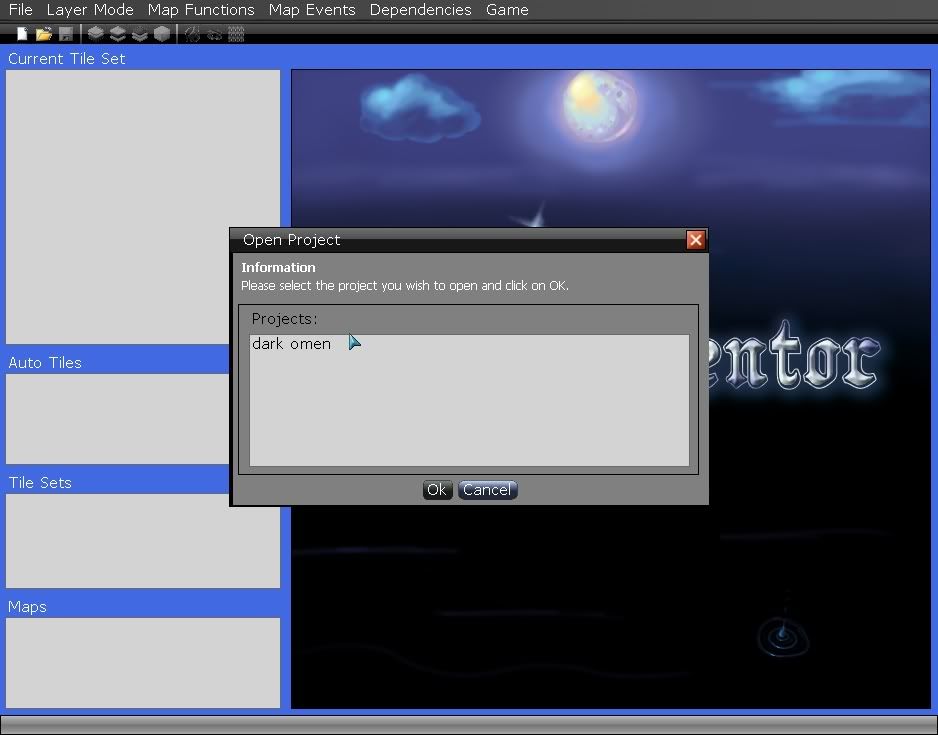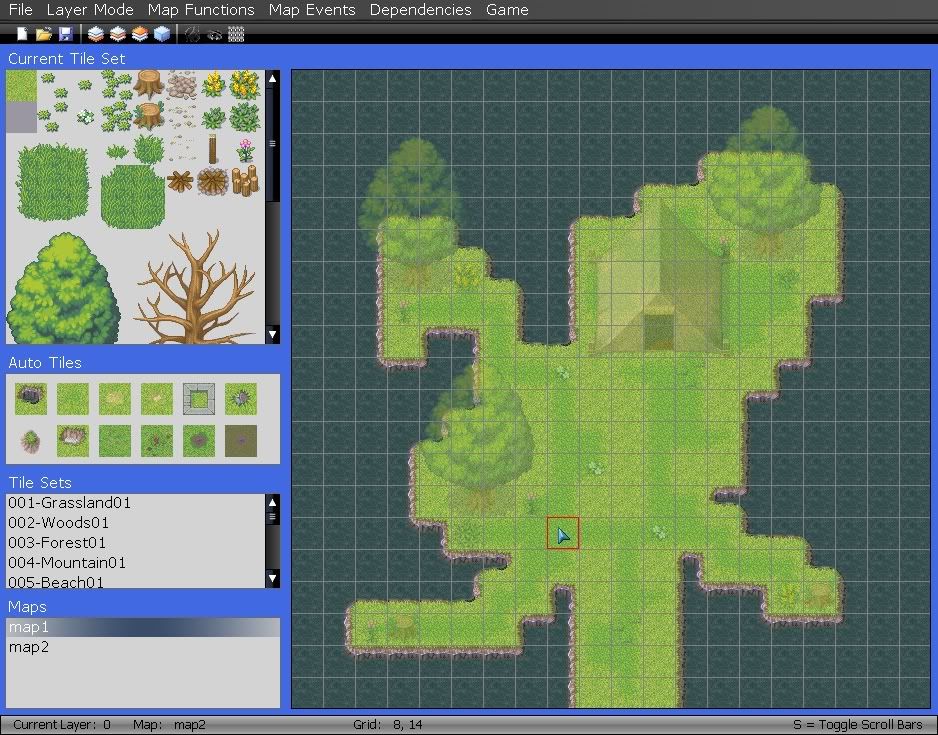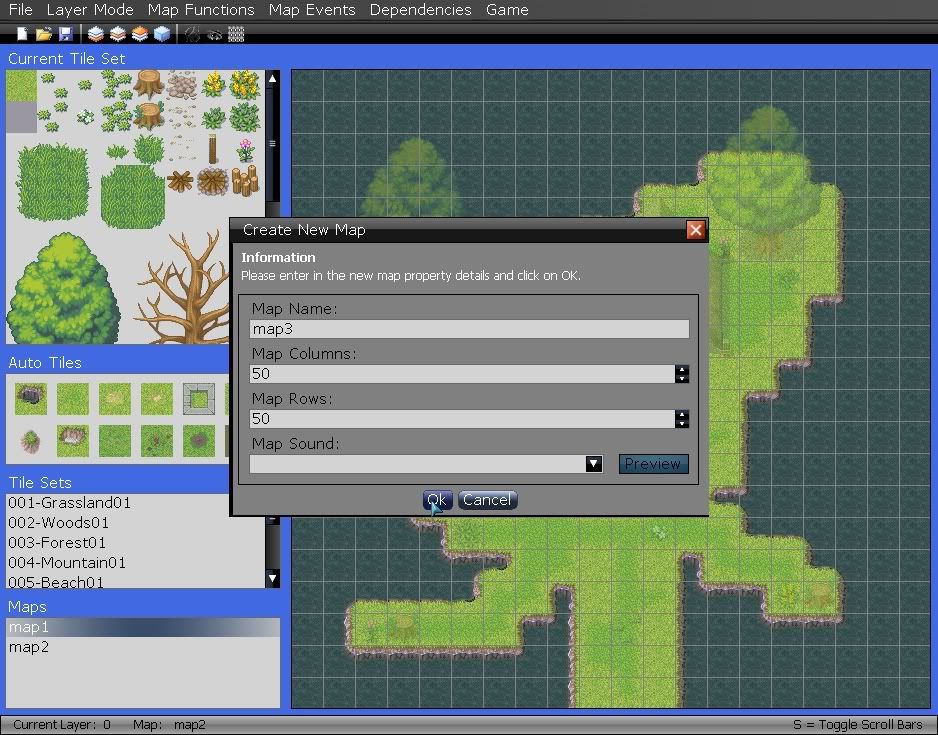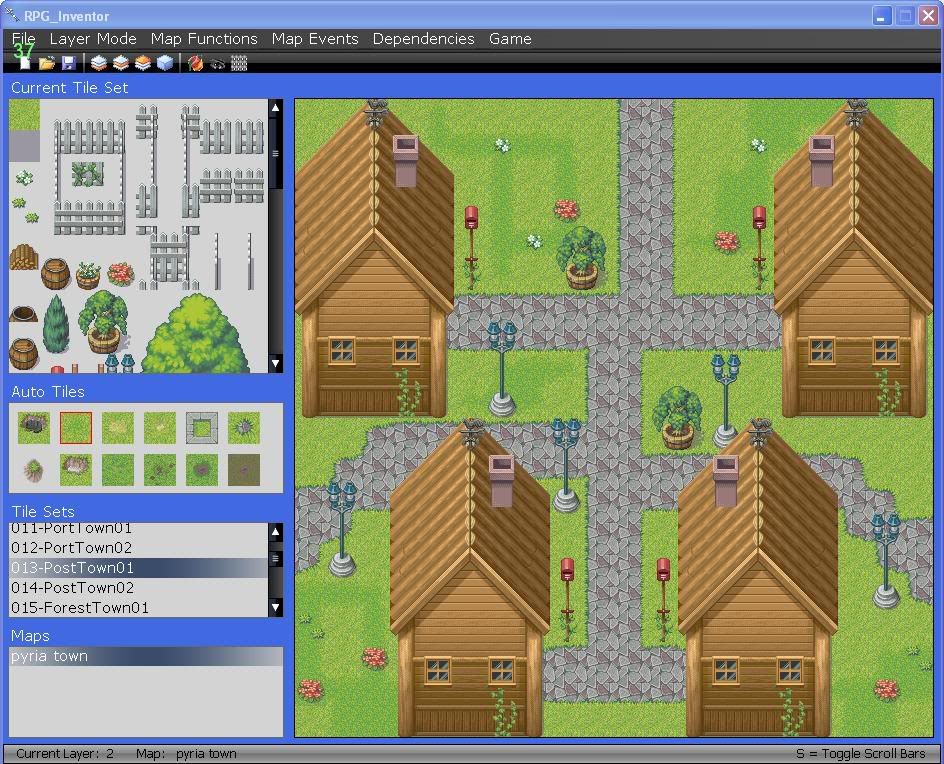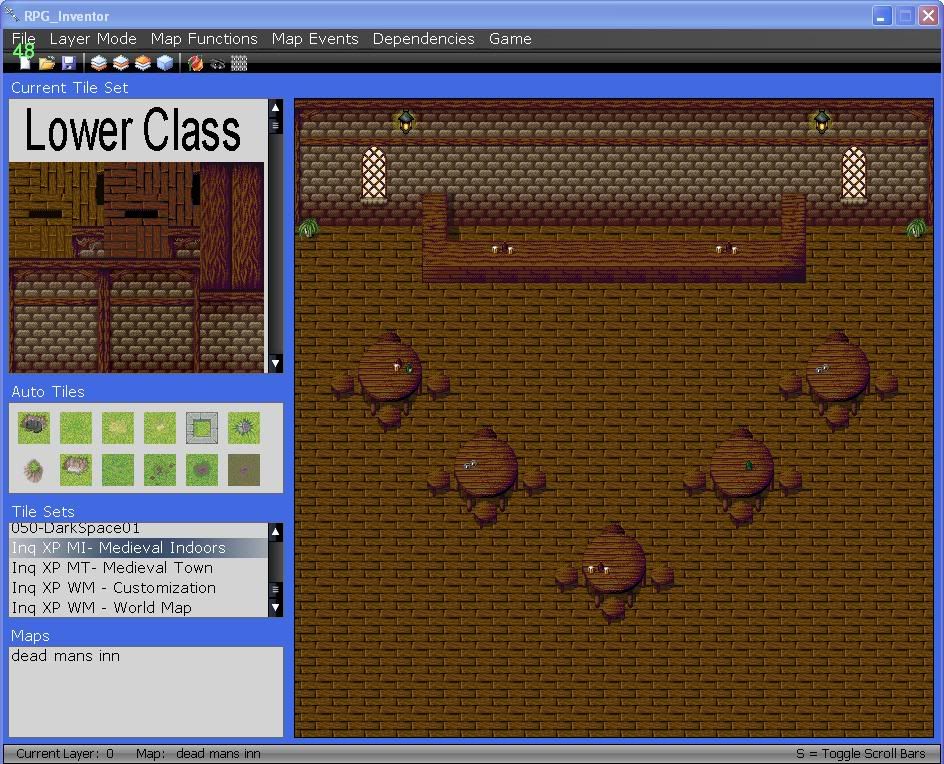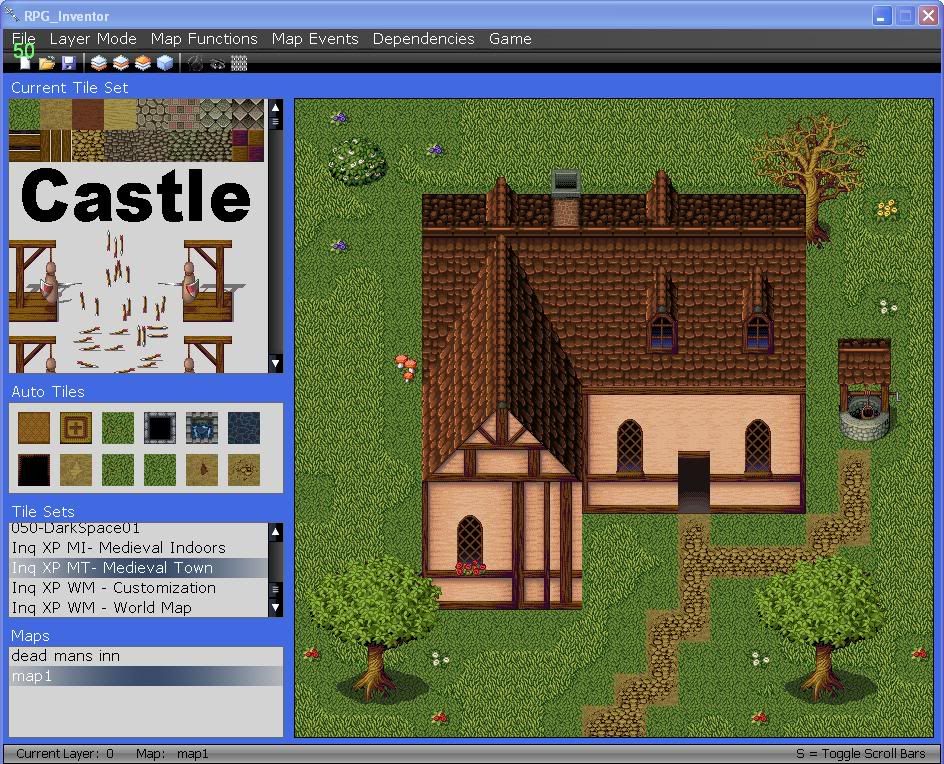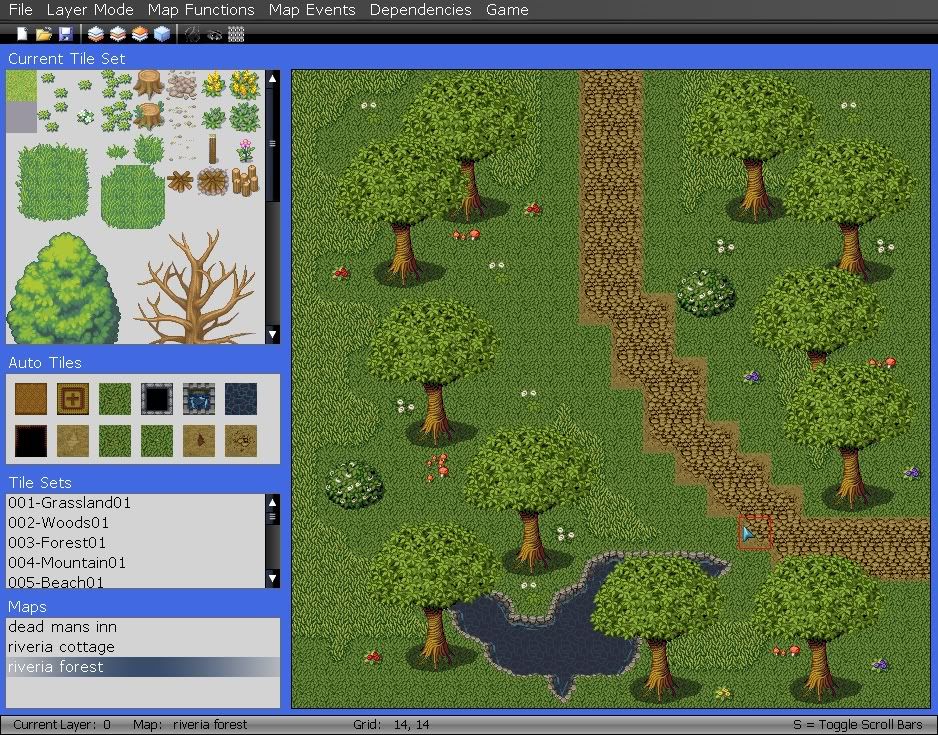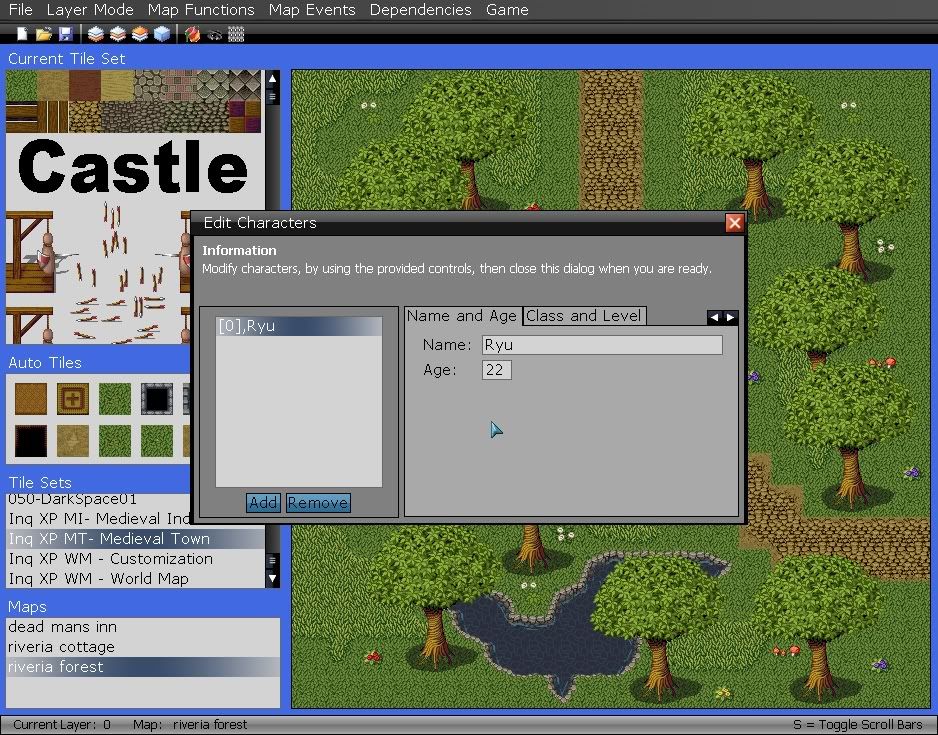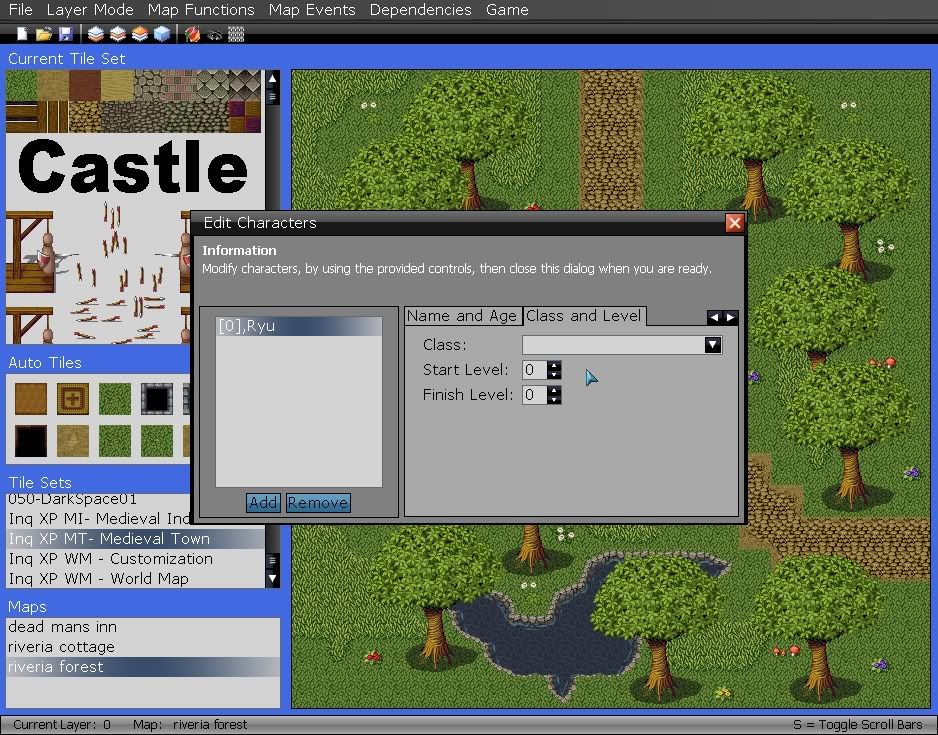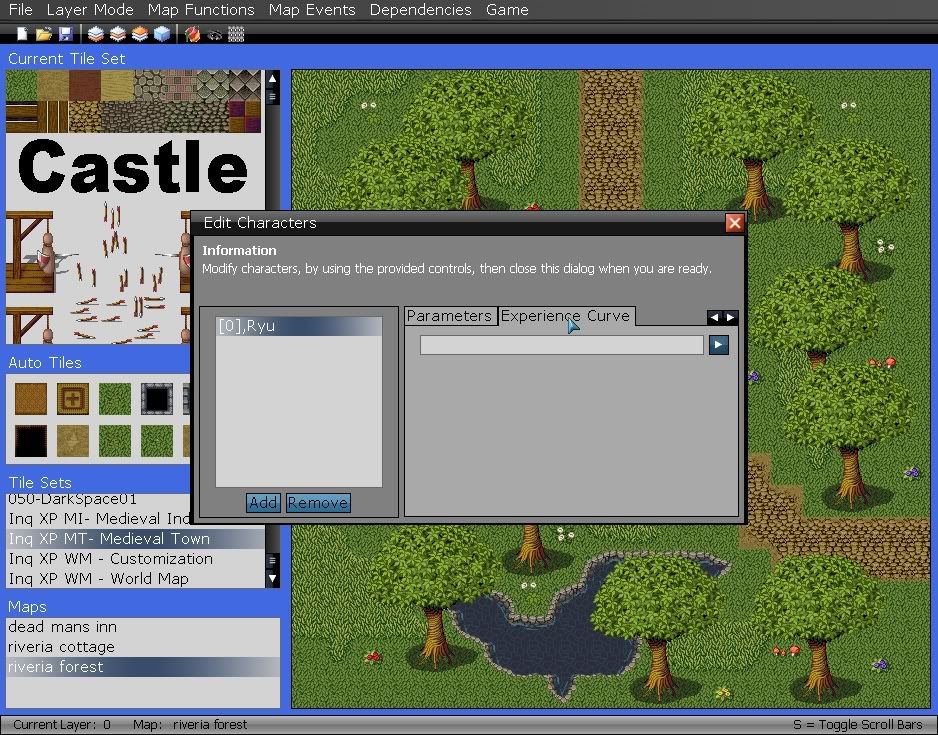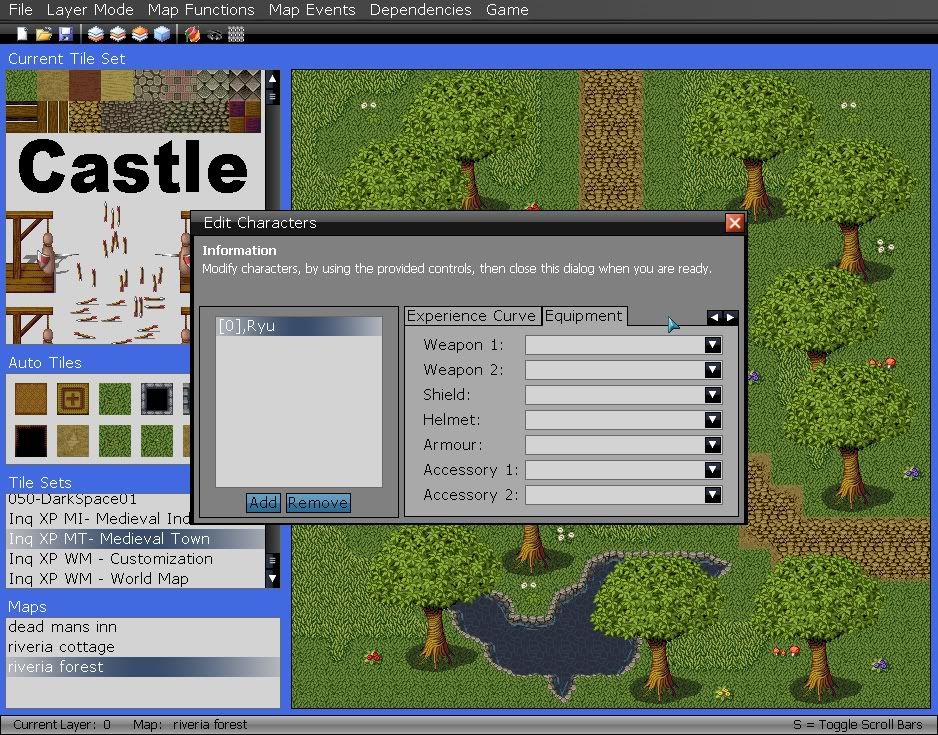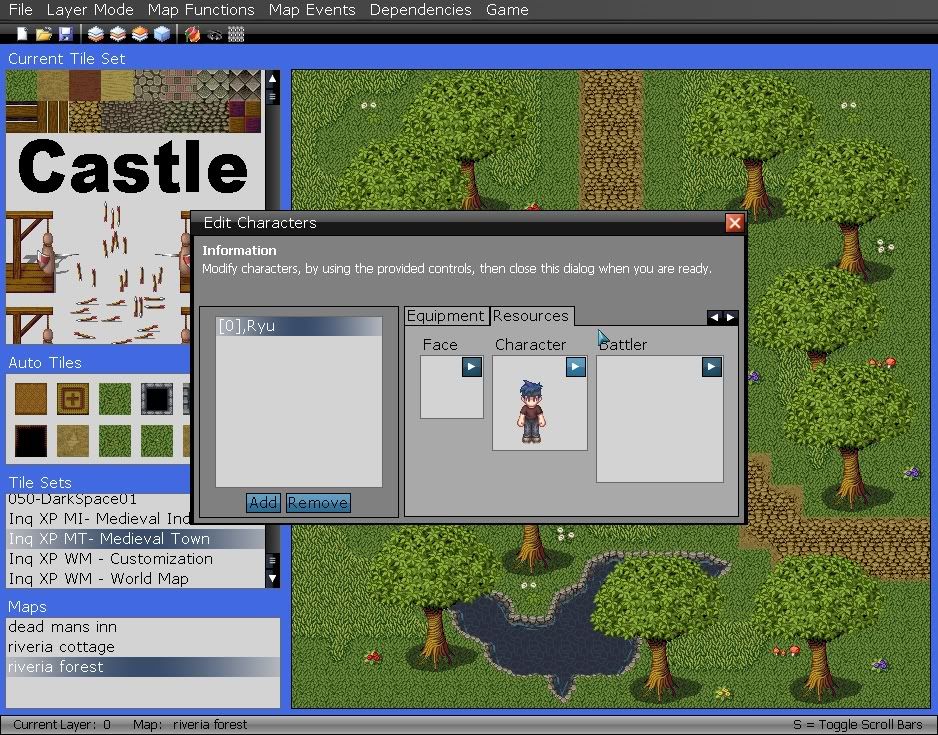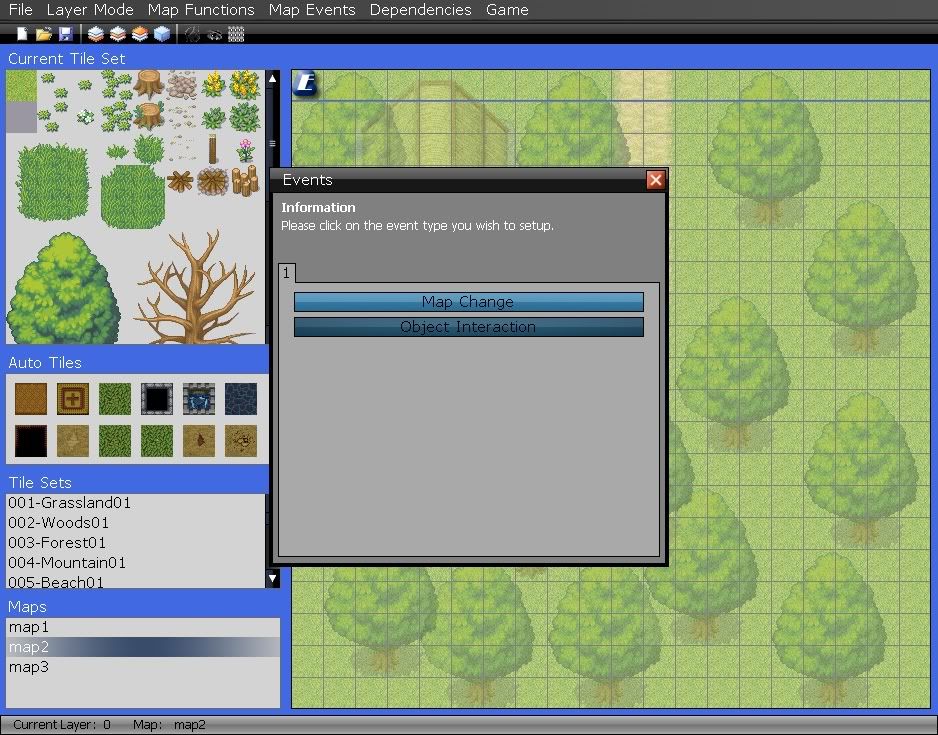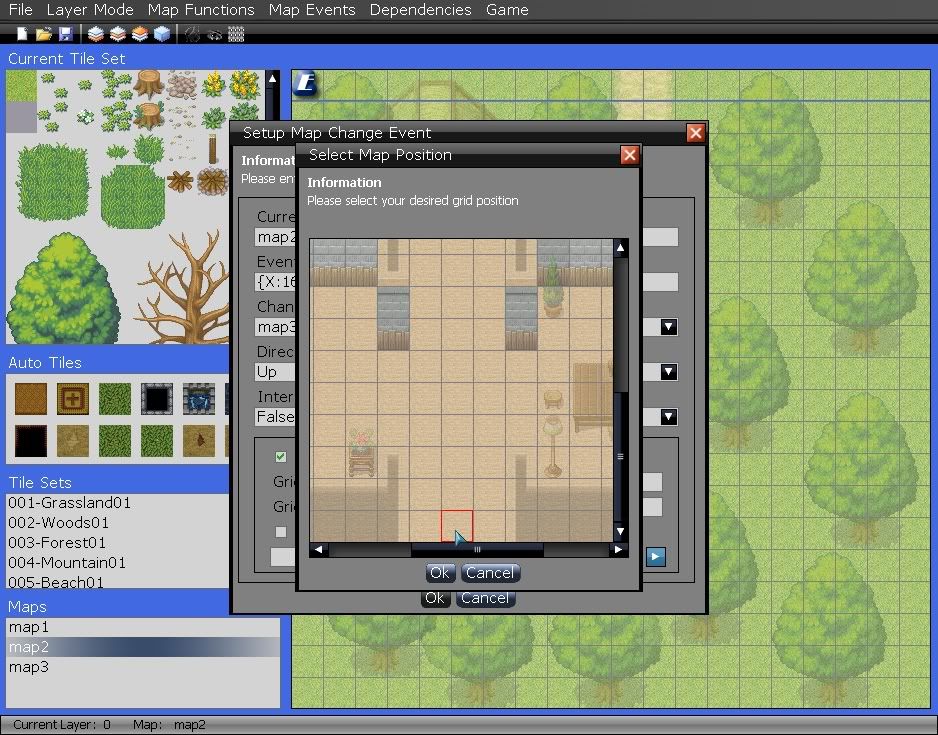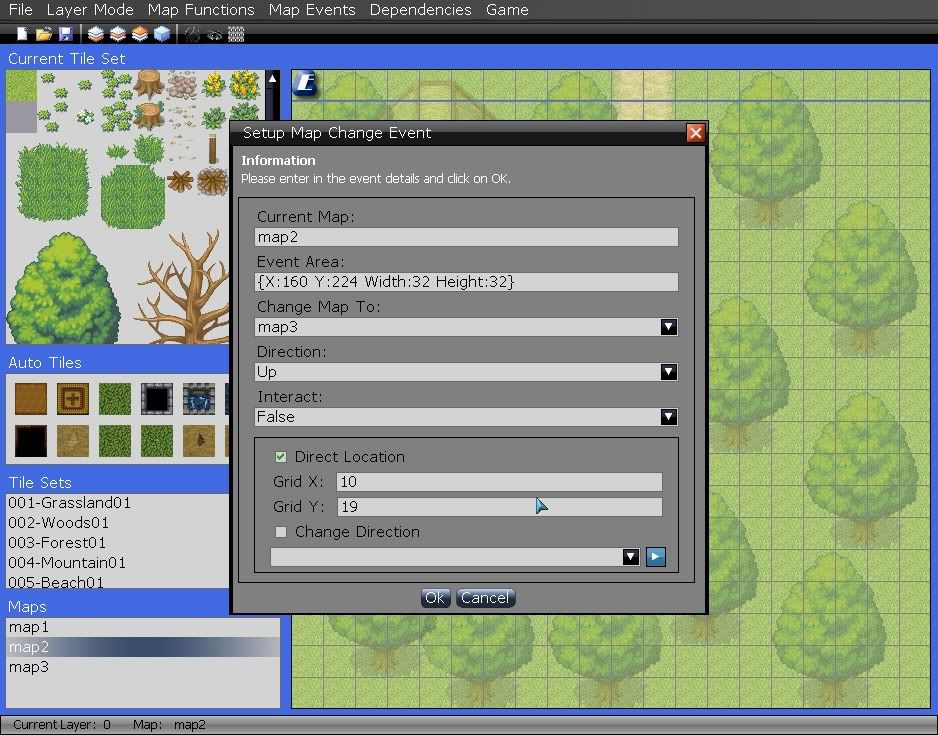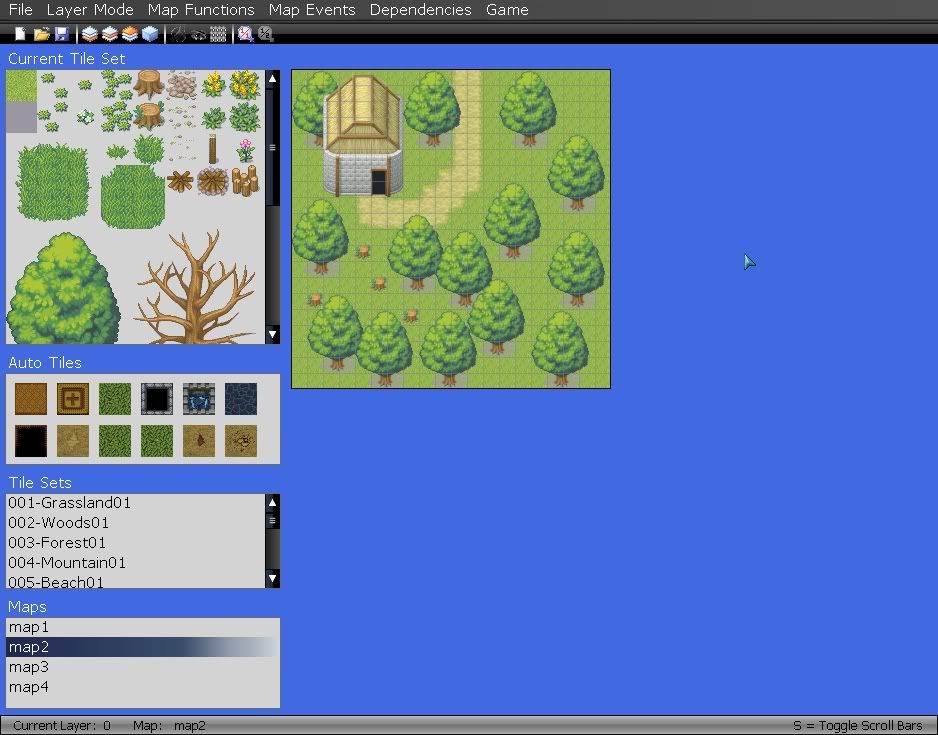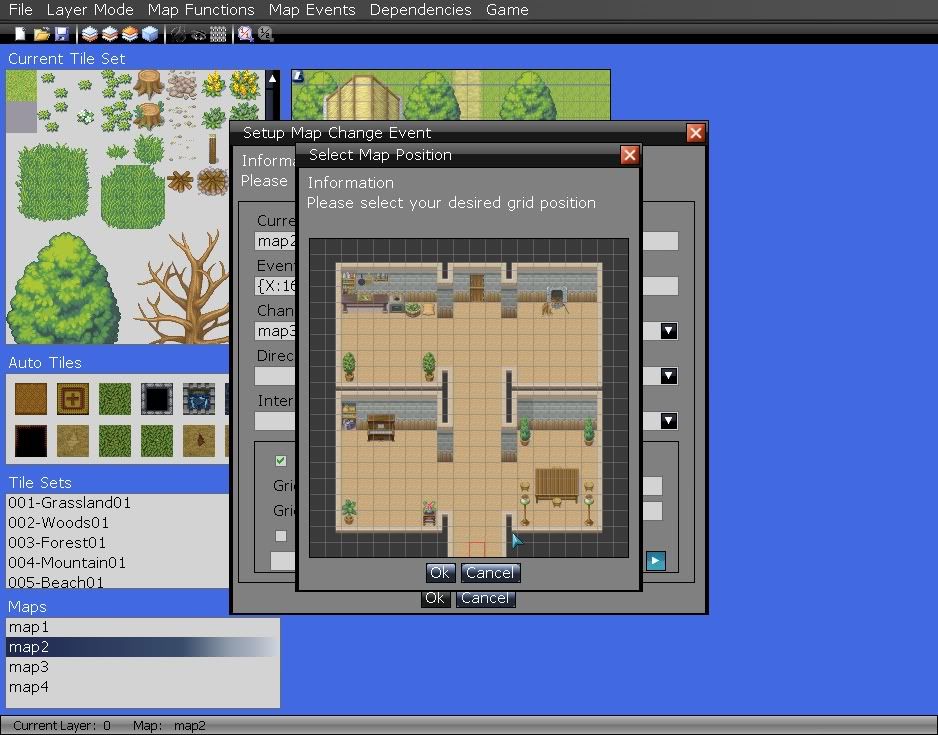Alexander Morou":ijwzg25a said:I'm just curious, but how much functionality is presently in your eventing model for RPG Inventor?
I ask, because it appears as though you have... a map editor, and a party system.
Depending on the level of complexity involved, a map editor can take around 24 hours to code (I was dared once...).
What else is done (please refrain from mentioning basic I/O persistence operations, and behaviors related to program centric project management)?
Edit:
Your website goes to mention that it intends to be used for the PC or the XBox 360. I'm assuming this is why you've opted to construct your own interface controls for use on either platform. Have you done the proper research to determine whether such a program would be allowable on the 360 given it would be a development program versus an actual game, in and of itself? Just food for thought.
Yes the basic mapping system did originally take me 24 hours it was quite quick, but then I added auto tile functionality, tile fading, tile z-order drawing, a very basic collision functionality(same as xp, which is per tile on the map), and an basic events.
Once I added all those features it took me quite a bit of time and this project has been around well for a couple of months now.
I was using a GUI built by Tom Shane, who designed and built his GUI from the ground up in XNA, the problem being that it consumes way to much resources cpu and memory and the program can slow right down to around 20fps once you have everything on screen (including a map), this as I am sure you are aware is just not very good.
Within the past few days I chose to make my own interface to resolve the above issues, plus I think that also his GUI is what is causing my program to crash, I just finished putting together al the basic controls I need just to get back to where I left off.
About the Xbox 360 version, it will be capable of running on the XBOX 360, whether it get's verified or not is another problem, as you say it is really more of a program than a Game, I am sure that I will come across a couple of problems there, however let me make it clear that at the moment I am still in Alpha stage, and I will continue to keep on focusing on the PC version, the Xbox 360 version will be dealt with after the PC Version has been developed. Thanks for your idea and I will put some time into this as soon as I have a working Alpha version, which is really I important, as people will be able to see it is a product rather than just a couple of screens.