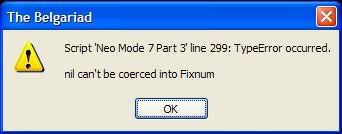I got a request. Is it possible to make it so the arrow keys correspond to rotation. By this I mean, if the map is rotated 180* and you press UP you move forward, in this case towards the bottom of the map, same for left right up and down. Does anybody understand me and know if this is possible.
By the way I've managed to make the map rotate with L and R buttons using events.
*Parallel Process*
Conditional branch Script: Input.press?(Input::L)
Script: $scene.spriteset.tilemap.increase_theta(-1)
End
Conditional branch Script: Input.press?(Input::R)
Script: $scene.spriteset.tilemap.increase_theta(1)
End
Now when you press the L and R inputs the map rotates :P
By the way I've managed to make the map rotate with L and R buttons using events.
*Parallel Process*
Conditional branch Script: Input.press?(Input::L)
Script: $scene.spriteset.tilemap.increase_theta(-1)
End
Conditional branch Script: Input.press?(Input::R)
Script: $scene.spriteset.tilemap.increase_theta(1)
End
Now when you press the L and R inputs the map rotates :P