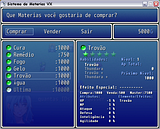FFVII Materia System XP/VX
First, sorry for the average English and typos.
Special thanks to carbajosa and Kain Nobel for the help in translations
I think lot's of people knows Sephirot Spawn Materia system.
An wonderful system that reproduces the FFVII Materia System almost perfectly.
When I posted it first time on a brazilian forum, people loved it,but complained it was quite hard to configure.
So I worked on it to add an easy configuration module (as I always do in my scripts) and added some features to make it more user friendly, and fixed some bugs (latter i discovered it had bugs because it was an outdated version :lol .
.
Well if it was only to show theses few new features, why to create an new topic?
It because I converted it to VX to, with all the features it had on XP.
First, sorry for the average English and typos.
Special thanks to carbajosa and Kain Nobel for the help in translations
I think lot's of people knows Sephirot Spawn Materia system.
An wonderful system that reproduces the FFVII Materia System almost perfectly.
When I posted it first time on a brazilian forum, people loved it,but complained it was quite hard to configure.
So I worked on it to add an easy configuration module (as I always do in my scripts) and added some features to make it more user friendly, and fixed some bugs (latter i discovered it had bugs because it was an outdated version :lol
Well if it was only to show theses few new features, why to create an new topic?
It because I converted it to VX to, with all the features it had on XP.
- More user friendly (all configurable values are in an module in the begin of the script)
- Added AP system
- You can set skills to ignore effects of some Suport materia (you don't want to have an 0 MP skill to gain boost from MP turbo right? :lol
- New Materias
- New algorithms(XP Only) (Dexterity was replaced whit Vitality, it's really an shame that XP don't have any natural reducing damage status, HIT/Critical are now based on agility, the balance of the values haven't changed much)
- Custumization of Materia Icon
- Don't lose skill learned whit levels when equiping materias whit the same skill.
Materia Icons
IMPORTANT: In VX you must create an new folder named "Icons" on the Graphic folder
You can set individual icons for each materia, the icon must be on the Incon folder.
The name of the icon must be the same of the Materia + "_m"
E.g
Cure materia icon must be named "Cure_m"
Ultima materia icon must be named "Ultima_m"
Materias without individual icons will have the default materia icon, the color of defaut icon depends on the materia type
Equipment Slots
To set the slots of equipment, look for lines like these in the "module Materia_Config"
WEAPON_MATERIA_SLOTS[ID] = [X , Y] for weapons
ARMORS_MATERIA_SLOTS[ID] = [X , Y] for armors
ID = Equipment ID
X = number of paired slots (count as 2 single slots)
Y = nuber of single slots
The total slots will never be greater than 8, if you set more than 8 slots, the extra slots will be ignored
E.g
ARMORS_MATERIA_SLOTS[5] = [2, 2]
The armor ID 5 will have 6 slots
(2 * 2) + 2 = 6
WEAPON_MATERIA_SLOTS[3] = [1, 5]
The weapon ID 5 will have 7 slots
(1 * 2) + 5 = 7
If you don't add an equipment ID on the list, the equip of this ID will have 0 slots
Configurating Materias
To configure the materias, look for lines like these in the "module Materia_Config"
Gain new Materia
Use the Script Call event and add this code:
where ID = the ID of materia
Materia Shop
to open an materia shop use the Script Call event and add this code:
X,Y,Z = the ID of Materias
You can add how many IDs you want.
Set Enemy AP
to set enemy AP, look for lines like these in the "module Materia_Config"
ENEMY_AP[ID] = X
ID = Enemy ID
X = AP given by enemy
Enemys that don't have their IDs added to the list will give AP = their EXP/10
IMPORTANT: In VX you must create an new folder named "Icons" on the Graphic folder
You can set individual icons for each materia, the icon must be on the Incon folder.
The name of the icon must be the same of the Materia + "_m"
E.g
Cure materia icon must be named "Cure_m"
Ultima materia icon must be named "Ultima_m"
Materias without individual icons will have the default materia icon, the color of defaut icon depends on the materia type
Equipment Slots
To set the slots of equipment, look for lines like these in the "module Materia_Config"
WEAPON_MATERIA_SLOTS[ID] = [X , Y] for weapons
ARMORS_MATERIA_SLOTS[ID] = [X , Y] for armors
ID = Equipment ID
X = number of paired slots (count as 2 single slots)
Y = nuber of single slots
The total slots will never be greater than 8, if you set more than 8 slots, the extra slots will be ignored
E.g
ARMORS_MATERIA_SLOTS[5] = [2, 2]
The armor ID 5 will have 6 slots
(2 * 2) + 2 = 6
WEAPON_MATERIA_SLOTS[3] = [1, 5]
The weapon ID 5 will have 7 slots
(1 * 2) + 5 = 7
If you don't add an equipment ID on the list, the equip of this ID will have 0 slots
Configurating Materias
To configure the materias, look for lines like these in the "module Materia_Config"
Code:
MATERIA_LIST << [ID, name, type, status, elements, status effects, price, master price, ap, skill, special effect]- ID = Materia ID
- name = materia Name
- type = materia type (can be "Magic", "Command", "Summon", "Support" and "Independent", they arent translated in demo)
- status = status change of the materia.[hp, sp, str, dex, agi, int] in XP, [hp, mp, atk, def, spi, agi] in VX
- elements = element id of materia. used when paired with elemental spuport materia. must be an array
- status effect = status effect id of materia. used when paired with added effect spuport materia must. be an array
- price = Price of materia with 0 AP
- master price = Price of an level max materia
- ap = ap nedded to level up. must be an array. the first value is the ap to level 2. Here is the place where you set the max level of materia, depending on how many values yoi add on the array.
E.G
[1000, 2000 ,3000] = the materia will have 4 levels
[2500, 5000, 10000, 20000, 40000] = the materia will have 6 levels - skills = skills of the materia. must be an array. you can make an instace of this array = nil, so materia will "skip" this level
E.G
[2,7,20] = materia gain skill ID 2 in level 1, skill ID 7 in level 2, and skill ID 20 in level 3.
[nil,6,nil,13] = materia gain no skill in level 1, skill ID in level 2, no skill in level 3, and skill ID 13 in level 4. - special effects = special effects of materia. one of these: "All", "Elemental", "Added Effect", "HP Absorb", "MP Absorb", "MP Turbo", "MP Cost Cut", "EXP plus", "Gil Plus", "Luck Plus"(only for XP), "HP Plus", "MP Plus", "Strength Plus", "Defense Plus", "Magic Plus", "Speed Plus", "Flee Plus", "Critical Rate Plus", "Critical Damage Plus", "Escape Plus", "Unnarmed Attack Plus" (only for XP), "HP MP"
Gain new Materia
Use the Script Call event and add this code:
Code:
$game_party.gain_materia(ID)Materia Shop
to open an materia shop use the Script Call event and add this code:
Code:
materia_avaliable = [ X, Y, Z]
$scene = Scene_MateriaShop.new(materia_avaliable)X,Y,Z = the ID of Materias
You can add how many IDs you want.
Set Enemy AP
to set enemy AP, look for lines like these in the "module Materia_Config"
ENEMY_AP[ID] = X
ID = Enemy ID
X = AP given by enemy
Enemys that don't have their IDs added to the list will give AP = their EXP/10
Materia System XP - Fully translated!
Materia System VX - Fully translated!
If you have any problem in opnening the projetc, create an new project and copy the Data, Graphics and Audio from the demo and paste it on the new project.
Materia System VX - Fully translated!
If you have any problem in opnening the projetc, create an new project and copy the Data, Graphics and Audio from the demo and paste it on the new project.
- Sephirot Spawn for the first Materia System that is a wonderful system
- Atoa for the changes and improvement, and for the conversion to VX
- translation to english by carbajosa
- thansk to Kain Nobel for part of XP translation