DerVVulfman's Limit Break Menu
An Official DerVVulfman Limit System Add-On
Version: 2.7
Disclaimer
I've been quite busy, so in my absence, I left the upkeep and care of this script in the hands of DVV. Any update after 5-16-07 is entirely his doing.
Introduction
Based off the menu found in SephirothSpawn's Limit System, this allows a player to set the limit type for each and every character, as well view overdrive skills on a separate screen from the regular skills.
Features
Screenshots
Just a few.
Demo
Limit Menu Demo
Featuring:
Script
Apparently, this is good for families?
Instructions
Paste in a new section above main, but below the DVV's Overdrive script. The Scene_Menu can be pasted into a new section above main, or used to replace Scene_Menu completely.
FAQ
None, yet.
Compatibility
This, as well as DerVVulfman's Limit System, should be placed under any scripts that might affect Scene_Battle, such as DerVVulfman's "Skills That Consume Items". This ensures that the last call in the battle scene comes from the limit system and menu.
Requires DerVVulfman's Limit System Script. Complements DerVVulfman's Attack/Limit Switcher quite nicely.
Credits and Thanks
Terms and Conditions
Author's Notes
Well, this is now an official DerVVulfman Limit System Add-On. So, with that...

An Official DerVVulfman Limit System Add-On
Version: 2.7
Disclaimer
I've been quite busy, so in my absence, I left the upkeep and care of this script in the hands of DVV. Any update after 5-16-07 is entirely his doing.
Introduction
Based off the menu found in SephirothSpawn's Limit System, this allows a player to set the limit type for each and every character, as well view overdrive skills on a separate screen from the regular skills.
Features
- Allows the user to choose limit break gain mode
- Allows user to view limit break skills in a separate screen from the regular skills.
- Changed element tagging style to match that of the Limit system.
- NEW! 4/1/07 Added edited method that removes SP display when cost is zero. Affects both LB Skills, and regular skills.
- NEW! 4/20/07Added a new method to the original script, allowing menu skills to be on separate screens, but in the same screen in battle.
- NEW! 4/26/07Added SDK version of script. Enjoy!
- NEW! 5/3/07Fixed minor bug. Thanks to DVV for pointing it out.
- NEW! 5/7/07 Due to a new method added to my script, courtesy of DerVVulfman, this script no longer requires separate SDK and Non-SDK scripts. Yay to DVV!
- NEW! 5/7/07 Figured out a second auto detect function that changes the skill window when using the Attack Replacer LB Add-On. Thanks to DVV for teaching me how to auto detect.
- NEW! 5/16/07 Error brought to my attention, and fixed by DVV. Error was in SDK auto detect coding. Fixed and updated.
- NEW! 5/20/07 DVV Revised 'refresh' definition. LB_Skills and separation dealt with through game_temp
- NEW! 7/01/07 DVV Fixed a button.press error. Scrolling through limit types keeping button pressed down did not change the help text.
- NEW! 7/04/07 DVV Compatability Patch finished
- NEW! 7/05/07 DVV Config reworked, switch added to show zero SP cost or not
Screenshots
Just a few.
Gain Mode Window
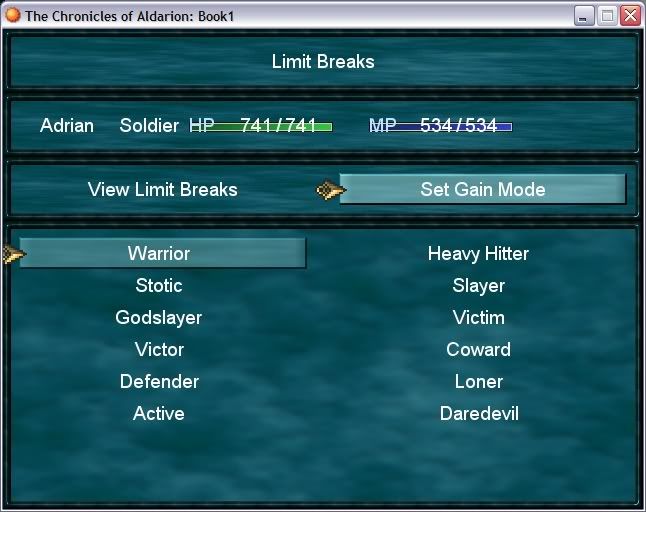
Limit Viewer
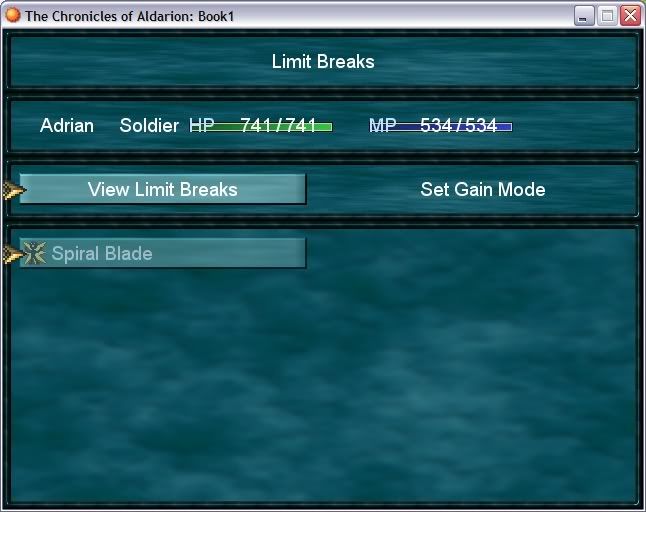
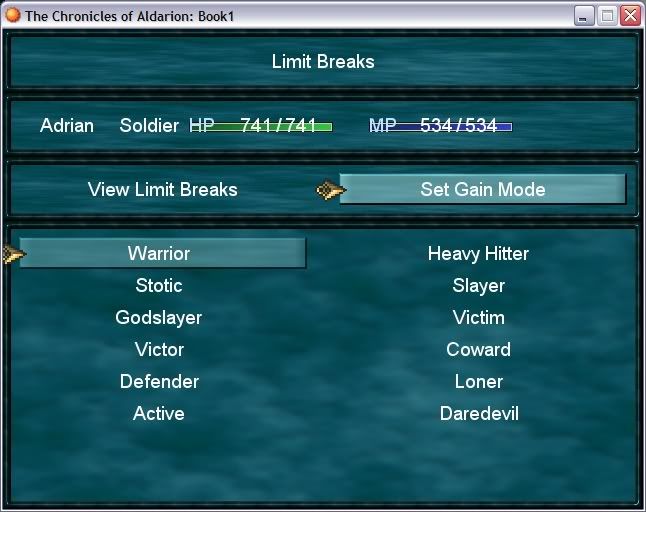
Limit Viewer
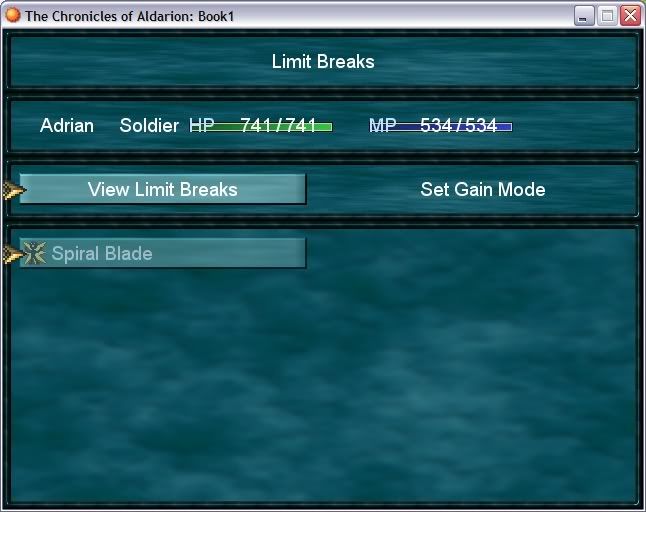
Limit Menu Demo
Featuring:
- DerVVulfman's Limit Break System
- DerVVulfman's Attack Replacer
- Alistor's LBS Menu
- Seph's Slant Bars
Script
Code:
Â
#==============================================================================
# DerVVulfman's Limit Break Menu v 2.7
# By Alistor, with Edits by DerVVulfman
# Original Concept by SephirothSpawn
#==============================================================================
# This script has an Auto-Detect function that, when used with SDK, replaces the
# internal Window_HorizCommand with the SDK version. Thanks go to DerVVulfman for that
# method. Added a second Auto-Detect function that, when used with the Attack Replacer LB
# Add-On, removes limits from the skill window in battle and vice-versa.
#==============================================================================
Â
Â
Â
  #=======================================================================#
  #  **  C  O  N  F  I  G  U  R  A  T  I  O  N    S  Y  S  T  E  M  **  #
  #=======================================================================#
Â
Â
 # Allows you to hide SP values of zero:
 # =====================================
 HIDE_ZERO_SP   = true
Â
Â
 # Basic Menu Text:
 # ================
 LB_MENU_TITLE  = 'Limits'     # Menu Title
 LB_HEADING_1   = 'View Limits'  # Option 1 Text:  List of Limit Break Skills
 LB_HEADING_2   = 'Set Gain Mode' # Option 2 Text:  List of Limit Break Types
Â
Â
 # Preset Gain Mode Help Text System:
 # =================================+
 # This customizes the text shown after you choose the limit break style for an
 # actor.  Originally hardwired, you can now edit the layout right here.
 #
 # {lb_a_name}  :Actor's Name
 # {lb_a_type}  :Actor's Gain Mode Text (Limit Type)
 LB_GAIN_TEXT = "{lb_a_name}'s Gain Mode is Now {lb_a_type}"
 # - Sample output:  Aluxes's Gain Mode is now Stotic -
 #
 # Optionally, you could have it be this:
 # LB_GAIN_TEXT = "Gain Mode of {lb_a_type} now set to {lb_a_name}"
 # - Sample output:  Gain Mode of Victor now set to Gloria -
Â
Â
 # Array of Limit Break types:
 # ===========================
 # This allows you to list the limit break styles or settings available in your
 # system. You can choose to list them in any order and pick and choose whether
 # a limit break style  will even be  in your game.  You no longer have to use
 # 'all' the limit break types available.  And as such, this system is already
 # designed to accomodate any newer limit break types not yet available.
 #
 # Idx:     The index/setting of a 'limit break type' as defined by LB_START
 # Type Name:  The basic choice/option of a 'limit break type' in the menu
 # Type Desc:  A help text description of a 'limit break type'
 #
 # FORMAT:
 # LB_MENU_ARRAY = [  [Limit Array], [Limit Array],... ]
 # with...
 # Limit Array  = [Idx(as number), Type Name(as string), Type Desc(as string)]
 #
 # NOTE: The array can be set in any order, so the menu options can be arranged
 #    in any order.  What controls the limit break type in use is the 'Idx'
 #    number in the array.
 #
 #          Idx   Type Name    Type Desc
 LB_MENU_ARRAY  = [ [0,   'Warrior',    'Warrior - Gains When Hero Damages Enemy'] ,
           [1,   'Heavy Hitter', 'Heavy Hitter - Gains When Hero Lands a Critical Hit'],
           [2,   'Stoic',     'Stoic - Gains When Hero Receives Damage'] ,
           [3,   'Slayer',    'Slayer - Gains When Hero Kills Enemy'],
           [4,   'Godslayer',   'GodSlayer - Gains When Hero Defeats a Boss'],
           [5,   'Victim',    'Victim - Gains When Hero is Slain'],
           [6,   'Victor',    'Victor - Gains When Party Wins Battle'],
           [7,   'Coward',    'Coward - Gains When Hero Escapes Battle'],
           [8,   'Defender',   'Defender - Gains When Hero Chooses to Guard'],
           [9,   'Loner',     'Loner - Gains When Hero Is Only Member in Party'],
           [10,  'Active',    'Active - Gains When Hero Performs an Action'],
           [11,  'Daredevil',   'Daredevil - Gains When Hero is in Critical Condition'] ]
Â
          Â
  #=======================================================================#
  #       C O N F I G U R A T I O N  S Y S T E M  E N D       #
  #=======================================================================# Â
Â
 Â
 Â
#==============================================================================
# ** RMXP Standard Development Kit (SDK)
#------------------------------------------------------------------------------
# Â A system aimed to increase compatibility between RGSS scripts
#==============================================================================
module SDK
 # Set Autodetect global to false
 $lbadd_menu_sdk = false
 # SDK Autodetect routine
 if defined?(log_alias)
  # Set Autodetect global to true
  $lbadd_menu_sdk = true
 end Â
end
Â
Â
Â
#==============================================================================
# ** Game_System
#------------------------------------------------------------------------------
# Â This class handles data surrounding the system. Backround music, etc.
# Â is managed here as well. Refer to "$game_system" for the instance of
# Â this class.
#==============================================================================
Â
class Game_System
 #--------------------------------------------------------------------------
 # * Public Instance Variables
 #--------------------------------------------------------------------------
 attr_accessor :lb_attack_detected
 #--------------------------------------------------------------------------
 # * Object Initialization
 #--------------------------------------------------------------------------
 alias lbadd1_init initialize
 def initialize
  lbadd1_init
  if @lb_height != nil
   @lb_attack_detected = true
  end
 end
end
Â
Â
Â
#==============================================================================
# ** Game_Temp
#------------------------------------------------------------------------------
# Â This class handles temporary data that is not included with save data.
# Â Refer to "$game_temp" for the instance of this class.
#==============================================================================
Â
class Game_Temp
 #--------------------------------------------------------------------------
 # * Public Instance Variables
 #--------------------------------------------------------------------------
 attr_accessor :seperation        # Seperation flag
 attr_accessor :limitbreak_skills     # Limit Break skill flag
 attr_accessor :limit_menu        # Limit Break menu flag
 #--------------------------------------------------------------------------
 # * Object Initialization
 #--------------------------------------------------------------------------
 alias lbadd1_init initialize
 def initialize
  lbadd1_init
  @seperation     = true
  @limitbreak_skills  = false
  @limit_menu     = false
 end
end
Â
Â
Â
#==============================================================================
# ** Window_Skill
#------------------------------------------------------------------------------
# Â This window displays usable skills on the skill and battle screens.
#==============================================================================
Â
class Window_Skill < Window_Selectable
 #--------------------------------------------------------------------------
 # * Refresh
 #--------------------------------------------------------------------------
 unless $gnd_lb_patch Â
 def refresh
  if self.contents != nil
   self.contents.dispose
   self.contents = nil
  end
  @data = []
  unless @actor == nil
   for i in [email=0...@actor.skills.size]0...@actor.skills.size[/email]
    skill = $data_skills[@actor.skills[i]]
    unless skill == nil
     if $game_temp.seperation
      if $game_temp.limitbreak_skills
       @data.push(skill) if skill.element_set.include?($lb_element_id)
      else
       @data.push(skill) unless skill.element_set.include?($lb_element_id)
      end
     else
      @data.push(skill)
     end
    end
   end
  end
  # If item count is not 0, make a bit map and draw all items
  @item_max = @data.size
  if @item_max > 0
   self.contents = Bitmap.new(width - 32, row_max * 32)
   for i in 0...@item_max
    draw_item(i)
   end
  end
  $game_temp.seperation     = true
  $game_temp.limitbreak_skills = false
 end  Â
 end
 #--------------------------------------------------------------------------
 # * Draw Item
 #   index : item number
 #--------------------------------------------------------------------------
 def draw_item(index)
  skill = @data[index]
  if @actor.skill_can_use?(skill.id)
   self.contents.font.color = normal_color
  else
   self.contents.font.color = disabled_color
  end
  x = 4 + index % 2 * (288 + 32)
  y = index / 2 * 32
  rect = Rect.new(x, y, self.width / @column_max - 32, 32)
  self.contents.fill_rect(rect, Color.new(0, 0, 0, 0))
  bitmap = RPG::Cache.icon(skill.icon_name)
  opacity = self.contents.font.color == normal_color ? 255 : 128
  self.contents.blt(x, y + 4, bitmap, Rect.new(0, 0, 24, 24), opacity)
  self.contents.draw_text(x + 28, y, 204, 32, skill.name, 0)
  unless HIDE_ZERO_SP && skill.sp_cost == 0
   self.contents.draw_text(x + 232, y, 48, 32, skill.sp_cost.to_s, 2)
  end
 end
 #--------------------------------------------------------------------------
 # * Check Data
 #--------------------------------------------------------------------------
 def data
  return @data
 end
end
Â
Â
Â
#==============================================================================
# ** Window Horizontal Command (conditional on SDK system)
#------------------------------------------------------------------------------
# Â This window deals with general command choices, horizontally.
#==============================================================================
Â
# If no SDK exists...
if !$lbadd_menu_sdk
 # Use the Non-SDK system
 class Window_HorizCommand < Window_Selectable
  #--------------------------------------------------------------------------
  # * Object Initialization
  #--------------------------------------------------------------------------
  def initialize(commands, width = 640, height = 64)
   super(0, 0, width, height)
   self.contents = Bitmap.new(width - 32, height - 32)
   @commands = commands
   @item_max = @commands.size
   @column_max = @commands.size
   refresh
   self.index = 0
  end
  #--------------------------------------------------------------------------
  # * Refresh
  #--------------------------------------------------------------------------
  def refresh
   self.contents.clear
   for i in 0...@item_max
    draw_item(i, normal_color)
   end
  end
  #--------------------------------------------------------------------------
  # * Draw Item
  #   index : item number
  #--------------------------------------------------------------------------
  def draw_item(index, color)
   self.contents.font.color = color
   x = width / @item_max * index
   off = width / @item_max - 32
   self.contents.draw_text(x, 0, off, 32, @commands[index], 1)
  end
  #--------------------------------------------------------------------------
  # * Disable Item
  #   index : item number
  #--------------------------------------------------------------------------
  def disable_item(index)
   draw_item(index, disabled_color)
  end
 end
end
Â
Â
Â
#==============================================================================
# ** Scene_LimitMenu
#------------------------------------------------------------------------------
# Â This class performs limit break screen processing.
#==============================================================================
Â
class Scene_LimitMenu
 #--------------------------------------------------------------------------
 # * Object Initialization
 #   actor_index : actor index
 #--------------------------------------------------------------------------
 def initialize(actor_index = 0)
  @actor_index = actor_index
  # Attach the Limit Menu flag
  $game_temp.limit_menu = true
 end
 #--------------------------------------------------------------------------
 # * Main Processing
 #--------------------------------------------------------------------------
 def main
  if @actor_index < $game_party.actors.size
    @actor = $game_party.actors[@actor_index]
  else
    @actor = $game_party.reserve_actors[@actor_index - $game_party.actors.size]
  end
  # Make Help Window
  @help_window = Window_Help.new
  # Command Window
  # If the SDK is disabled
  if $lbadd_menu_sdk
   @command_window = Window_HorizCommand.new(640, [LB_HEADING_1, LB_HEADING_2])
  else
   @command_window = Window_HorizCommand.new([LB_HEADING_1, LB_HEADING_2])
  end
   @command_window.y = 128
  # Skill Window
  @skill_window = Window_Skill.new(@actor)
  @skill_window.y = 192
  @skill_window.height = 288
  $game_temp.seperation    = true
  $game_temp.limitbreak_skills = true
  @skill_window.refresh
  @skill_window.active = false
  # Skill Status Window
  @status_window = Window_SkillStatus.new(@actor)
  @status_window.y = 64
  # Limit Break Types Window
  @lb_type_window = Window_Limit_Types.new
  @lb_type_window.y = 192
  @lb_type_window.index = @actor.lb_type
  @lb_type_window.visible = @lb_type_window.active = false
  # Associate help window
  if @skill_window.help_window == nil
   @help_window.set_text(LB_MENU_TITLE, 1)
  else
   @skill_window.help_window = @help_window
  end
  # Scene Objects
  @objects = [@help_window, @command_window, @skill_window, @lb_type_window, @status_window]
  # Execute transition
  Graphics.transition
  # Main loop
  loop do
   # Update game screen
   Graphics.update
   # Update input information
   Input.update
   # Objects Update
   @objects.each {|x| x.update}
   # Frame update
   update
   # Abort loop if screen is changed
   if $scene != self
    break
   end
  end
  # Prepare for transition
  Graphics.freeze
  # Dispose of Objects
  @objects.each {|x| x.dispose}
 end
 #--------------------------------------------------------------------------
 # * Frame Update
 #--------------------------------------------------------------------------
 def update
  # If Main Command Active : call update_main
  if @command_window.active
   update_main
   return
  end
  # If skill window is active: call update_skill
  if @skill_window.active
   update_skill
   return
  end
  # If Limit Type is active: call update_type
  if @lb_type_window.active
   update_type
   return
  end
 end
 #--------------------------------------------------------------------------
 # * Frame Update (if main window is active)
 #--------------------------------------------------------------------------
 def update_main
  # Toggles Windows Visiblity
  @skill_window.visible  = @command_window.index == 0 ? true : false
  @lb_type_window.visible = @command_window.index == 1 ? true : false
  # If B button was pressed
  if Input.trigger?(Input::B)
   # Play cancel SE
   $game_system.se_play($data_system.cancel_se)
   # Switch to menu screen
   $scene = Scene_Menu.new(0)
   return
  end
  # If C button was pressed
  if Input.trigger?(Input::C)
   # Branch Point
   case @command_window.index
   when 0  # View Skills
    if @skill_window.data.size == 0
     $game_system.se_play($data_system.buzzer_se)
     @help_window.set_text(LB_MENU_TITLE, 1)
    else
     $game_system.se_play($data_system.decision_se)
     @command_window.active  = false
     @skill_window.active   = true
    end
   when 1  # Set Limit Break Type
     $game_system.se_play($data_system.decision_se)
     @command_window.active = false
     @lb_type_window.active = true
     @help_window.set_text(@lb_type_window.help_text, 1)
   end
  end
  # If R button was pressed
  if Input.trigger?(Input::R)
   # Play cursor SE
   $game_system.se_play($data_system.cursor_se)
   # To next actor
   @actor_index += 1
   @actor_index %= $game_party.actors.size
   # Switch to different skill screen
   $scene = Scene_LimitMenu.new(@actor_index)
   return
  end
  # If L button was pressed
  if Input.trigger?(Input::L)
   # Play cursor SE
   $game_system.se_play($data_system.cursor_se)
   # To previous actor
   @actor_index += $game_party.actors.size - 1
   @actor_index %= $game_party.actors.size
   # Switch to different skill screen
   $scene = Scene_LimitMenu.new(@actor_index)
   return
  end
 end
 #--------------------------------------------------------------------------
 # * Frame Update (if main window is active)
 #--------------------------------------------------------------------------
 def update_skill
  # Refreshes Help Window Text
  @skill_window.help_window = @help_window
  # If B button was pressed
  if Input.trigger?(Input::B)
   # Play cancel SE
   $game_system.se_play($data_system.cancel_se)
   @help_window.set_text(LB_MENU_TITLE, 1)
   # Switch to main menu
   @command_window.active = true
   @skill_window.active  = false
   return
  end
 end
 #--------------------------------------------------------------------------
 # * Frame Update (if main window is active)
 #--------------------------------------------------------------------------
 def update_type
  # Refreshes Help Window Text (if triggered once or pressed continuously)
  if Input.trigger?(Input::UP) || Input.trigger?(Input::DOWN) ||
   Input.trigger?(Input::RIGHT) || Input.trigger?(Input::LEFT) ||
   Input.press?(Input::UP) || Input.press?(Input::DOWN) ||
   Input.press?(Input::RIGHT) || Input.press?(Input::LEFT)
   @help_window.set_text(@lb_type_window.help_text, 1)
  end
  # If B button was pressed
  if Input.trigger?(Input::B)
   # Play cancel SE
   $game_system.se_play($data_system.cancel_se)
   @help_window.set_text(LB_MENU_TITLE, 1)
   # Switch to main menu
   @command_window.active = true
   @lb_type_window.active = false
   return
  end
  # If C button was pressed
  if Input.trigger?(Input::C)
   # Play cancel SE
   $game_system.se_play($data_system.decision_se)
   # Retrieve Limit Type from array
   actor_lb_type = LB_MENU_ARRAY[@lb_type_window.index][0]
   # Set Actor Limit Type
   @actor.lb_type = actor_lb_type
   # Set the character's gain text
   lb_a_name = @actor.name
   lb_a_type = LB_MENU_ARRAY[@lb_type_window.index][1]
   text = LB_GAIN_TEXT.dup
   begin
    text[/{lb_a_name}/] = "#{lb_a_name}"
   rescue
   end
   begin
    text[/{lb_a_type}/] = "#{lb_a_type}"
   rescue
   end
   @help_window.set_text(text, 1)
   return
  end
 end
end
Â
Â
Â
#==============================================================================
# ** Window_Limit_Types
#------------------------------------------------------------------------------
# Â This window displays the available limit types on the limit break screen.
#==============================================================================
Â
class Window_Limit_Types < Window_Selectable
 #--------------------------------------------------------------------------
 # * Object Initialization
 #--------------------------------------------------------------------------
 def initialize
  super(0, 128, 640, 288)
  @column_max = 2
  @data = []
  for i in 0...LB_MENU_ARRAY.size
   @data.push(LB_MENU_ARRAY[i][1])
  end
  refresh
  self.index = 0
 end
 #--------------------------------------------------------------------------
 # * Get Type
 #--------------------------------------------------------------------------
 def get_type
  return @data[self.index]
 end
 #--------------------------------------------------------------------------
 # * Help Text
 #--------------------------------------------------------------------------
 def help_text
  for i in 0...LB_MENU_ARRAY.size
   text = LB_MENU_ARRAY[i][2] if LB_MENU_ARRAY[i][0] == index
  end
  return text
  end
 #--------------------------------------------------------------------------
 # * Refresh
 #--------------------------------------------------------------------------
 def refresh
  if self.contents != nil
   self.contents.dispose
   self.contents = nil
  end
  # If item count is not 0, make a bit map and draw all items
  @item_max = @data.size
  if @item_max > 0
   self.contents = Bitmap.new(width - 32, row_max * 32)
   for i in 0...@item_max
    draw_item(i)
   end
  end
 end
 #--------------------------------------------------------------------------
 # * Draw Item
 #   index : item number
 #--------------------------------------------------------------------------
 def draw_item(index)
  x = 4 + index % 2 * (288 + 32)
  y = index / 2 * 32
  self.contents.draw_text(x, y, contents.width / 2 - 32, 32, @data[index], 1)
 end
end
Â
Â
Â
#==============================================================================
# ** Scene_Battle
#------------------------------------------------------------------------------
# Â This class performs battle screen processing.
#==============================================================================
Â
class Scene_Battle
 #--------------------------------------------------------------------------
 # * Main Processing
 #--------------------------------------------------------------------------
 alias lbmenu_main main
 def main
   # Autodetect value added
   @lb_menu = true
   # Perform the original call
   lbmenu_main
 end
 #--------------------------------------------------------------------------
 # * Start Skill Selection
 #--------------------------------------------------------------------------
 unless $gnd_lb_patch
  def start_skill_select
   # RTAB detection value built into Limit Break (DVV)
   # Assigns 'battler' value for the Skill Window.
   if $game_system.lb_rtab_detected
    battler = @active_actor
   else
    battler = @active_battler
   end
   # Make skill window
   @skill_window = Window_Skill.new(battler)
   if $game_system.lb_attack_detected
    $game_temp.seperation    = true
    $game_temp.limitbreak_skills = false
    @skill_window.refresh
   else
    $game_temp.seperation    = false
    $game_temp.limitbreak_skills = false
    @skill_window.refresh
   end
   @skill_window.z = 1000
   # Associate help window
   @skill_window.help_window = @help_window
   # Disable actor command window
   @actor_command_window.active = false
   @actor_command_window.visible = false
  end
 end
end
 This next section adds the Limit command to the main menu. Paste it in a new section, or replace Scene_Menu entirely.
Code:
Â
#==============================================================================
# ** Scene_Menu
#------------------------------------------------------------------------------
# Â This class performs menu screen processing.
#==============================================================================
Â
class Scene_Menu
 #--------------------------------------------------------------------------
 # * Object Initialization
 #   menu_index : command cursor's initial position
 #--------------------------------------------------------------------------
 def initialize(menu_index = 0)
  @menu_index = menu_index
 end
 #--------------------------------------------------------------------------
 # * Main Processing
 #--------------------------------------------------------------------------
 def main
  # Make command window
  s1 = $data_system.words.item
  s2 = $data_system.words.skill
  s3 = $data_system.words.equip
  s4 = "Status"
  s5 = "Limit"
  s6 = "Save"
  s7 = "End Game"
  @command_window = Window_Command.new(160, [s1, s2, s3, s4, s5, s6, s7])
  @command_window.index = @menu_index
  # If number of party members is 0
  if $game_party.actors.size == 0
   # Disable items, skills, equipment, and status
   @command_window.disable_item(0)
   @command_window.disable_item(1)
   @command_window.disable_item(2)
   @command_window.disable_item(3)
   @command_window.disable_item(4)
  end
  # If save is forbidden
  if $game_system.save_disabled
   # Disable save
   @command_window.disable_item(5)
  end
  # Make play time window
  @playtime_window = Window_PlayTime.new
  @playtime_window.x = 0
  @playtime_window.y = 320
  # Make gold window
  @gold_window = Window_Gold.new
  @gold_window.x = 0
  @gold_window.y = 416
  # Make status window
  @status_window = Window_MenuStatus.new
  @status_window.x = 160
  @status_window.y = 0
  # Execute transition
  Graphics.transition
  # Main loop
  loop do
   # Update game screen
   Graphics.update
   # Update input information
   Input.update
   # Frame update
   update
   # Abort loop if screen is changed
   if $scene != self
    break
   end
  end
  # Prepare for transition
  Graphics.freeze
  # Dispose of windows
  @command_window.dispose
  @playtime_window.dispose
  @gold_window.dispose
  @status_window.dispose
 end
 #--------------------------------------------------------------------------
 # * Frame Update
 #--------------------------------------------------------------------------
 def update
  # Update windows
  @command_window.update
  @playtime_window.update
  @gold_window.update
  @status_window.update
  # If command window is active: call update_command
  if @command_window.active
   update_command
   return
  end
  # If status window is active: call update_status
  if @status_window.active
   update_status
   return
  end
 end
 #--------------------------------------------------------------------------
 # * Frame Update (when command window is active)
 #--------------------------------------------------------------------------
 def update_command
  # If B button was pressed
  if Input.trigger?(Input::B)
   # Play cancel SE
   $game_system.se_play($data_system.cancel_se)
   # Switch to map screen
   $scene = Scene_Map.new
   return
  end
  # If C button was pressed
  if Input.trigger?(Input::C)
   # If command other than save or end game, and party members = 0
   if $game_party.actors.size == 0 and @command_window.index < 5
    # Play buzzer SE
    $game_system.se_play($data_system.buzzer_se)
    return
   end
   # Branch by command window cursor position
   case @command_window.index
   when 0  # item
    # Play decision SE
    $game_system.se_play($data_system.decision_se)
    # Switch to item screen
    $scene = Scene_Item.new
   when 1  # skill
    # Play decision SE
    $game_system.se_play($data_system.decision_se)
    # Make status window active
    @command_window.active = false
    @status_window.active = true
    @status_window.index = 0
   when 2  # equipment
    # Play decision SE
    $game_system.se_play($data_system.decision_se)
    # Make status window active
    @command_window.active = false
    @status_window.active = true
    @status_window.index = 0
   when 3  # status
    # Play decision SE
    $game_system.se_play($data_system.decision_se)
    # Make status window active
    @command_window.active = false
    @status_window.active = true
    @status_window.index = 0
   when 4  # limit
    # Play decision SE
    $game_system.se_play($data_system.decision_se)
    # Make status window active
    @command_window.active = false
    @status_window.active = true
    @status_window.index = 0       Â
   when 5  # save
    # If saving is forbidden
    if $game_system.save_disabled
     # Play buzzer SE
     $game_system.se_play($data_system.buzzer_se)
     return
    end
    # Play decision SE
    $game_system.se_play($data_system.decision_se)
    # Switch to save screen
    $scene = Scene_Save.new
   when 6  # end game
    # Play decision SE
    $game_system.se_play($data_system.decision_se)
    # Switch to end game screen
    $scene = Scene_End.new
   end
   return
  end
 end
 #--------------------------------------------------------------------------
 # * Frame Update (when status window is active)
 #--------------------------------------------------------------------------
 def update_status
  # If B button was pressed
  if Input.trigger?(Input::B)
   # Play cancel SE
   $game_system.se_play($data_system.cancel_se)
   # Make command window active
   @command_window.active = true
   @status_window.active = false
   @status_window.index = -1
   return
  end
  # If C button was pressed
  if Input.trigger?(Input::C)
   # Branch by command window cursor position
   case @command_window.index
   when 1  # skill
    # Play decision SE
    $game_system.se_play($data_system.decision_se)
    # Switch to skill screen
    $scene = Scene_Skill.new(@status_window.index)
   when 2  # equipment
    # Play decision SE
    $game_system.se_play($data_system.decision_se)
    # Switch to equipment screen
    $scene = Scene_Equip.new(@status_window.index)
   when 3  # status
    # Play decision SE
    $game_system.se_play($data_system.decision_se)
    # Switch to status screen
    $scene = Scene_Status.new(@status_window.index)
   when 4  # limits
    # Play decision SE
    $game_system.se_play($data_system.decision_se)
    # Switch to skill screen
    $scene = Scene_LimitMenu.new(@status_window.index)   Â
   end
   return
  end
 end
end
 Instructions
Paste in a new section above main, but below the DVV's Overdrive script. The Scene_Menu can be pasted into a new section above main, or used to replace Scene_Menu completely.
First you'll see that there are two values to look at.
Leave this the way it is. It separates skills in the Menu screen. There is a def I edited in Scene_Battle that puts skills and Overdrives in the same window, as to make it battle compatible.
Code:
Â
def refresh([u]seperation = true[/u], [u]overdrive_skills = false[/u])
  if self.contents != nil
   self.contents.dispose
   self.contents = nil
  end
 FAQ
None, yet.
Compatibility
This, as well as DerVVulfman's Limit System, should be placed under any scripts that might affect Scene_Battle, such as DerVVulfman's "Skills That Consume Items". This ensures that the last call in the battle scene comes from the limit system and menu.
Requires DerVVulfman's Limit System Script. Complements DerVVulfman's Attack/Limit Switcher quite nicely.
Credits and Thanks
- Thanks to SephirothSpawn for the Original Concept behind this Limit Menu.
- Thanks to DerVVulfman, for helping me improve this script numerous times, and for creating the Limit System, and for finding the more recent missing end bugs. It pays to slow down and look at things before posting them it seems.
- Thanks to MasterMind for pointing out the SDK Window_HorizCommand compatibility issue.
- Thanks to XP Learner for noticing the first missing end bug.
This system is available royalty free. I make no claim as to the usage of this system, even for commercial use. Edits to the system may be permitted as to suit your needs, but I cannot guarantee these edits effectiveness nor can I guarantee support for these same edits.
When using the system, the name of the Menu System must be prominent along with my name and the original concept designer's name (that's SephirothSpawn... if you didn't know :D ), along with the Limit System creator's name (you know who... DerVVulfman). If your game features a credit roll, I ask that you include all those listed in the Credits and Thanks section above. With out them, I'd still be at version 1.0...
When using the system, the name of the Menu System must be prominent along with my name and the original concept designer's name (that's SephirothSpawn... if you didn't know :D ), along with the Limit System creator's name (you know who... DerVVulfman). If your game features a credit roll, I ask that you include all those listed in the Credits and Thanks section above. With out them, I'd still be at version 1.0...
Author's Notes
Well, this is now an official DerVVulfman Limit System Add-On. So, with that...
