Changing the game.exe icon
Make your game look sexier then average.
NOTE: The normal image used for the game.exe filehttp://i134.photobucket.com/albums/ ... l/game.png[/img] is the default for all RPG Maker XP made games. It looks a little unprofessional, and it seems like there's no way to get rid of it.
Step I:
Download Resource Hacker. This tool changes the icon in .exe files. Please be sure to visit their site and read any necessary readmes. Or don't. Your choice.
Step II:
Launch Resource Hacker. No install is required. Immediately go to "FILE" and then to "OPEN".
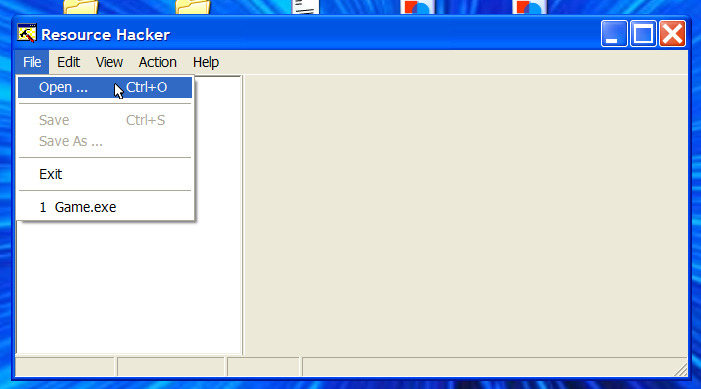
Step III:
Using the new window that has popped up, find your game file. Open it and click on the file named "Game". After Selecting it click "OPEN".
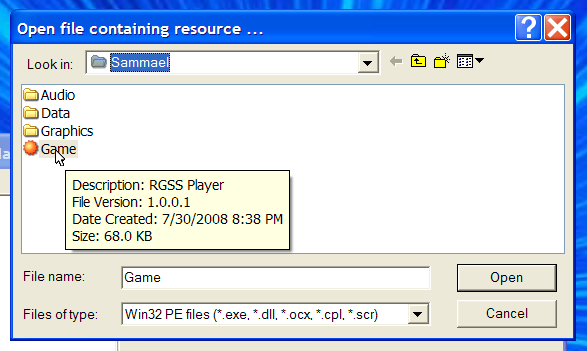
Step IV:
After clicking open, you will see a list of new folders in the Resource Hacker Window. you can browse through them, although that's not necessary, and it is possible to fuck things up if you try hard enough. Give it a once over, although this isn't necessary to proceed.
Click on "ACTION" and scroll down to "REPLACE ICON".
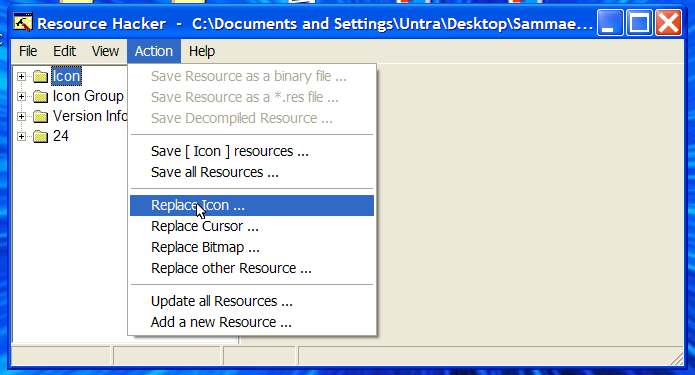
Step V:
I'm going to assume that you have the .ICO file that you intend to replace the Game.exe image with. If not, heres what you do:
1.) Make a 48*48 PNG of your desired icon
2.) Go here and follow the instructions.
3.) Your done. We may proceed.
Step V:
Click the button that says "Open file with new icon...". Using the new pop up window, locate your .ico file and click "OPEN"
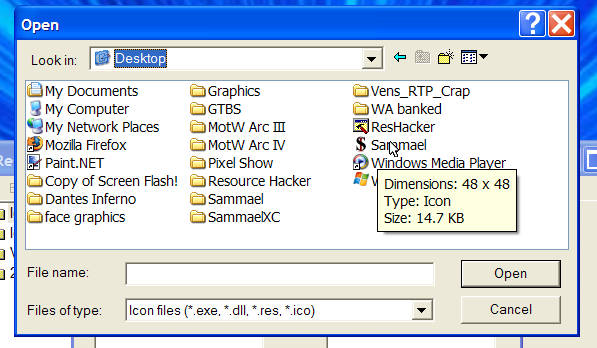
You will be returned to the original window with a blocky version of your image to the left of the window, and the Game.exe image to the right. Your icon should look a little blocky; This is normal. Click on the button that says "Replace" to continue.
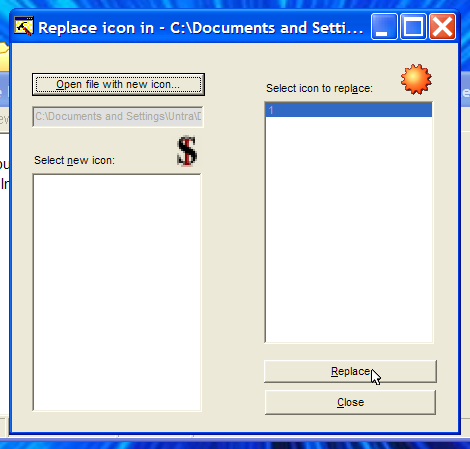
Step VI:
You are nearly finished with Resource Hacker. Just go to "FILE" and click on save. Again, you can fool around with the drop down folder shown, and you should see your icon on the right.
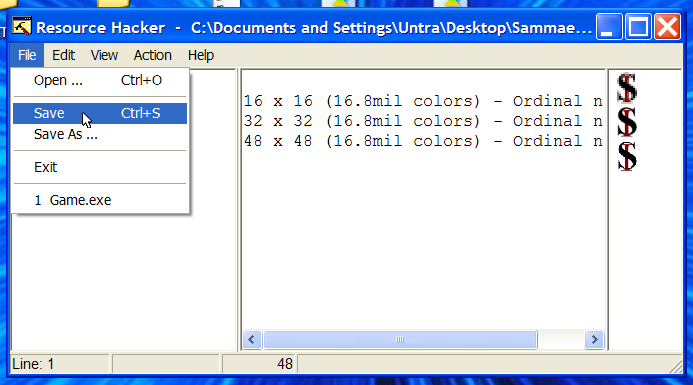
You are now finished. For verification, go to your game folder and take a look at whats there:
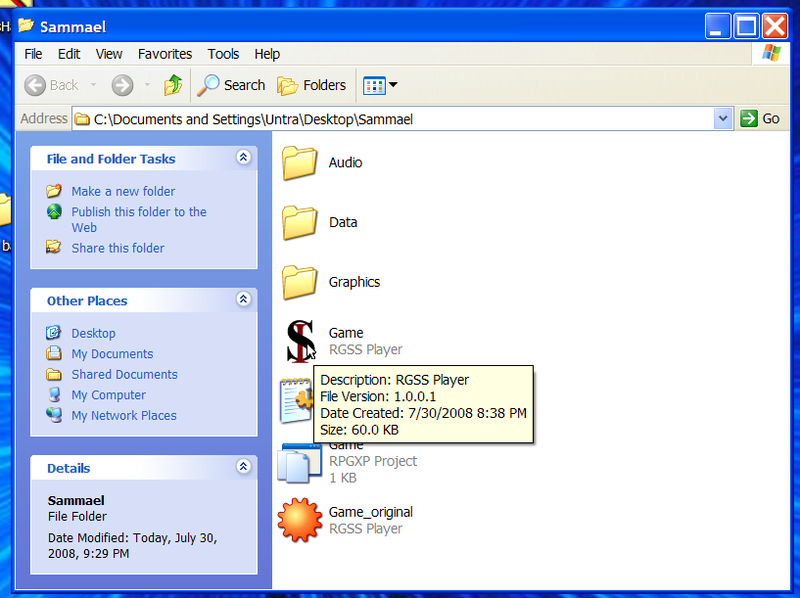
Afterthoughts:
You should see your icon named "Game" with greyed letters reading "RGSS Player", just as the old Icon would. Speaking of which, the wretched orange 12 point sun thing is still there, but is now called "Game_original". Go ahead and delete the fucker; it shouldn't mess with anything. Also, see what happens when you open the game. The icon will be there at the top of the game window and below at the tab for your taskbar. I'll leave that to your imagination
A word of warning however: I believe this might make the game inoperable on all machines with color less then 16.8 million colors. so it shouldn't work on a windows 2000 or below I believe. I'm not sure of this, so don't take my word for it. Windows XP and Vista are compatible with this, so it shouldn't be a problem on those two OSs.
Make your game look sexier then average.
NOTE: The normal image used for the game.exe filehttp://i134.photobucket.com/albums/ ... l/game.png[/img] is the default for all RPG Maker XP made games. It looks a little unprofessional, and it seems like there's no way to get rid of it.
Step I:
Download Resource Hacker. This tool changes the icon in .exe files. Please be sure to visit their site and read any necessary readmes. Or don't. Your choice.
Step II:
Launch Resource Hacker. No install is required. Immediately go to "FILE" and then to "OPEN".
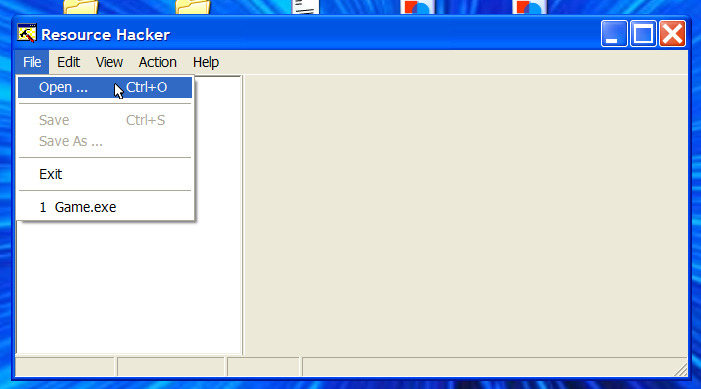
Step III:
Using the new window that has popped up, find your game file. Open it and click on the file named "Game". After Selecting it click "OPEN".
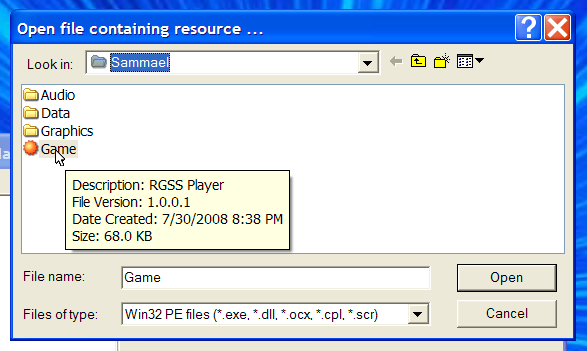
Step IV:
After clicking open, you will see a list of new folders in the Resource Hacker Window. you can browse through them, although that's not necessary, and it is possible to fuck things up if you try hard enough. Give it a once over, although this isn't necessary to proceed.
Click on "ACTION" and scroll down to "REPLACE ICON".
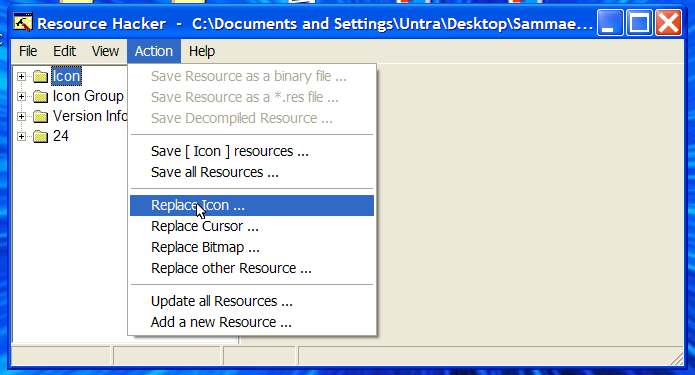
Step V:
I'm going to assume that you have the .ICO file that you intend to replace the Game.exe image with. If not, heres what you do:
1.) Make a 48*48 PNG of your desired icon
2.) Go here and follow the instructions.
3.) Your done. We may proceed.
Step V:
Click the button that says "Open file with new icon...". Using the new pop up window, locate your .ico file and click "OPEN"
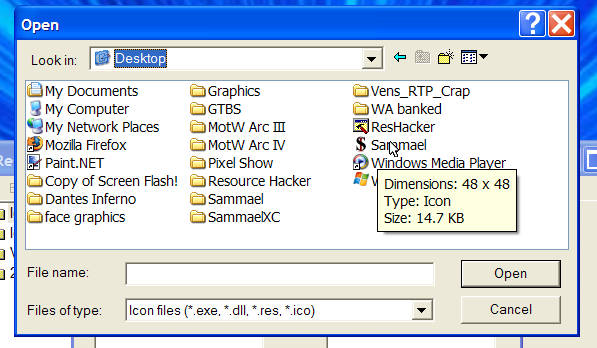
You will be returned to the original window with a blocky version of your image to the left of the window, and the Game.exe image to the right. Your icon should look a little blocky; This is normal. Click on the button that says "Replace" to continue.
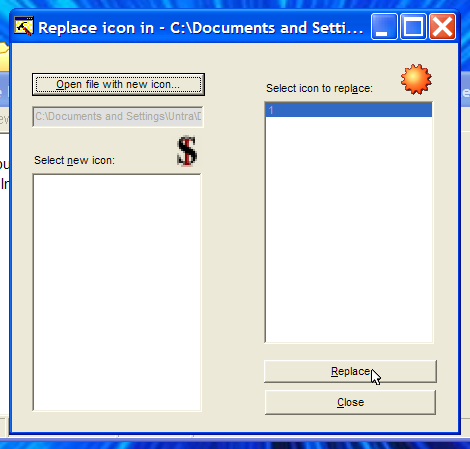
Step VI:
You are nearly finished with Resource Hacker. Just go to "FILE" and click on save. Again, you can fool around with the drop down folder shown, and you should see your icon on the right.
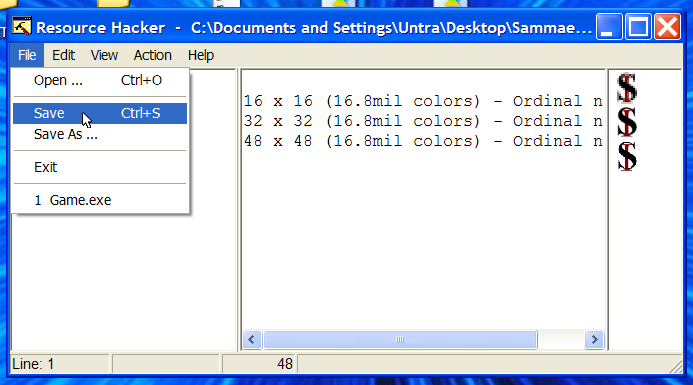
You are now finished. For verification, go to your game folder and take a look at whats there:
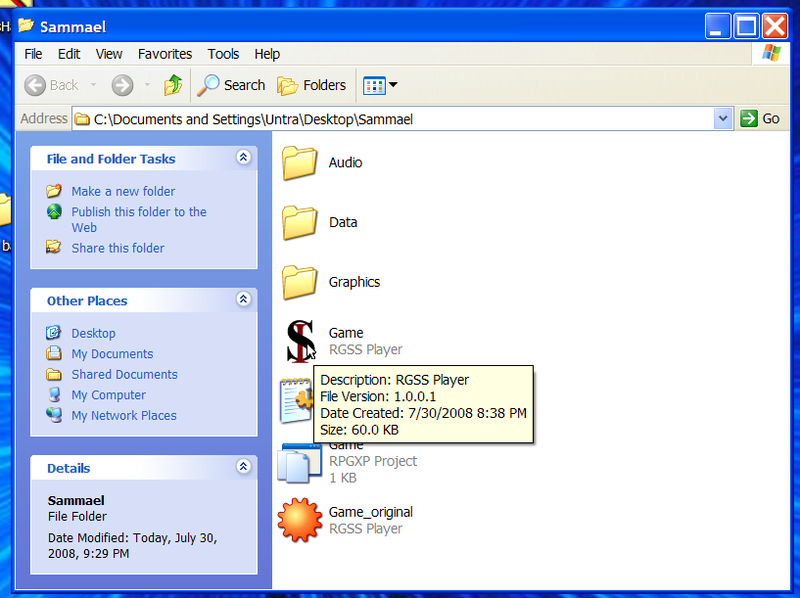
Afterthoughts:
You should see your icon named "Game" with greyed letters reading "RGSS Player", just as the old Icon would. Speaking of which, the wretched orange 12 point sun thing is still there, but is now called "Game_original". Go ahead and delete the fucker; it shouldn't mess with anything. Also, see what happens when you open the game. The icon will be there at the top of the game window and below at the tab for your taskbar. I'll leave that to your imagination
A word of warning however: I believe this might make the game inoperable on all machines with color less then 16.8 million colors. so it shouldn't work on a windows 2000 or below I believe. I'm not sure of this, so don't take my word for it. Windows XP and Vista are compatible with this, so it shouldn't be a problem on those two OSs.
