$game_temp.background_bitmap.blur for XP
This is a request for a Game_Spriteset or Game_Temp edit, enabling the VX features of .blur and .radial_blur
Detailed Description:
In VX, there are $game_temp.background_bitmap.blur and $game_temp.background_bitmap.radial_blur, which contribute to creating a more visually appealing game. I was wondering if there as a script, Game_... edit, or dll bringing the feature into RMXP.
Screen shots:
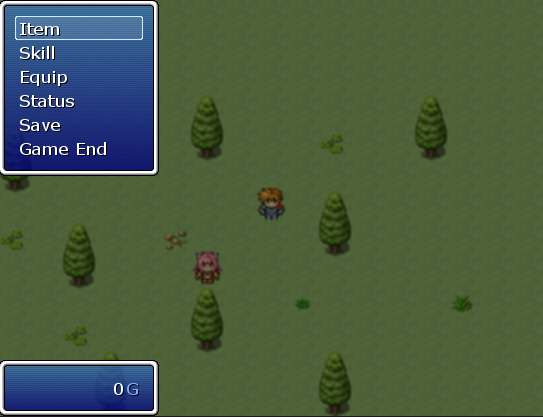
This is an example of the .blur effect, in the VX menu, I removed the Menu_Status to help you see
Other Scripts I am using (in order):
I am NOT using SDK and MACL
I am using the screenshot.dll for a custom save/load menu, but I don't have to.
If you could help, in any way, that would be great!
Thanks,
-Lonelyelf
This is a request for a Game_Spriteset or Game_Temp edit, enabling the VX features of .blur and .radial_blur
Detailed Description:
In VX, there are $game_temp.background_bitmap.blur and $game_temp.background_bitmap.radial_blur, which contribute to creating a more visually appealing game. I was wondering if there as a script, Game_... edit, or dll bringing the feature into RMXP.
Screen shots:
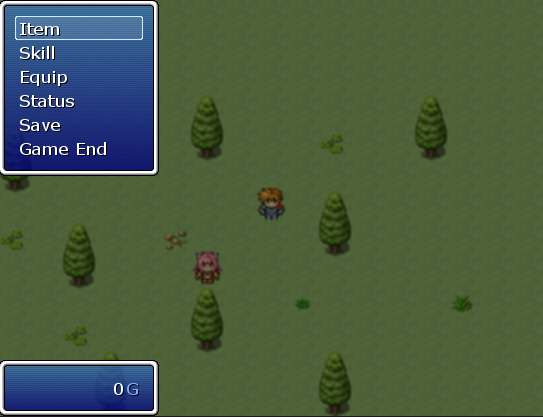
This is an example of the .blur effect, in the VX menu, I removed the Menu_Status to help you see
Other Scripts I am using (in order):
I am NOT using SDK and MACL
I am using the screenshot.dll for a custom save/load menu, but I don't have to.
If you could help, in any way, that would be great!
Thanks,
-Lonelyelf
