coyotecraft
Sponsor
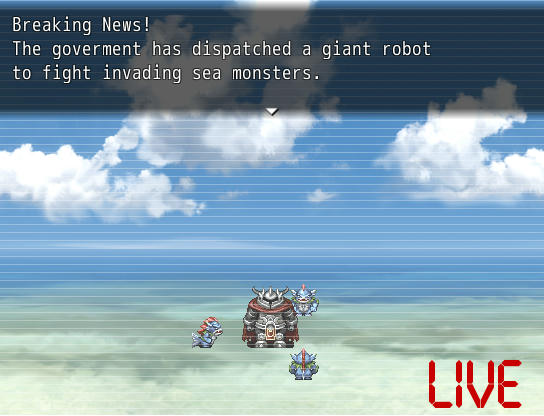

This is a zip file containing images to be imported and used for creating video screen effects in rpg maker using "Show Picture"
- ScanLines
- Screen Static
- Liquid Crystal displays "Live" "Rec" "-Signal Lost-"
- Play, Pause, FF & RW buttons
Download:
https://www.mediafire.com/?0j11d3dqlf5mdpu





