XP Sprite -> VX Sprite Converter
Version 1.0
by Woratana
Release Date: 14/01/2009
* Convert all your XP sprites to VX sprites in ONE click~!!
Introduction
Well, I'm not sure if this is considered to be in resource forum, but I guess it is more fit in here than script forum.
This utility will help you convert all of XP sprites you want into VX sprites~!!
I know to convert 1 XP sprite to VX is easy and can be done very fast,
but I'm sure this utility would be helpful when you have 10 sprites or more to convert. It will save a lot of your time. ^^/
Enjoy~^^
Screenshots
This is XP sprite from RTP

When you convert it by this utility, it becomes:
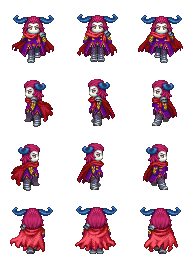
Download
Click the image below to download~

Instruction
# 1) Add XP Sprites you want to convert in folder 'Input',
you can add as much sprites as you want.
# 2) Run 'Converter.exe',
wait until the converting process finish and the program closed.
# 3) Done! The converted sprites can be found in folder 'Output'.
Author's Notes
Free to use in any project, and credit is not needed.
Credit
PNG Saver from 66rpg.com
Version 1.0
by Woratana
Release Date: 14/01/2009
* Convert all your XP sprites to VX sprites in ONE click~!!
Introduction
Well, I'm not sure if this is considered to be in resource forum, but I guess it is more fit in here than script forum.
This utility will help you convert all of XP sprites you want into VX sprites~!!
I know to convert 1 XP sprite to VX is easy and can be done very fast,
but I'm sure this utility would be helpful when you have 10 sprites or more to convert. It will save a lot of your time. ^^/
Enjoy~^^
Screenshots
This is XP sprite from RTP

When you convert it by this utility, it becomes:
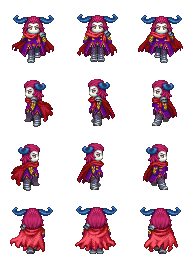
Download
Click the image below to download~

Instruction
# 1) Add XP Sprites you want to convert in folder 'Input',
you can add as much sprites as you want.
# 2) Run 'Converter.exe',
wait until the converting process finish and the program closed.
# 3) Done! The converted sprites can be found in folder 'Output'.
Author's Notes
Free to use in any project, and credit is not needed.
Credit
PNG Saver from 66rpg.com
