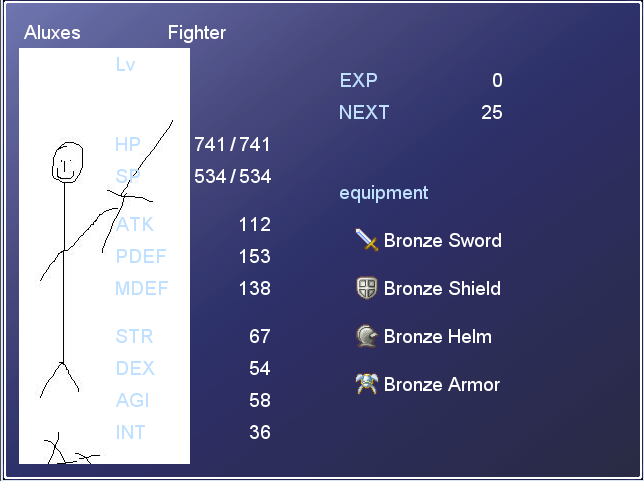Elastic Mush
Member
I was wondering, when checking the status for a character. Is it possible to make it show a different picture other than the sprite for visual display of the character? If you've played Tales of Symphonia or something like that, reading info on characters showed a large anime picture of them. I sort of want to do that with my game. I want the Status screen to show a large anime version of the sprites depicted as they are in concept.
How would I go about doing this?
How would I go about doing this?