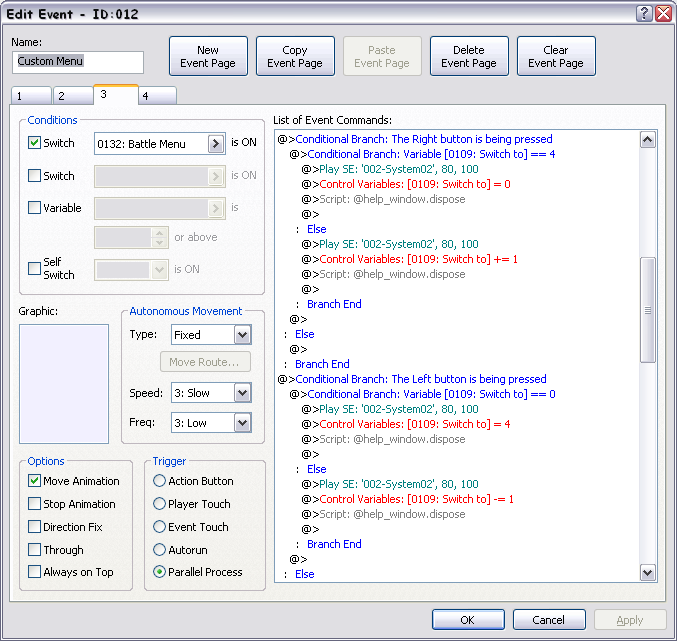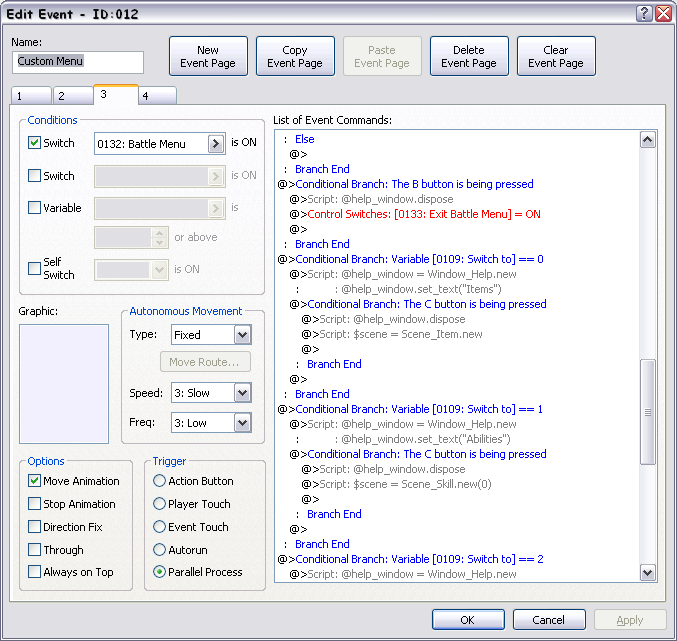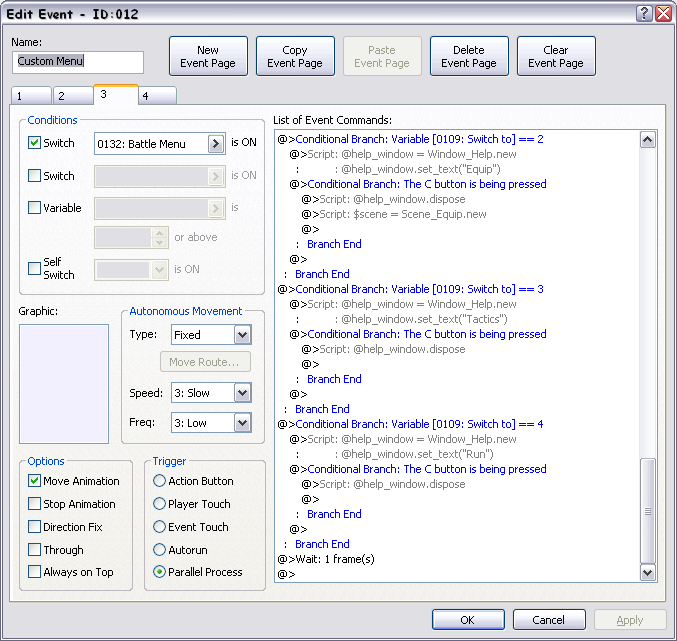StrawberrySmiles
Sponsor
Hello, again! ^_^;
In my game, we have created a battle-menu using events (we are using an ABS). When one cycles through the menu, we want a text box to appear and tell the player what the icon is/does. The problem is, the game requires that you push ENTER, or C, in order to proceed and we want it so the player can just go through the menu without having to push ENTER each time just to continue to the next icon.
Does anyone have any ideas/suggestions? I'm assuming you would need a script - which is why I posted this here.
Thanks in advance! XD
(I hope this makes sense)
In my game, we have created a battle-menu using events (we are using an ABS). When one cycles through the menu, we want a text box to appear and tell the player what the icon is/does. The problem is, the game requires that you push ENTER, or C, in order to proceed and we want it so the player can just go through the menu without having to push ENTER each time just to continue to the next icon.
Does anyone have any ideas/suggestions? I'm assuming you would need a script - which is why I posted this here.
Thanks in advance! XD
(I hope this makes sense)