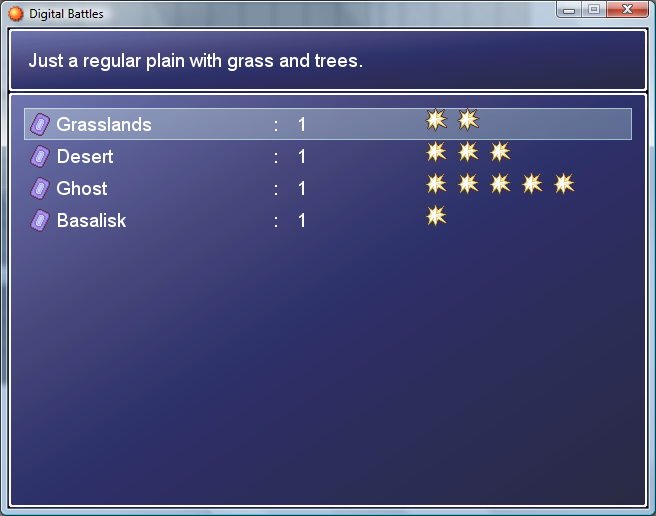SephirothSpawn
Sponsor
Everyone wants to learn to script, but no one really knows where to start. In my honest opinion, the best place to learn is just by reading the default scripts. I learned to script with the japanese RMXP, so I didn't have English comments at my disposal, so everyone of the new generation has that upperhand. Anyways, what I think the best thing to do to learn to script is read the default scripts, and understand each line.
So what I am offering here is support for anyone trying to learn to script. If there is a line of code you don't understand, ask me here. If there is something you want to know, like where in the script editor does something happen, ask here.
This is a Trial and Error topic. Hopefully, it can lead to more a use full FAQ for beginners.
So what I am offering here is support for anyone trying to learn to script. If there is a line of code you don't understand, ask me here. If there is something you want to know, like where in the script editor does something happen, ask here.
- Ask about a certain line of code : What it means, does, etc.
- Ask where the coding is for a certain function
This is a Trial and Error topic. Hopefully, it can lead to more a use full FAQ for beginners.