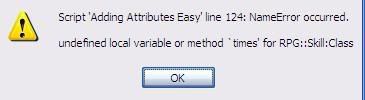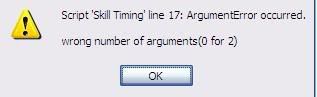ImmuneEntity
Sponsor
I'm trying to create a simple skill timer system where every skill has its own countdown timer (say, 30 seconds) where once you use the skill, you can't use it again for that amount of time. I don't have hardly any programming experience in Ruby but I do have a pretty good understanding of langauges such as Java.
It looks like "Game_Battler 3" would be the right place for checking if the "timer" variable is <= 0. My questions are:
1. Where would I add a "timer" variable so that each skill in the array has this field?
2. How would I make all of these variables count down each second?
3. Where could I declare each skill ID's "cooldown" timer? e.g.:
$data_skills[001].timer = 30
$data_skills[002].timer = 10
$data_skills[003].timer = 45
etc...
If there is already a script out there that does this, please link me to it. It may not be compatible with my battle system, but it may at least give me an example to look at.
It looks like "Game_Battler 3" would be the right place for checking if the "timer" variable is <= 0. My questions are:
1. Where would I add a "timer" variable so that each skill in the array has this field?
2. How would I make all of these variables count down each second?
3. Where could I declare each skill ID's "cooldown" timer? e.g.:
$data_skills[001].timer = 30
$data_skills[002].timer = 10
$data_skills[003].timer = 45
etc...
If there is already a script out there that does this, please link me to it. It may not be compatible with my battle system, but it may at least give me an example to look at.