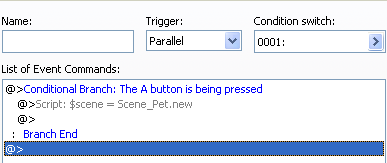LaDestitute
Member
One. I am working on a custom title screen system and I am wondering first:
1. How do I skip the title screen and instead have the game.exe show a 30 second video before the title screen?
2. Second, if the player skips the video or finishes watching it...I want it then to teleport the player to a custom evented title screen I have I made (something ala the old days like a simple title and "press enter") which will lead to my own custom made title screen.
3. How would I make it show a video if the player doesn't do naything on the cts for more than 30 seconds?
Two. I have two variables that act as hidden stats, luck and intelligence. How would I make it so that luck affects the enemy gold drop rate, and intelligence affects the enemy exp rate? If it helps, their base number is 100 but their maximum is 2000.
Three. I have two different soundtracks for my game, one that has original music from it's series, and one entirely of remixes. How could I make it so that the player can toggle between the two? I was planing to put each into their own folder with their own BGM, BGS, ME, and SE folders.
Four. I read tutorial to make a selectable window for practice, and I got this error: http://img15.imageshack.us/img15/7153/s ... werror.png
Script:
[pastebin]57[/pastebin]
Also, I forgot:
fifth: I'm writing my own cms. What part of the system RGSS would I put the call script line for when the player presses esc?
1. How do I skip the title screen and instead have the game.exe show a 30 second video before the title screen?
2. Second, if the player skips the video or finishes watching it...I want it then to teleport the player to a custom evented title screen I have I made (something ala the old days like a simple title and "press enter") which will lead to my own custom made title screen.
3. How would I make it show a video if the player doesn't do naything on the cts for more than 30 seconds?
Two. I have two variables that act as hidden stats, luck and intelligence. How would I make it so that luck affects the enemy gold drop rate, and intelligence affects the enemy exp rate? If it helps, their base number is 100 but their maximum is 2000.
Three. I have two different soundtracks for my game, one that has original music from it's series, and one entirely of remixes. How could I make it so that the player can toggle between the two? I was planing to put each into their own folder with their own BGM, BGS, ME, and SE folders.
Four. I read tutorial to make a selectable window for practice, and I got this error: http://img15.imageshack.us/img15/7153/s ... werror.png
Script:
[pastebin]57[/pastebin]
Also, I forgot:
fifth: I'm writing my own cms. What part of the system RGSS would I put the call script line for when the player presses esc?