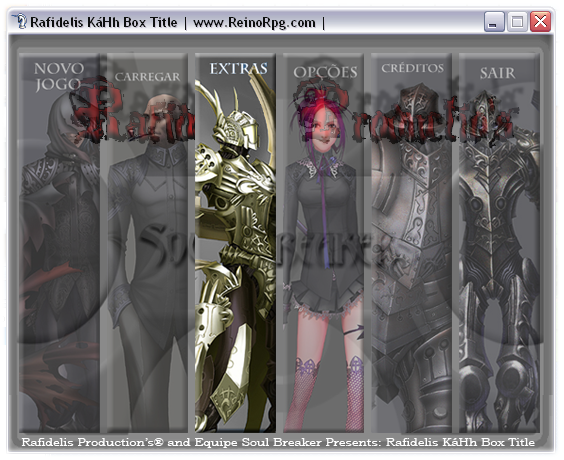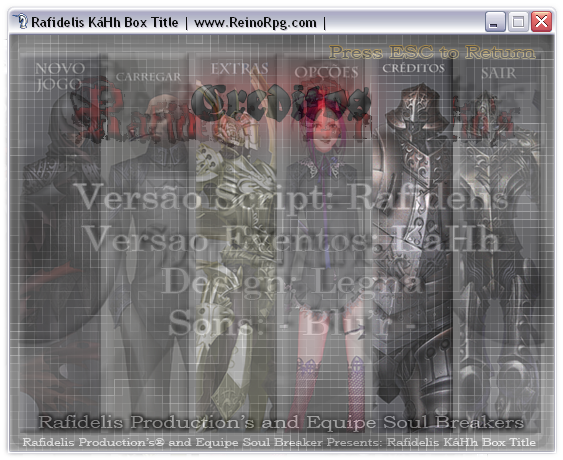#=========================================================#
# Rafidelis KáHh Box Title #
# Por: Rafidelis #
# Data: 03/01/09 #
#~~~~~~~~~~~~~~~~~~~~~~~~~~~~~~~~~~~~~~~~~~~~~~~~~~~~~~~~~#
# Creditos : KahH por fazer a versão por Eventos para o #
# Rpg Maker XP. Vlw KahH,bjs pra vc^^ #
#=========================================================#
#=========================================================#
# Instruções: #
#---------------------------------------------------------#
# Colar acima do main,e editar o modulo Rafidelis. #
# As imagens que servirão como opções no title,devem ter #
# tamanho de 81 x 380 px para não ocasionar em erros. #
#=========~~~~~~~~~~~~~~~~~~~~~~~~~~~~~~~~~~~=============#
#=============================================
# INICIO DAS CONFIGURAÇÕES
#~~~~~~~~~~~~~~~~~~~~~~~~~~~~~~~~~~~~~~~~~~~~~
module Rafidelis
PIC_NAMES =
[
"I1", # Nome da Imagem de novo jogo
"I2", # Nome da Imagem de load game
"I3", # Nome da Imagem de Extra
"I4", # Nome da Imagem de Options
"I5", # Nome da Imagem de Exit (Sair)
"I6", # Nome da Imagem de Creditos
"BG", # Nome da Imagem de fundo
"Credits" # Nome da Imagem da Imagem de Creditos
]
BOX_PIC_FINAL_OPACITY = 200 # Opacidade Final das imagens de Opções
BG_FINAL_OPACITY = 200 # Opacidade Final da imagem de background
#=============================================
# FIM DAS CONFIGURAÇÕES
#~~~~~~~~~~~~~~~~~~~~~~~~~~~~~~~~~~~~~~~~~~~~~
end
class Scene_Title < Scene_Base
include Rafidelis
alias rafidelis_kaHh_box_title_start start
def start
rafidelis_kaHh_box_title_start
#==========================#
# Declarando os Sprites #
#==========================#
@newgame = Sprite.new
@continue = Sprite.new
@extra = Sprite.new
@options = Sprite.new
@credits = Sprite.new
@exit = Sprite.new
@background = Sprite.new
#==========================#
# Criando as Imagens #
#==========================#
@newgame.bitmap = Cache.picture(PIC_NAMES[0])
@continue.bitmap = Cache.picture(PIC_NAMES[1])
@extra.bitmap = Cache.picture(PIC_NAMES[2])
@options.bitmap = Cache.picture(PIC_NAMES[3])
@exit.bitmap = Cache.picture(PIC_NAMES[4])
@credits.bitmap = Cache.picture(PIC_NAMES[5])
@background.bitmap = Cache.picture(PIC_NAMES[6])
@background.z = @sprite.z + 3
@newgame.z = @background.z + 3
@continue.z = @newgame.z
@options.z = @newgame.z
@extra.z = @newgame.z
@credits.z = @newgame.z
@exit.z = @newgame.z
@sprite.visible = false
#============================================#
# Definindo as Coordenadas X e Y das Imagens #
#============================================#
@newgame.x = 10
@continue.x = @newgame.x + @continue.width + 7
@extra.x = @continue.x + @extra.width + 7
@options.x = @extra.x + @options.width + 7
@credits.x = @options.x + @credits.width + 7
@exit.x = @credits.x + @exit.width + 7
@newgame.y = (Graphics.height - @newgame.height)/2
@continue.y = @newgame.y
@options.y = @newgame.y
@extra.y = @newgame.y
@credits.y = @newgame.y
@exit.y = @newgame.y
#=====================================#
# Definindo a opacidade das Imagens #
#=====================================#
@newgame.opacity = 0
@continue.opacity = 0
@extra.opacity = 0
@options.opacity = 0
@exit.opacity = 0
@credits.opacity = 0
@background.opacity = 80
#======================================#
# bla bla bla bla bla bla bla bla bla #
#======================================#
@efetuar_fadein = true # Efetuar Fade in Inicial
@command_window.opacity = 0 # Janela de comando com Opacidade 0
@command_window.contents_opacity = 0 # Deixando o conteudo da Janela de Comando em 0
@command_window.active = false # Agora a janela de Comandos é inativa
@img = Sprite.new
@img.bitmap = Cache.picture(PIC_NAMES[7])
@img.visible = false # A imagem ainda não é visivel
@img.z = @newgame.z + 100
end
#=====================================#
# Criando a Janela de Comandos #
#=====================================#
def create_command_window
s1 = Vocab::new_game
s2 = Vocab::continue
s3 = Vocab::shutdown
s4 = "" # Criando 6 opções na janela de comando
s5 = ""
s6 = ""
@command_window = Window_Command.new(544, [s1, s2, s3,s4,s5,s6],6)
if @continue_enabled # Se houver arquivos salvos
@command_window.index = 1 # Opção habilitada
else # Se não houver arquivos salvos
@command_window.draw_item(1, false) # Opção desabilitada
end
@command_window.openness = 0
@command_window.open
end
#==============#
# Atualizando #
#==============#
def update
if Input.press?(Input::C) and @newgame.opacity < 255
@newgame.opacity = 255
@continue.opacity = 255
@extra.opacity = 255
@options.opacity = 255
@exit.opacity = 255
@credits.opacity = 255
end
@command_window.update
@img.opacity += 1 if @img.opacity < 255
@background.opacity += 1 if @background.opacity < BG_FINAL_OPACITY and @efetuar_fadein == true
@newgame.opacity += 1 if @newgame.opacity < 255 and @background.opacity > 100 and @efetuar_fadein == true
@continue.opacity += 1 if @newgame.opacity >= 55 and @continue.opacity < BOX_PIC_FINAL_OPACITY and @efetuar_fadein == true
@extra.opacity += 1 if @continue.opacity >= 55 and @extra.opacity < BOX_PIC_FINAL_OPACITY and @efetuar_fadein == true
@options.opacity += 1 if @extra.opacity >= 55 and @options.opacity < BOX_PIC_FINAL_OPACITY and @efetuar_fadein == true
@credits.opacity += 1 if @options.opacity >= 55 and @credits.opacity < BOX_PIC_FINAL_OPACITY and @efetuar_fadein == true
@exit.opacity += 1 if @credits.opacity >= 55 and @exit.opacity < BOX_PIC_FINAL_OPACITY and @efetuar_fadein == true
if Input.trigger?(Input::B) and @img.visible == true # Se estiver na tela de creditos e apertar ESC
@img.visible = false
@command_window.visible = true
end
if @exit.opacity >= BOX_PIC_FINAL_OPACITY
@command_window.active = true
@efetuar_fadein = false
end
if @command_window.index == 0 and @efetuar_fadein == false
@newgame.opacity = 255
@continue.opacity = BOX_PIC_FINAL_OPACITY
@extra.opacity = BOX_PIC_FINAL_OPACITY
@options.opacity = BOX_PIC_FINAL_OPACITY
@credits.opacity = BOX_PIC_FINAL_OPACITY
@exit.opacity = BOX_PIC_FINAL_OPACITY
@index = 0
elsif @command_window.index == 1
@continue.opacity = 255
@newgame.opacity = BOX_PIC_FINAL_OPACITY
@extra.opacity = BOX_PIC_FINAL_OPACITY
@options.opacity = BOX_PIC_FINAL_OPACITY
@credits.opacity = BOX_PIC_FINAL_OPACITY
@exit.opacity = BOX_PIC_FINAL_OPACITY
@index = 1
elsif @command_window.index == 2
@continue.opacity = BOX_PIC_FINAL_OPACITY
@newgame.opacity = BOX_PIC_FINAL_OPACITY
@extra.opacity = 255
@options.opacity = BOX_PIC_FINAL_OPACITY
@credits.opacity = BOX_PIC_FINAL_OPACITY
@exit.opacity = BOX_PIC_FINAL_OPACITY
@index = 2
elsif @command_window.index == 3
@continue.opacity = BOX_PIC_FINAL_OPACITY
@newgame.opacity = BOX_PIC_FINAL_OPACITY
@extra.opacity = BOX_PIC_FINAL_OPACITY
@options.opacity = 255
@credits.opacity = BOX_PIC_FINAL_OPACITY
@exit.opacity = BOX_PIC_FINAL_OPACITY
@index = 3
elsif @command_window.index == 4
@continue.opacity = BOX_PIC_FINAL_OPACITY
@newgame.opacity = BOX_PIC_FINAL_OPACITY
@extra.opacity = BOX_PIC_FINAL_OPACITY
@options.opacity = BOX_PIC_FINAL_OPACITY
@credits.opacity = 255
@exit.opacity = BOX_PIC_FINAL_OPACITY
@index = 4
elsif @command_window.index == 5
@continue.opacity = BOX_PIC_FINAL_OPACITY
@newgame.opacity = BOX_PIC_FINAL_OPACITY
@extra.opacity = BOX_PIC_FINAL_OPACITY
@options.opacity = BOX_PIC_FINAL_OPACITY
@credits.opacity = BOX_PIC_FINAL_OPACITY
@exit.opacity = 255
@index = 5
end
if Input.trigger?(Input::C)
case @index
when 0
command_new_game
when 1
command_continue
when 2
$var = 0
command_new_game
when 3
Sound.play_decision
$var = 1
command_new_game
when 4
Sound.play_decision
@command_window.active = false
@command_window.visible = false
@img.visible = true
@img.opacity = 0
when 5
command_shutdown
end
end
end
#=======================================================#
# Terminando e efetuando a disposição das Imagens #
#=======================================================#
alias rafidelis_kaHh_box_menu_terminate terminate
def terminate
rafidelis_kaHh_box_menu_terminate
@newgame.dispose
@continue.dispose
@extra.dispose
@options.dispose
@credits.dispose
@exit.dispose
@background.dispose
end
end
#================================================================================
# FIM DO SCRIPT - Encontre mais Scripts de Rafidelis em www.ReinoRpg.com/forum
#~~~~~~~~~~~~~~~~~~~~~~~~~~~~~~~~~~~~~~~~~~~~~~~~~~~~~~~~~~~~~~~~~~~~~~~~~~~~~~~~