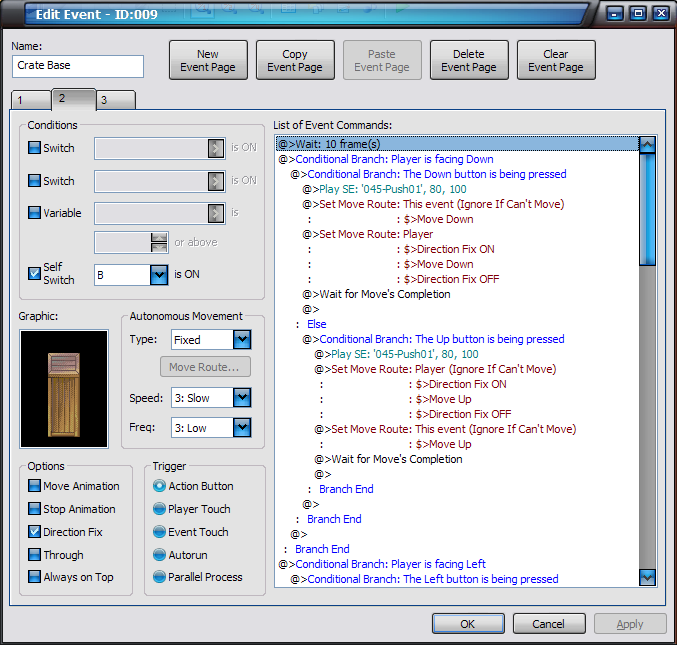I know how to push an object... that is quite easy... but pulling is a different story. Ive tried to mess around with things using my knowledge of RPGXP, but unless I missed something, I can't find a way. Perhaps a script? Or maybe something easy like pushing an object. I'm really not sure.
So please, If someone could tell me how to make an object that you can push also make able to pull (maybe by pressing and/or holding the action key?) then I would greatly appreciate it.
So please, If someone could tell me how to make an object that you can push also make able to pull (maybe by pressing and/or holding the action key?) then I would greatly appreciate it.