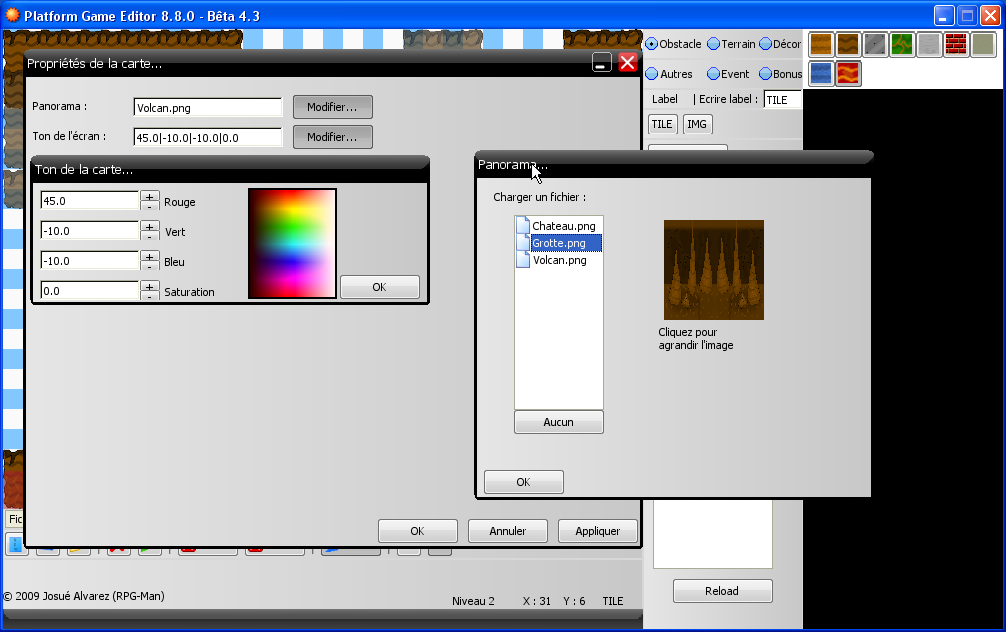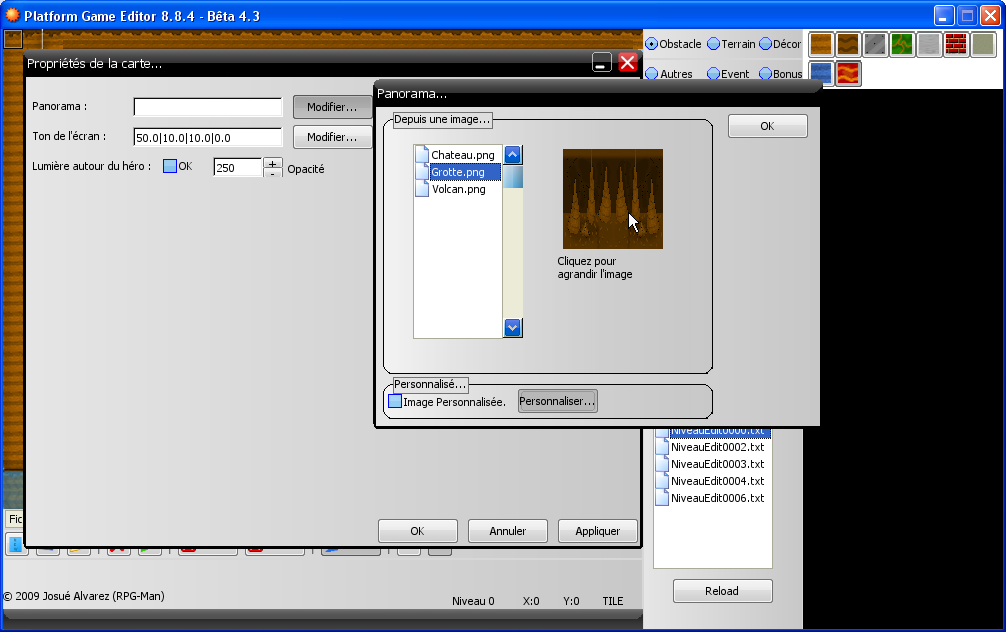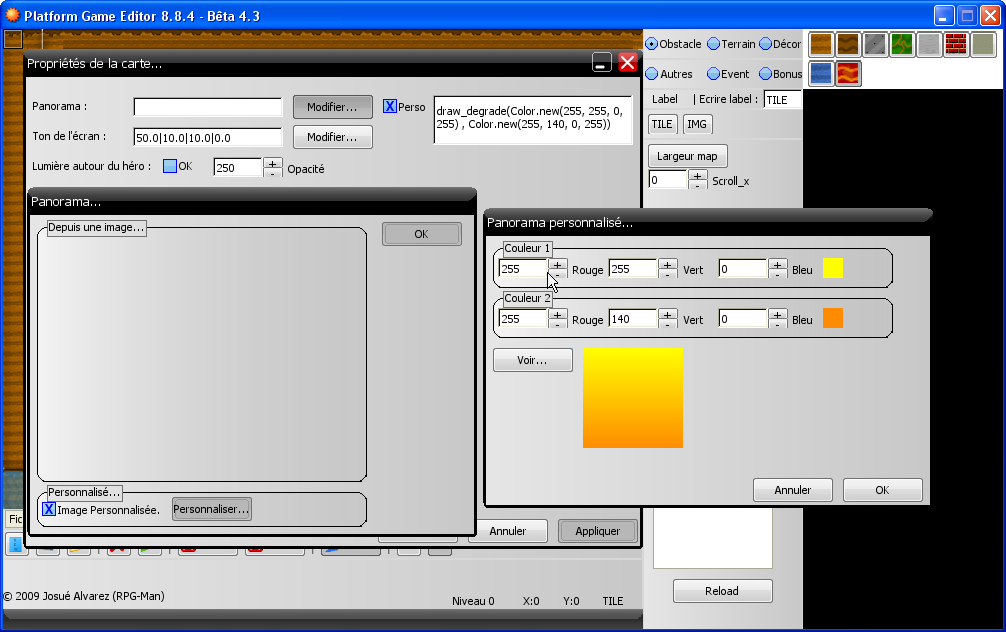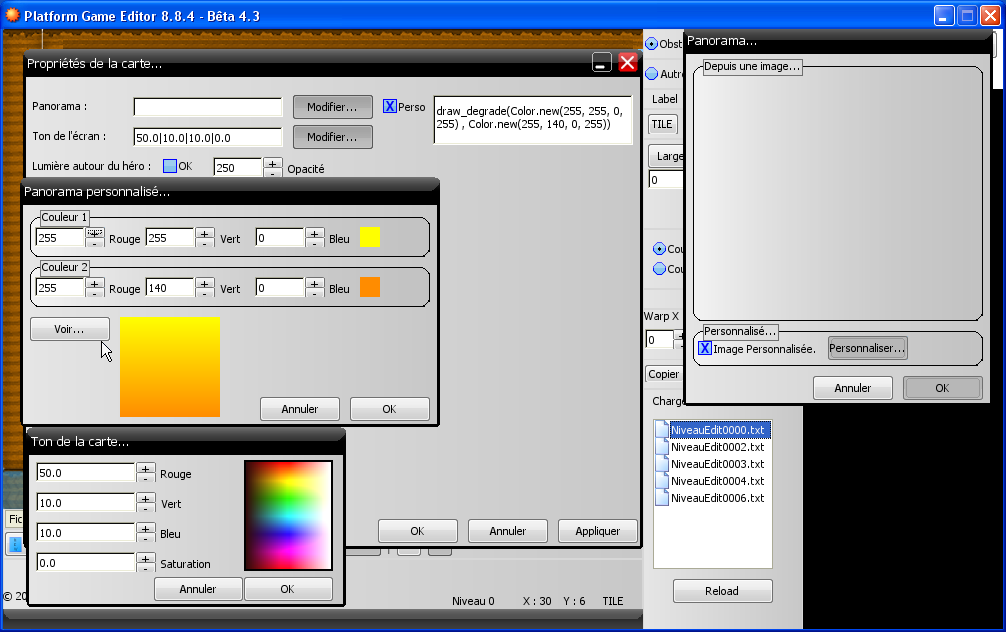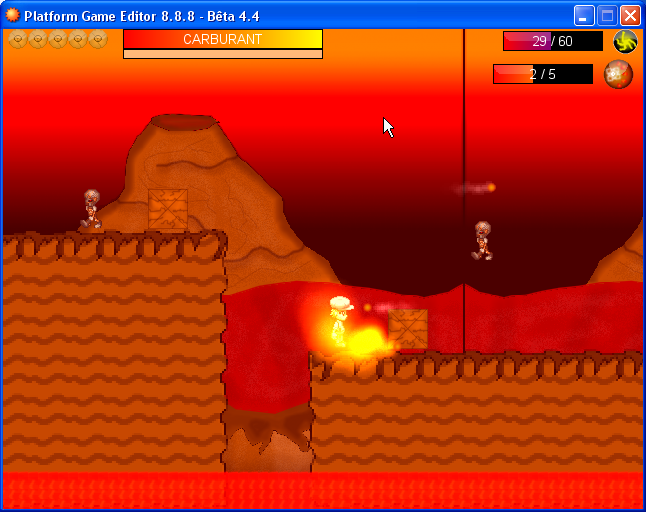Hello !
INTRODUCTION
In your opinion, how many makers have already thought about the idea to create a platform game, but seeing they couldn't or they made a low quality work they left their project ?
I was a boy like them when I created a platform game with RM : It wasn't fluid, and it was difficult to make it works.
But now, there is a simple program for platform game creation ! I called it Platform Game Editor (PGE).
It's under license Creative Commons, this is the official text I must display (in French):

Cette création est mise à disposition selon le Contrat Paternité-Partage
des Conditions Initiales à l'Identique 2.0 France disponible en ligne
http://creativecommons.org/licenses/by-sa/2.0/fr/ ou par courrier postal
à Creative Commons, 171 Second Street, Suite 300, San Francisco,
California 94105, USA.
That means the project is under a license Creative Commons which makes :
- You must keep my name (Josué Alvarez) and pseudonym (RPG-man) in the work.
You are free :
- to Share : to copy, distribute and transmit the work
- to Remix : to adapt the work
Under the following conditions :
- Attribution. You must attribute the work in the manner specified by the author or licensor (but not in any way that suggests that they endorse you or your use of the work).
- Share Alike. If you alter, transform, or build upon this work, you may distribute the resulting work only under the same or similar licence to this one.
ABOUT THE PROJECT
The project is composed of :
- The GUI (Graphical User Interface) : Developed by King Kadelfek (lead programmer), Krän, Zeus81 and I. It displays buttons, windows, text boxes, labels on the screen. For its license, please contact King Kadelfek. There are 51 scripts of the GUI in the project (not the totality).
- The Game and the Editor : Developed by myself, more than 100 scripts.
The project is open source.
It works on RMXP, you can access to the editor by pressing Ctrl in the Title Screen or the Splash Screen of the game (but you must launch the project from RMXP).
GENERAL INFORMATIONS
Name of the project : Platform Game Editor
Language ; Library : Ruby ; RGSS
Actual version of the project : 8.7.0 - 23/07/09 (JJ/MM/AA)
Demo version : 8.7.0 - Beta 4.1
Demo link : PGE 8.7.0 - Beta 4.2
It's a BETA version, if you encounter a problem, please tell me what you were doing when the problem appeared, and I'll fix it for the next release !
Archives :
Platform Game Editor 8.7.0 - Beta 4.1
PGE 8.2.2 => Beta 3.1
PGE 8.2.0 => Beta 3.0
PGE 7.1.38 => Beta 2.0
The demo is in French, sorry
There is also a PDF tutorial, in French too...
Download PDF Tutorial beta 3.1
Could someone make an English translation ? (My English is too bad).
TECHNICAL INFORMATIONS
Most of the informations about the editor are in the tutorial, however, here is a list of the most important things you can do width the Editor and the Game :
With the editor, you can :
- Create obstacles : auto tiles or pictures
- Create special lands : Water, Lava, Scales
- Create decors : Normal decors or destructible decors.
- Create editable events : Enemies (you can change their actions), Friends (not already usable)
- Create special objects : Warp points, Stars (some problems not fixed with it), life etc...
- Display these objects on 3 layers
- Change map width
- Save, compress data
- Load data
In the game you can :
- Press right and left arrows to move -press fast twice for fast move-
- Press 'Q' to jump
- Press down arrow to charge jump
- Press Enter to attack
- Press 'A' to shoot with weapon
- Press 'Z' to launch a special attack
- Press 1* to change weapon
- Press 2* to change special attack
* keys of the alphanumeric keyboard, not of the number pad.
There are some actions which can only be done with the script editor.
SCREENSHOTS

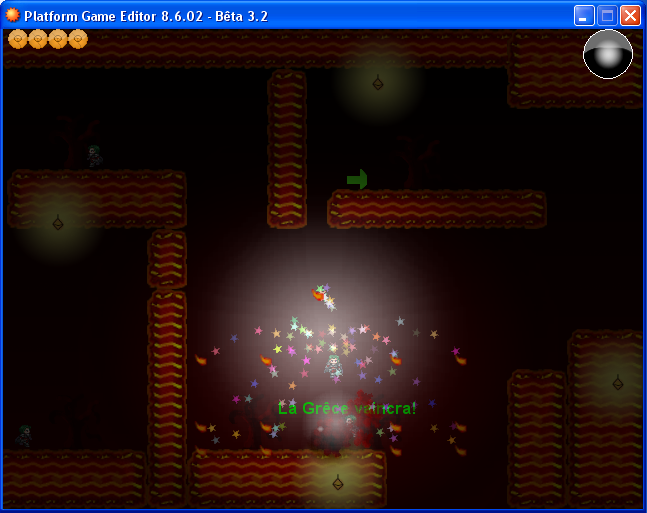


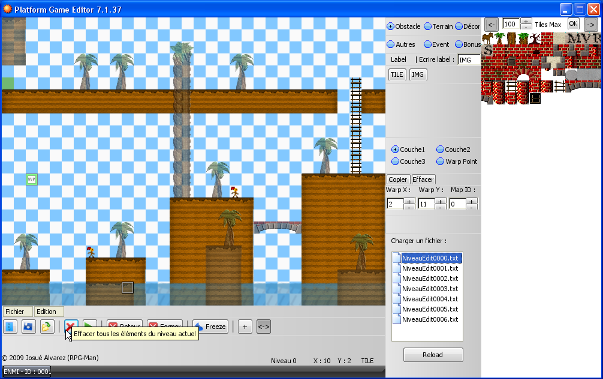
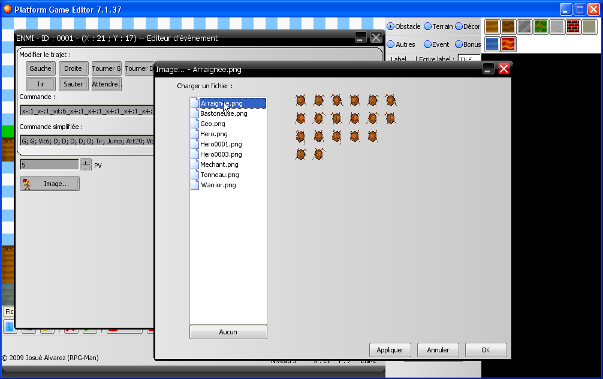
http://www.youtube.com/watch?v=Wrfl1otd-14
THANKS
- to King Kadelfek (from Oniromancie and The Factory) for the GUI !
- to Kriss (from The Factory) who gave me advices and made tests on PGE !
- to Zeus81 : for the script "Advanced Audio" which is the Audio Engine of the Game.
If you have Questions/Advices/Fixes, you can post here and I'll answer
RPG-man