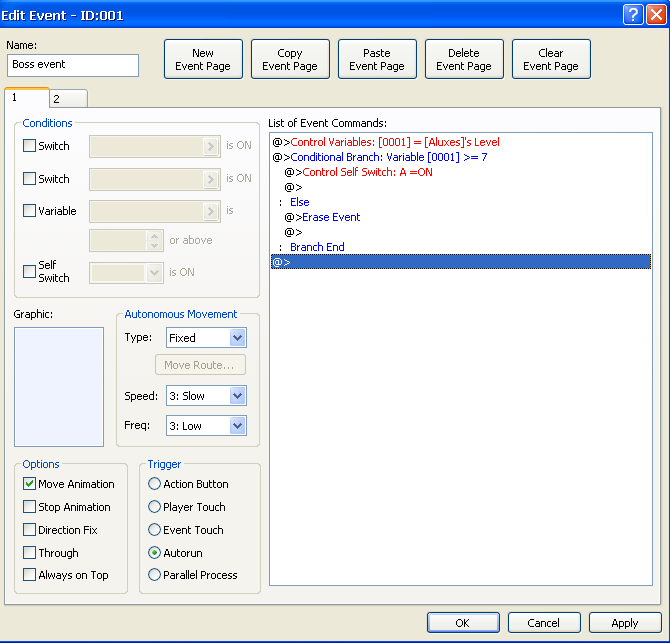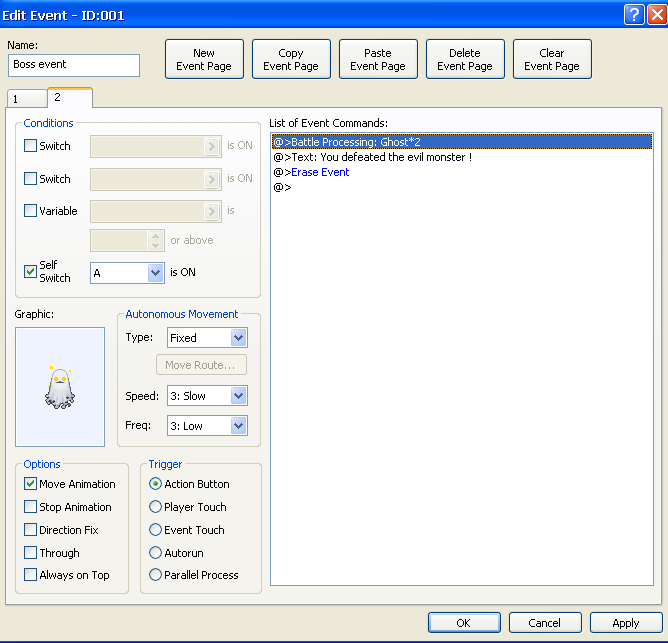Hello, I'd like to make my characters return to a previous map and have all the events cleared and changed for new ones for when they return, is it possible?
Also, how can I change my main character in mid-game?
Also, is there a way to make a copy of a previous map and twich it around as another map?
Thanks in advance.
[Resolved]
Instead of taking new space I'll re-use this thread.
My objective is to make a character level up before the boss sprite appears on the map:
Example: Peter is level 1 needs to go to level 7 to make event: elder dark being [transfer to boss battle event] appear
I know this is probably doable with conditional branches, but I don't understand how they really work (a link to a conditional branches tut would also be appreciated).
Again, thanks in advance.
[Resolved]
Check new last post, thanks in advance as always
Also, how can I change my main character in mid-game?
Also, is there a way to make a copy of a previous map and twich it around as another map?
Thanks in advance.
[Resolved]
Instead of taking new space I'll re-use this thread.
My objective is to make a character level up before the boss sprite appears on the map:
Example: Peter is level 1 needs to go to level 7 to make event: elder dark being [transfer to boss battle event] appear
I know this is probably doable with conditional branches, but I don't understand how they really work (a link to a conditional branches tut would also be appreciated).
Again, thanks in advance.
[Resolved]
Check new last post, thanks in advance as always