Chad Sexington
Member
edit: This probably should be moved to "RPG Maker Scripts."
I'm talking about resetting all self-switches for every event on every map in the entire game. I asked on another forum if there was a simple way to do this and someone known for scripting just told me to run a script with the following code:
$game_self_switches = Game_SelfSwitches.new
It looks something like this:
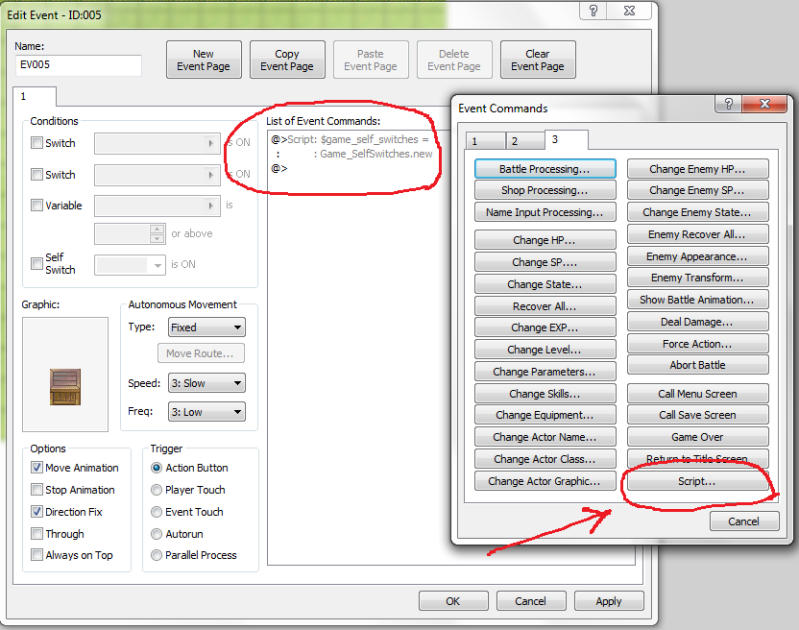
It didn't work. Someone else pointed out that RMXP sometimes has problems if a command is broken up between 2 lines?
Is this true? Is this the correct script to run? Any ideas?
I'm talking about resetting all self-switches for every event on every map in the entire game. I asked on another forum if there was a simple way to do this and someone known for scripting just told me to run a script with the following code:
$game_self_switches = Game_SelfSwitches.new
It looks something like this:
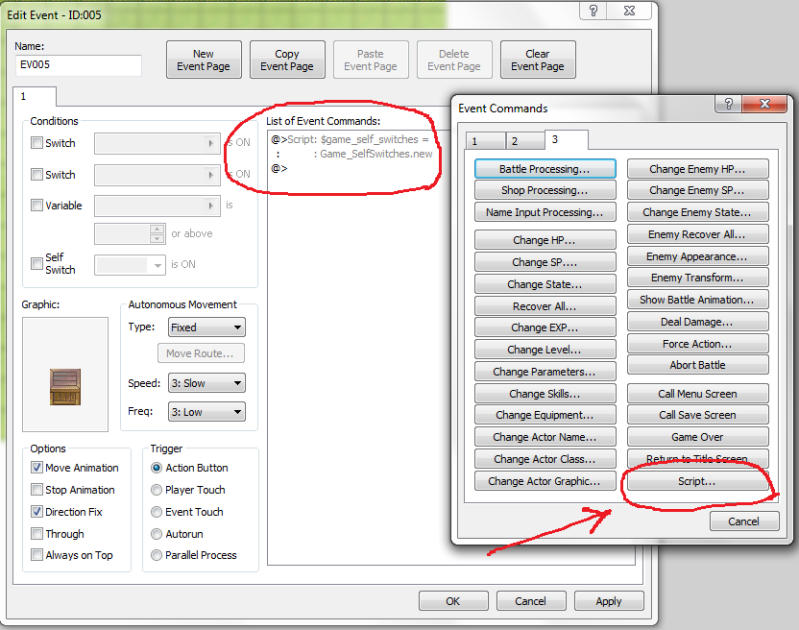
It didn't work. Someone else pointed out that RMXP sometimes has problems if a command is broken up between 2 lines?
Is this true? Is this the correct script to run? Any ideas?
