Making Tree Houses
Using Dwight's Tree House Exterior Tileset. Interior coming...
Get the tileset here!
Credits:
Color palettes, copied from various tilesets
Bats redrawn from a sprite character
Features:
-Make tree houses. Make more trees with houses to build a town.
-Make a dead and alive tree. Make a plain tree or a tree with houses.
-Three tree locations to build house verandas.
-Connect tree houses by using the bridge.
-Easily make bridges. Design a bridge within a bridge. Bridge path is four way.
-Passable and extendable branches.
-Five various ladders to use.
-Many extendable or expandable tiles.
-Design trees with thriving tree life forms.
-Other several design elements so you can map the finest house in a tree.
About the Tileset
All the drawing and editing in the tileset was originally done by Dwight except the color palettes.
Tip
You can use the dove character in the bird house.
Extendable Tiles
Use the middle part of the vine tiles to extend the length of the vine. Use layer 2 or 3 to put on the four blossom colors. There are many other tiles that can be used to extend or expand things such as the ladders, cloth line, lantern cord, bridge parts, the steel tube, the pulley machinery, and the table.

Full or Cut Branch
Use the following tiles as shown below to make logged branches. The following passable branches can be also extended as seen in the right side of the picture.

Branches Growing Leaves
You can use the third layer to put on the leaves. When expanding the leaves, you can use layers 1 and 2. When adding other tiles such as the fruits, nest or the bird, you can put the parts of the leaves in layers 1 or 2 and put the fruit, nest and the bird in layer 2 or 3. You may also add the vine curls.
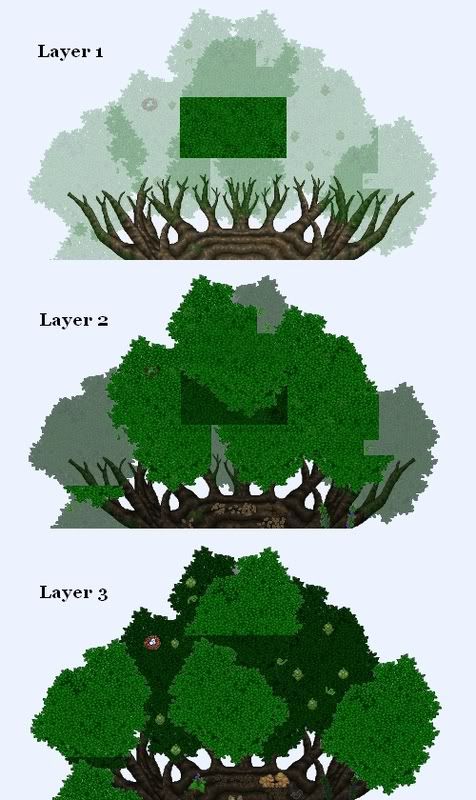
A fully mapped plain living tree example below. You can make the tree dead by simply not adding the leaves.

Adding Houses
In layer 2, you can use the rounded platform or the veranda in the three following areas of the tree as shown below. You can use the highest part of the tree as a storage area or a place for recreation. The swinging seat can be placed on the left and right side of the upper area of the tree. You can just also use the rounded platform without the steel base holding it same with the bridge without using the pillars. Use the holes under the pulley of the machinery when putting up the rope like what is seen below. The same pillar is used when putting up lanterns.

Look at the image below to see how the tiles were used...

The following picture shows the rounded platform tiles that makes up the outside passable area or the veranda of the house. For the hero to reach the upper parts of the tree, you can use the ladders.
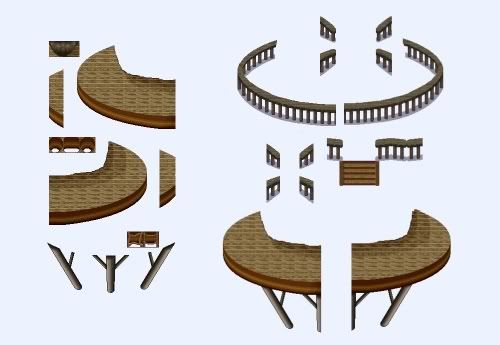
Connecting a Veranda to a Bridge
Use the marked tiles as shown below to connect the veranda to a bridge.
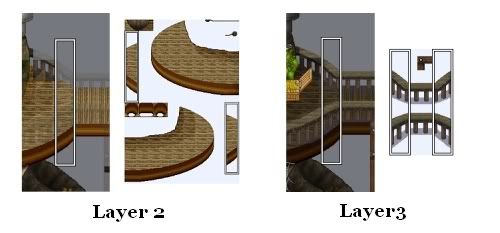
Making the Bridge
Below are some examples of the types of bridges you can make.

Below are the tiles used to make a bridge...

Look at the image below to see how the tiles were separately used to make a bridge...
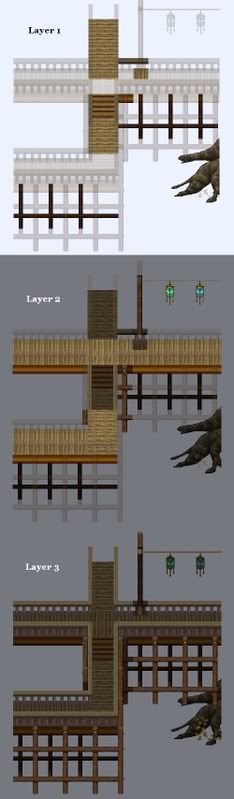
With the knowledge applied, you can design a tree house as simple as this:

Or add the veranda to make a new kind of tree house:

FIN...
Using Dwight's Tree House Exterior Tileset. Interior coming...
Get the tileset here!
Credits:
Color palettes, copied from various tilesets
Bats redrawn from a sprite character
Features:
-Make tree houses. Make more trees with houses to build a town.
-Make a dead and alive tree. Make a plain tree or a tree with houses.
-Three tree locations to build house verandas.
-Connect tree houses by using the bridge.
-Easily make bridges. Design a bridge within a bridge. Bridge path is four way.
-Passable and extendable branches.
-Five various ladders to use.
-Many extendable or expandable tiles.
-Design trees with thriving tree life forms.
-Other several design elements so you can map the finest house in a tree.
About the Tileset
All the drawing and editing in the tileset was originally done by Dwight except the color palettes.
Tip
You can use the dove character in the bird house.
Extendable Tiles
Use the middle part of the vine tiles to extend the length of the vine. Use layer 2 or 3 to put on the four blossom colors. There are many other tiles that can be used to extend or expand things such as the ladders, cloth line, lantern cord, bridge parts, the steel tube, the pulley machinery, and the table.

Full or Cut Branch
Use the following tiles as shown below to make logged branches. The following passable branches can be also extended as seen in the right side of the picture.

Branches Growing Leaves
You can use the third layer to put on the leaves. When expanding the leaves, you can use layers 1 and 2. When adding other tiles such as the fruits, nest or the bird, you can put the parts of the leaves in layers 1 or 2 and put the fruit, nest and the bird in layer 2 or 3. You may also add the vine curls.
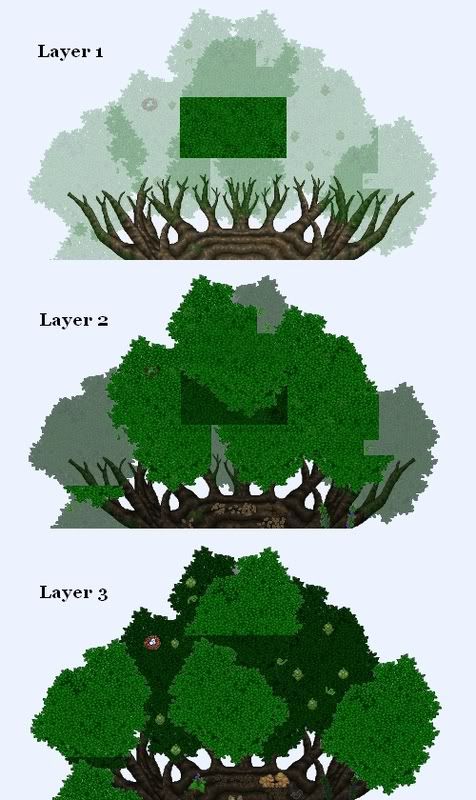
A fully mapped plain living tree example below. You can make the tree dead by simply not adding the leaves.

Adding Houses
In layer 2, you can use the rounded platform or the veranda in the three following areas of the tree as shown below. You can use the highest part of the tree as a storage area or a place for recreation. The swinging seat can be placed on the left and right side of the upper area of the tree. You can just also use the rounded platform without the steel base holding it same with the bridge without using the pillars. Use the holes under the pulley of the machinery when putting up the rope like what is seen below. The same pillar is used when putting up lanterns.

Look at the image below to see how the tiles were used...

The following picture shows the rounded platform tiles that makes up the outside passable area or the veranda of the house. For the hero to reach the upper parts of the tree, you can use the ladders.
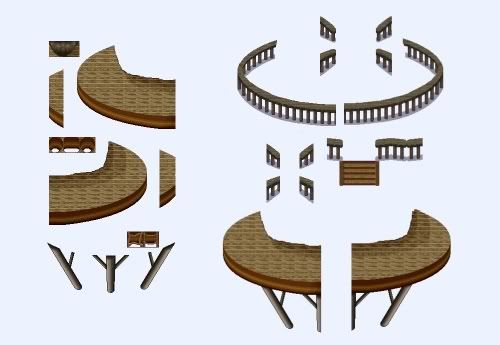
Connecting a Veranda to a Bridge
Use the marked tiles as shown below to connect the veranda to a bridge.
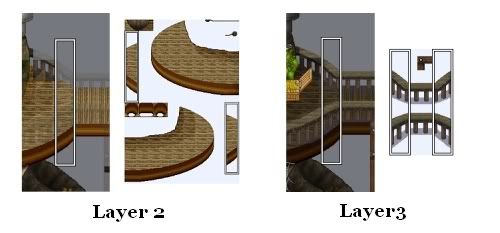
Making the Bridge
Below are some examples of the types of bridges you can make.

Below are the tiles used to make a bridge...

Look at the image below to see how the tiles were separately used to make a bridge...
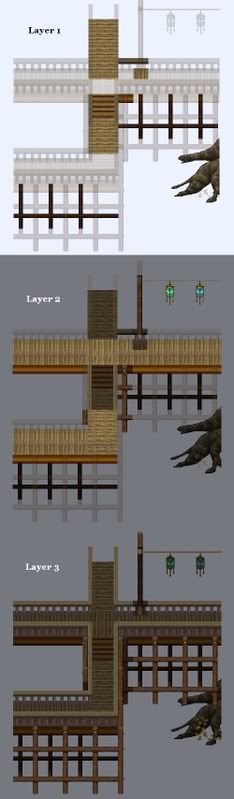
With the knowledge applied, you can design a tree house as simple as this:

Or add the veranda to make a new kind of tree house:

FIN...
