Due to the large amount of rather... bad maps that are currently floating in the Early Projects, I thought that a tutorial could be useful for the beginners among us.
For your interest, here's an example of bad mapping:
 Yes, this is a mountain I made in the beginning of my mapping career. Notice the difference between back then and now?
Yes, this is a mountain I made in the beginning of my mapping career. Notice the difference between back then and now?
Note:
In this tutorial I will share my techniques and knowledge. Some of you might already know this (hopefully most of you do), so remember that this tutorial is aimed at the beginners / "semi-advanced" mappers.
Some basics which you'll need to know;
Nature never works in straight lines. Look outside your room (hoping that you don't live in the middle of a city) or else just go a park or a forest. Nature doesn't grow in straight lines, water isn't straight. You get the point, hopefully. If you don't, some more practical examples will come soon.
Learn what each tile does and what it's purpose is, I will not explain them here (only a few).
On to the tutorial;
In the first part I will explain you some of the basics on how to make more natural objects.
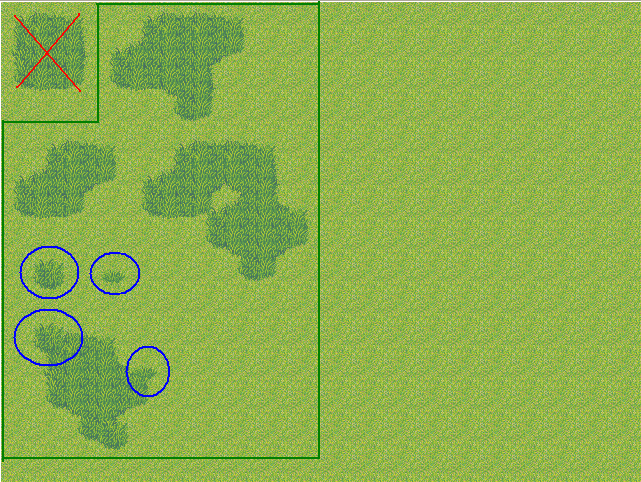
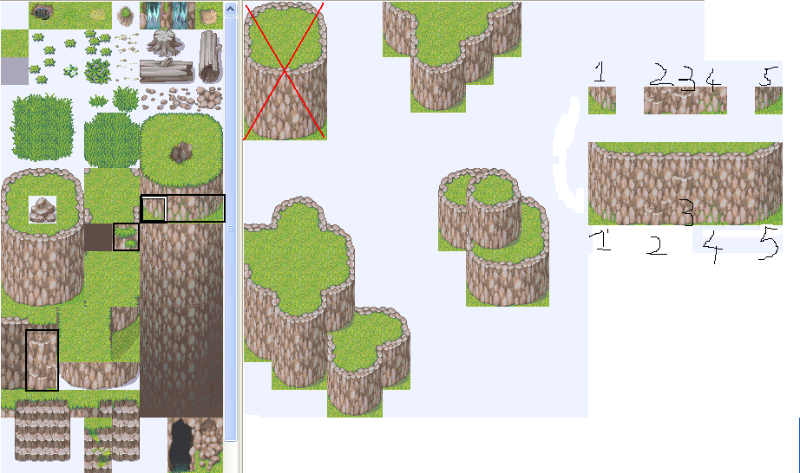
1: Left bottom for cliffs, has a bit of green mixed into it to make it look sort of overgrown.
2: Cliff variation for the bottom. Do NOT put this in the middle of a cliff.
3: Cliff variation to put in the middle of a cliff.
4: Same as 1, but now for the bottom.
5: Same as 1, but now for the right bottom.
I did not use any of these 5 tiles in my example. I simply forgot, but I think you can figure out how to use them yourself.

Now the actual tutorial.
Note: This is the way I map my mountains, if you have different techniques that's fine. But I'm using this and will probably never change.
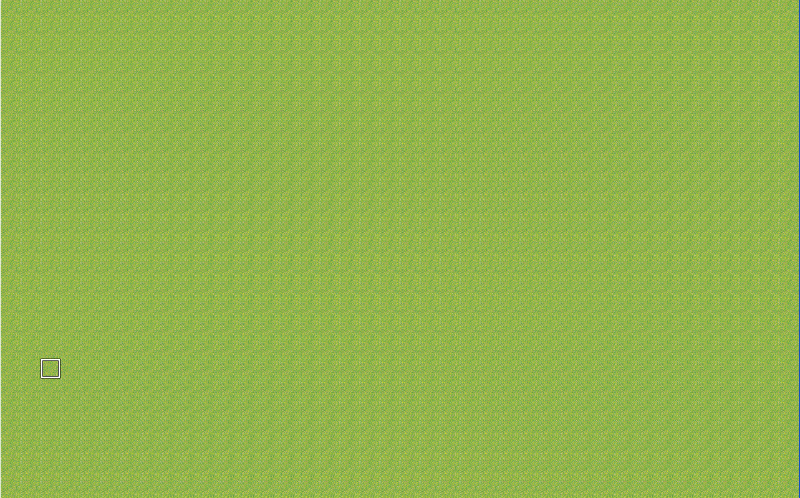
Make yourself a new map, choose the mountain tileset and lets get ready to rumble! Anyway, if you can't do this than I suggest to get some serious help.
Also remember that large maps are a lot harder to make than small maps. Try it yourself if you don't believe me. Start small and slowly try bigger maps.
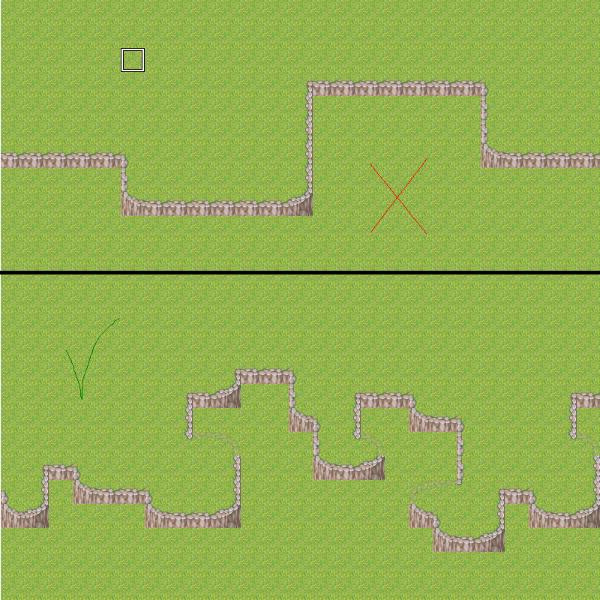
I decided to shrink down the map a bit and put in some cliffs. The upper part is what you should never, NEVER do. If you've ever been into the mountains you wont see straight cliffs, unless they're cut by people. Looking at the bottom you'll see what is an example of a "natural" cliff. Take a good look at them and try it yourself. Don't try to copy it but just make your own.
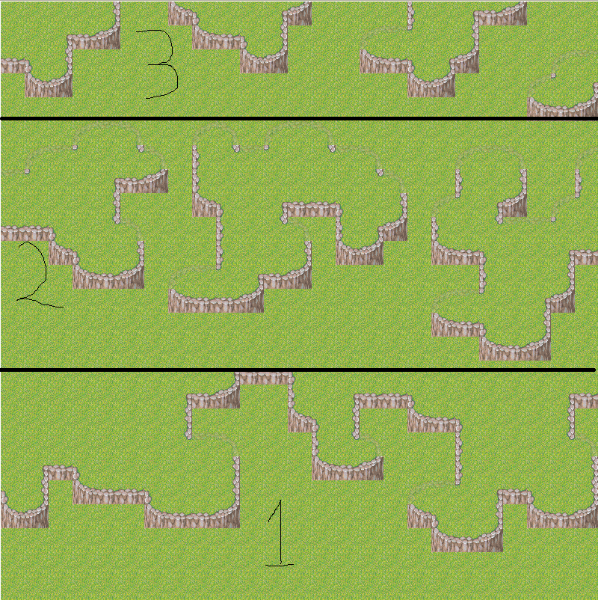
Now this is the backbone of the map. As you see I've divided the map into 3 pieces;
1: This is a basic example to make your mountain look higher, to make it an actual mountain we'd need to add more of them on the same map (I usually go for 3-4 of these "levels" per map) but for the sake of simplicity I decided to only show you 1 here.
2: Stand alone "mountains" These are just to fill up your map actually. They almost never serve a function but just look nice.
3: Make cliffs go outside of your map. Doing this will give the player a feeling that they're on something bigger than just 1 map of 25x25.
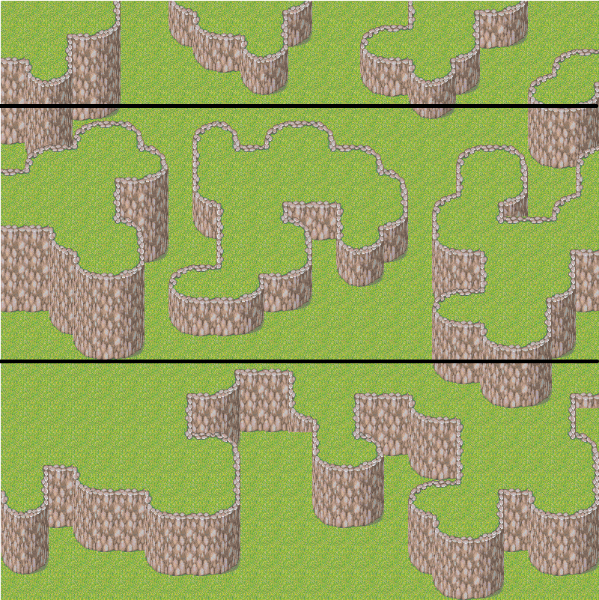
Simple, just add the cliffs and woila, you got yourself a mountain... sort of. Also, this is where you can see the right-bottom of the cliff in use. You might not want to use it and that's your choice. But I use it and will always continue to do this. Also remember to vary the height of the cliffs. Here I've used 3 different heights, 2 (the smallest), 3 (the normal) and 4 (just 1 tile up). Personally I think you shouldn't go much higher then 4, but you always can. If you practice a bit with the tileset it's very possible to use higher tiles.
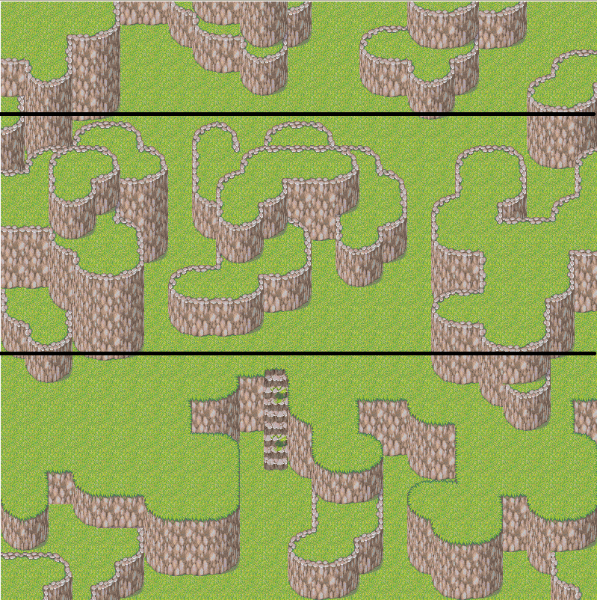
*note; there's a small error in the middle right cliff where I used the wrong bottom tile for the cliff. Eeerm..... well that's just to show you how to not use it *cough**
Here I've used some of the techniques which I've showed you in earlier examples. Remember? The 2 extremely simple and small mountains with the basics? Anyway;
Using some of these simple extension will enhance the look of your mountain. Simple and effective. I'll add a small section on how to make these extensions when I get some more time.
Also I've added a stair to go to the next "level". The end of these stairs is grass, so it's the most effective to change the stone sides to grassy sides to meet the best effect. You might also want to consider changing more of the mountains to have grassy sides. I haven't done it here to show a more practical use for it than just looks.
The coming few screenshots have nothing to do with the actual cliffs, but more to show the end product (in steps)
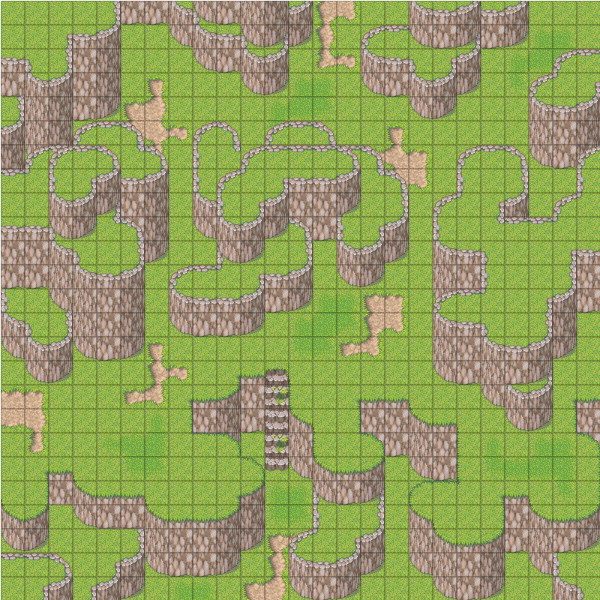
((here I realised that I was using a custom autotile for the sand, my fault))
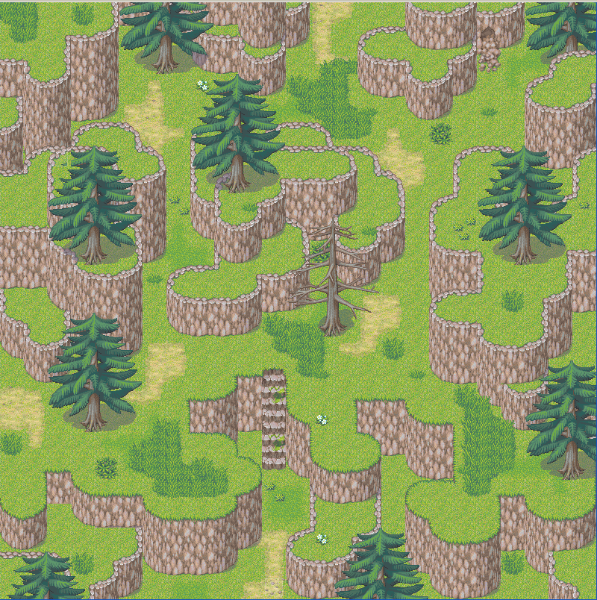
and after being pointed out that it actually missed quite a lot of detail; here we go again:
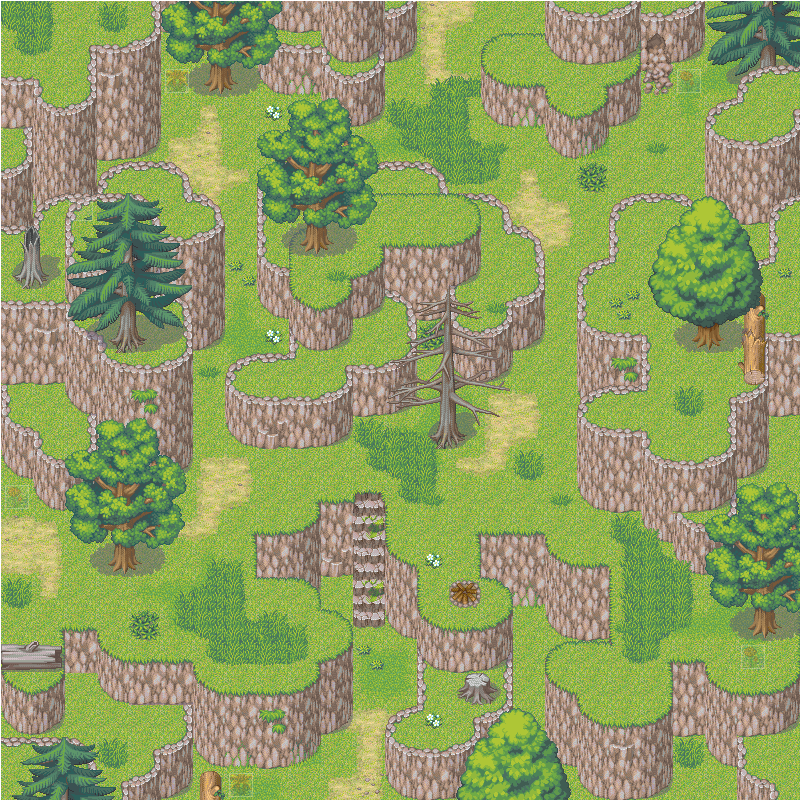
As you can see there isn't much variation in trees, I suggest you fuse the forest and mountain tilesets to make the mountain look prettier, but that's up to you.
Hopefully you've learned something about mountains, nature and mapping. If you notice any spelling errors feel free to give me a poke.
If you have suggestions and/or criticism, feel free to post or PM.
~Acera
For your interest, here's an example of bad mapping:

Note:
In this tutorial I will share my techniques and knowledge. Some of you might already know this (hopefully most of you do), so remember that this tutorial is aimed at the beginners / "semi-advanced" mappers.
Some basics which you'll need to know;
Nature never works in straight lines. Look outside your room (hoping that you don't live in the middle of a city) or else just go a park or a forest. Nature doesn't grow in straight lines, water isn't straight. You get the point, hopefully. If you don't, some more practical examples will come soon.
Learn what each tile does and what it's purpose is, I will not explain them here (only a few).
On to the tutorial;
In the first part I will explain you some of the basics on how to make more natural objects.
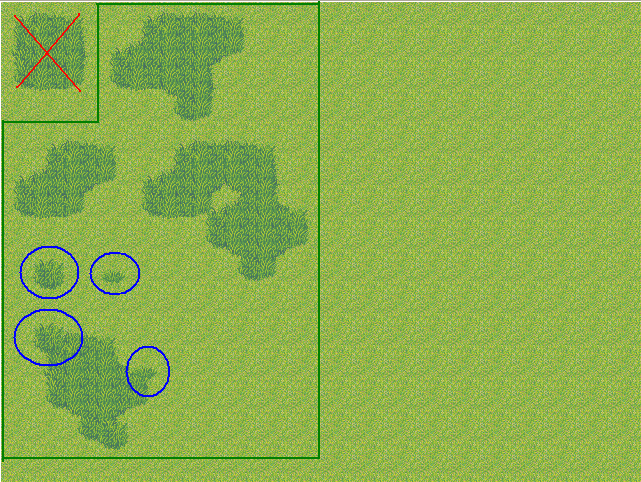
- The red cross shows you what you absolutely never, never should do. I've never seen natural (note, natural) grass grow in a perfect square (well, almost square).
- The other examples are there to show you how you can make more natural grass. Obviously this is quite situational, as you'll see later.
- The blue circles are the 2 stand-alone grass tiles, which can be used either randomly or to extend your current patch of grass. If you have a piece of grass which is too straight in your opinion and you can't change it (due to cliffs or such), then I'd suggest to use these 2 tiles to make it look more random.
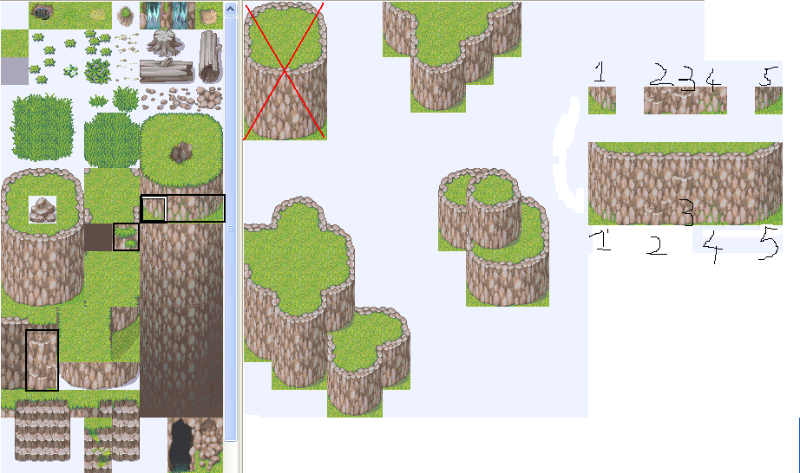
- I'll start off with the red cross again, a complete no-no-no. Don't even try to put that in your project. On to the good examples.
- Just right to the red cross there's an example of how to make your cliffs not straight, a more practical example will follow later.
- The other 2 are just to show that you can add extensions to cliffs or make them higher without much work. And it looks way better.
1: Left bottom for cliffs, has a bit of green mixed into it to make it look sort of overgrown.
2: Cliff variation for the bottom. Do NOT put this in the middle of a cliff.
3: Cliff variation to put in the middle of a cliff.
4: Same as 1, but now for the bottom.
5: Same as 1, but now for the right bottom.
I did not use any of these 5 tiles in my example. I simply forgot, but I think you can figure out how to use them yourself.

- The green circle shows you the 2 right-bottom cliffs which you can choose. The reason why I'm showing you this is because there's a small detail in the right one (the one which is used in layer 1). As you can see it has a piece of grass on it which is darker (a.k.a. the 002-G_shadow01 autotile). In my opinion this doesn't look good and takes a lot of effort to even make it look half descent, so I always use the left one. Just under it I placed the same tile but placed on a green tile. Hopefully you can see the small difference.
- the black circles show the sort of collapsed tile which is placed in a mountain. The tile itself is perfect on it's own, but you can add more variation to them if you place one of the other stones on top of it. This way you can create a) more variation b) the illusion that there are more rocks down there. Anyway, that's completely optional and probably wont even be noticed by most.
Now the actual tutorial.
Note: This is the way I map my mountains, if you have different techniques that's fine. But I'm using this and will probably never change.
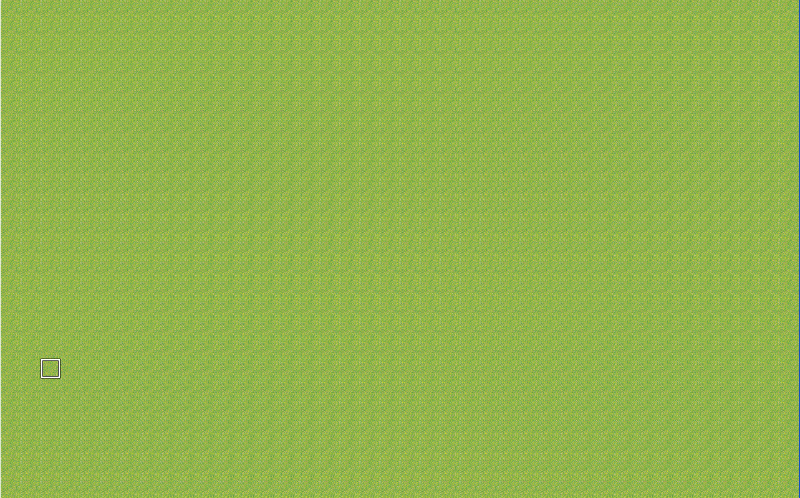
Make yourself a new map, choose the mountain tileset and lets get ready to rumble! Anyway, if you can't do this than I suggest to get some serious help.
Also remember that large maps are a lot harder to make than small maps. Try it yourself if you don't believe me. Start small and slowly try bigger maps.
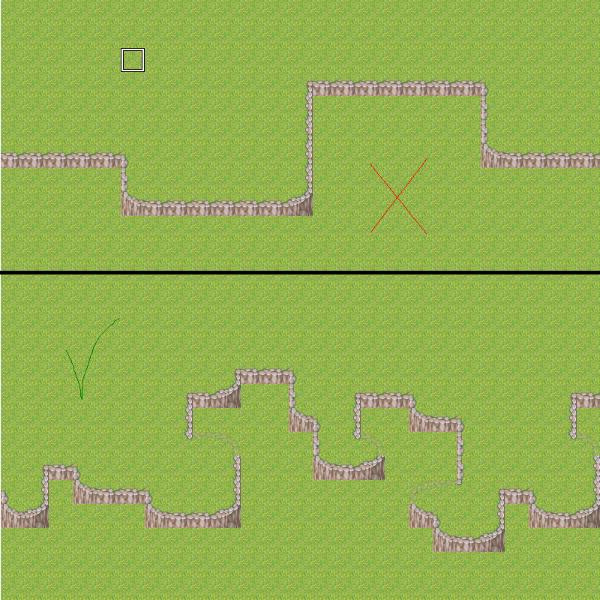
I decided to shrink down the map a bit and put in some cliffs. The upper part is what you should never, NEVER do. If you've ever been into the mountains you wont see straight cliffs, unless they're cut by people. Looking at the bottom you'll see what is an example of a "natural" cliff. Take a good look at them and try it yourself. Don't try to copy it but just make your own.
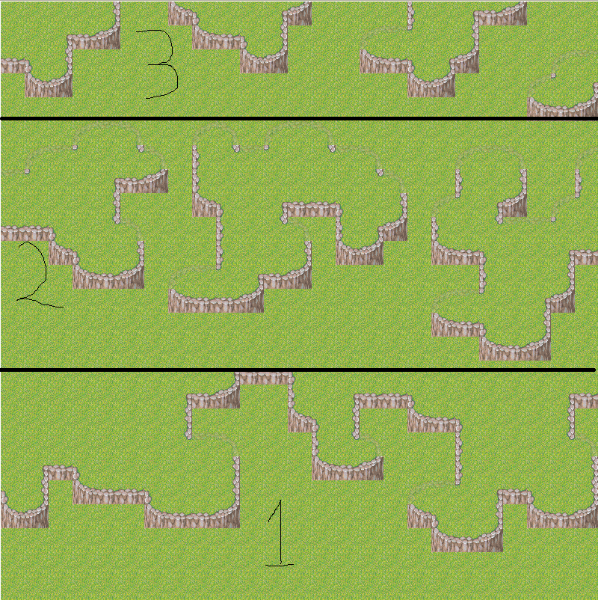
Now this is the backbone of the map. As you see I've divided the map into 3 pieces;
1: This is a basic example to make your mountain look higher, to make it an actual mountain we'd need to add more of them on the same map (I usually go for 3-4 of these "levels" per map) but for the sake of simplicity I decided to only show you 1 here.
2: Stand alone "mountains" These are just to fill up your map actually. They almost never serve a function but just look nice.
3: Make cliffs go outside of your map. Doing this will give the player a feeling that they're on something bigger than just 1 map of 25x25.
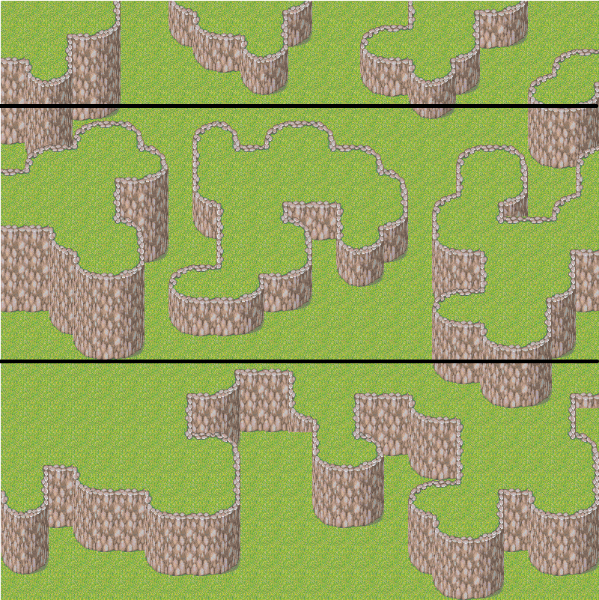
Simple, just add the cliffs and woila, you got yourself a mountain... sort of. Also, this is where you can see the right-bottom of the cliff in use. You might not want to use it and that's your choice. But I use it and will always continue to do this. Also remember to vary the height of the cliffs. Here I've used 3 different heights, 2 (the smallest), 3 (the normal) and 4 (just 1 tile up). Personally I think you shouldn't go much higher then 4, but you always can. If you practice a bit with the tileset it's very possible to use higher tiles.
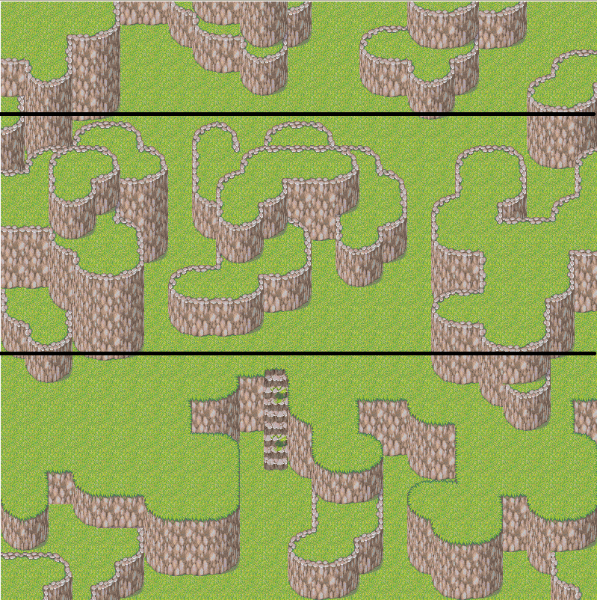
*note; there's a small error in the middle right cliff where I used the wrong bottom tile for the cliff. Eeerm..... well that's just to show you how to not use it *cough**
Here I've used some of the techniques which I've showed you in earlier examples. Remember? The 2 extremely simple and small mountains with the basics? Anyway;
Using some of these simple extension will enhance the look of your mountain. Simple and effective. I'll add a small section on how to make these extensions when I get some more time.
Also I've added a stair to go to the next "level". The end of these stairs is grass, so it's the most effective to change the stone sides to grassy sides to meet the best effect. You might also want to consider changing more of the mountains to have grassy sides. I haven't done it here to show a more practical use for it than just looks.
The coming few screenshots have nothing to do with the actual cliffs, but more to show the end product (in steps)
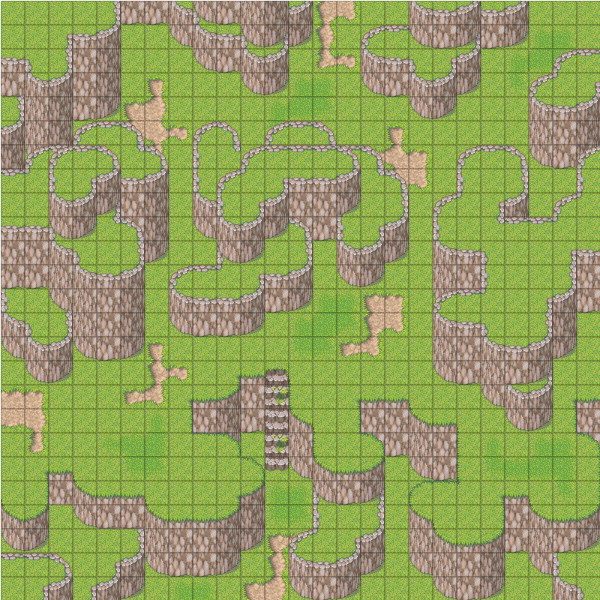
((here I realised that I was using a custom autotile for the sand, my fault))
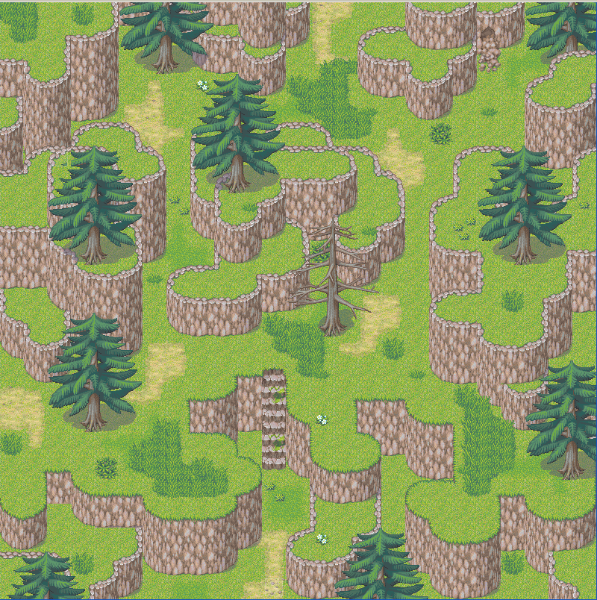
and after being pointed out that it actually missed quite a lot of detail; here we go again:
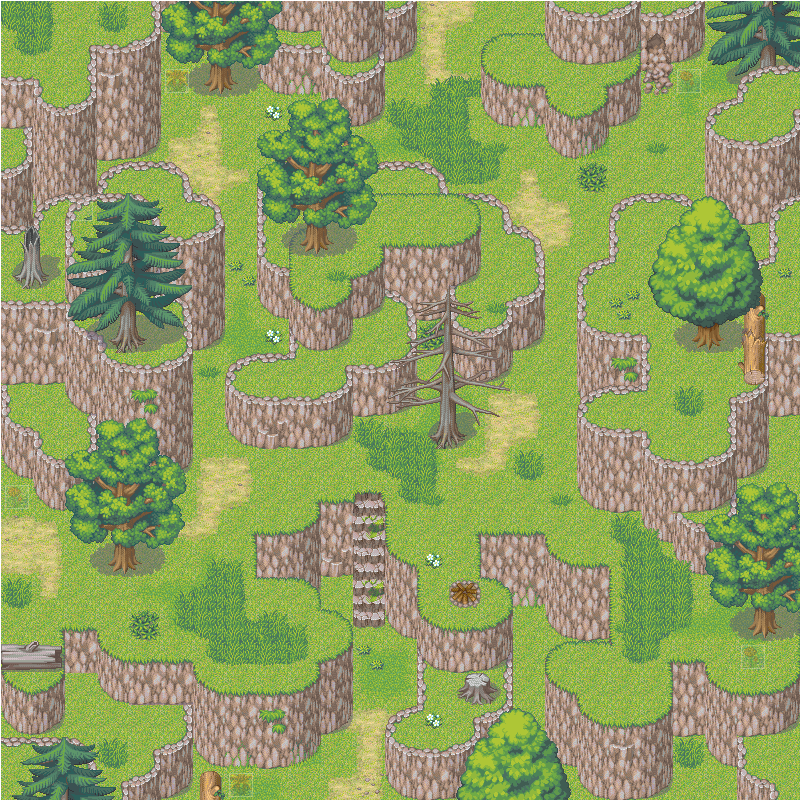
As you can see there isn't much variation in trees, I suggest you fuse the forest and mountain tilesets to make the mountain look prettier, but that's up to you.
Hopefully you've learned something about mountains, nature and mapping. If you notice any spelling errors feel free to give me a poke.
If you have suggestions and/or criticism, feel free to post or PM.
~Acera
