Striker - RRPG
Member

Hello friends mappers, all right?
We will consider in the following order: Concordance, Maps geometry and a bit of detail using the autotiles.
Chapter 1: Concordance
It is a very simple, and sometimes the mappers linking to plan the map so that it enters into perfect agreement with our reality. Enough to be relevant, but that is being examined by experienced mappers will be charged, then we will of the examples:
Ex1.
- Assume that there are two remote mountains, to connect to each other so you can do:

- That figure was good, but it is weird to be able to land firmly on top with nothing holding it, leaving your map completely out of reality, so not agreeing with the environment.
Ex2.

- Now doing as the second figure is that, certainly your maps are agreeing more with the reality, and thus a map logically correct.
Ex3.
- There is a waterfall in the middle of two mountains, decides to follow the waterfall you can do so:

- In this figure, he was strange, since the waterfall this I descend, the land to the side will not agree very in case that he is total plain.As in the previous example shows, now you know to use bridges, because the land can not be flying ;D
Ex4.

- In the second picture, the mountain rises following the waterfall, simple correct? Yes, but now, is fully in line with reality, precisely on account of these minor adjustments.
Chapter 2: Geometric Maps
In this chapter I will talk a little about symmetry (the basics) will demonstrate how easy it is to understand that there is symmetry in a statement, however, how difficult it is not committing it. Thus, the maps show how to begin to form "geometric designs" (squares, rectangles, etc.). Because of symmetry, let's go!
Ex1.

- In this example put a small hill inside the cave, great idea to make a difference in the cave, so bring your game fall in sin is that we want to go, see, a perfect square.
Ex2.

- Already in this picture, it was a little better, because we vary the format of the hill, we, too, with the addition of some details, give a little idea in depth map.
Ex3.
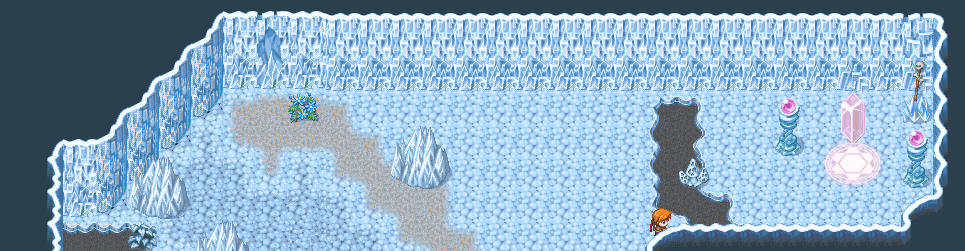
- Here a wall that would be dick by most mappers as bad level mapping, because she repeated several times the same way the tile, like a rectangle.
Ex4.

- Here I used the same map, only modified the format of the wall, ranged over the tiles so that it would not be repeated so, and consequently geometric, so that some symmetry to be found therein.Again the "rule" of not repeating the same tile for more than 3 times, back to dominate here.
Ex5.

- Here I made a small room inside a cave, which are probably items and so on. (which is not the case) want to show that when looking at this zoom ½, to form a perfect square room, exactly what we are trying to escape.
Ex6.

- Now, improved a little more, therefore, could do the same site, an area that will also take the idea of the mapper, but in a totally different format.
Tips:
- I tried not to repeat the same image more than three times;
- I thought in a cave, a room not necessarily be square, thus providing a vision way round, which is nice;
- Finally, the output need not necessarily be straight, then gave an impression of vertical way.
Ex7.

- In this SS, is a cave that often we see in the projects, a typical cave symmetrical (this forms a perfect square) with the details too symmetrical.
Ex8.

- Already this other, is a good example cave, which is seen in most projects will probably be well accepted.
Tips:
- Again, do not repeat the same tables more than three times;
-Also, right from the beginning I did the outline around the cave in a way that when looking at ½ zoom, no I saw a wonderful square, but that means something round, which is great.
- And graduated paths that neither repeated the tables, all crooked and clumsy way, because nature is not symmetrical, i.e. was not shaped by someone (in RPG Maker us what we do and molds, but, if we're trying to do something with the real, then we have to do something natural), thanks to the format and the paths that were not straight, I arrive at this result.
Chapter 3: Autotiles
For the last chapter of this lesson I will talk a little about how best to use the self tiles of sand and grass, a simple matter, but decided to address here, after having seen several of SS projects, with maps extremely prejudiced on grounds of detail on the floor, just for not having properly used the autotiles ... then we go ...
Ex1.

- In this picture, that the map we see in many projects, see the base until the good with little symmetry and some variations in terrain, but the floor this without any detail, as if it could be a kind of ground on this map, the that certainly is not true.
Ex2.

- Now here is the SS with the same scenario with the same base, but worked with the ground, understand that for a less refined look, will not seem that great changes have been made, but if some mappers are more experienced judge, will see a considerable improvement in the level of mapping.
Tips.
- I used to autotile darker green land of sand, and the grass hill.
- The autotile of sand I put underneath the mountain, thus giving the impression of sand existed even under the mountain coming to the map.
- The darker green ground, was giving a small appearance that that place is more "dirty" or even that there is grass, but still small.
-O autotile de grama, perto das arvores, dando a impressão que por ali o chão é fértil.
-And finally of the hill, giving small variations in terrain, because this is not the whole 100% floor plan and more like the reality.
Then staff, there are several other ways you use these and other autotiles, to embellish further the maps, but I hope that with this and tips here that you have talked a little more managed to improve your level of detail.
Enough for today, this ends our first lesson Mapper Full, who want to post maps on the subject of any of the chapters explained here, can post as soon as possible to be here pointing the points that you can change and probably improve on their maps.
Thank you for your attention,
Until more.
www.reinorpg.com
http://i.creativecommons.org/l/by-nc-sa/2.5/br/88x31.png[/img]
Tutorials of LevelDesign for RPG Maker XP by Striker is licensed under a
Creative Commons Atribuição-Uso Não-Comercial-Compartilhamento pela mesma Licença 2.5 Brasil License.
Permissions beyond the scope of this license may be available at ReinoRPG.com
