Zekallinos
Sponsor
(It's kind of a discussion but does this belong in RM support?)
It's cool to have (more or less) realistic proportion between your RMXP RTP Arshes and his horse (unlike RMVX). That comes with an flaw, too, a kind of problem that actually happens a lot in 3D game also.
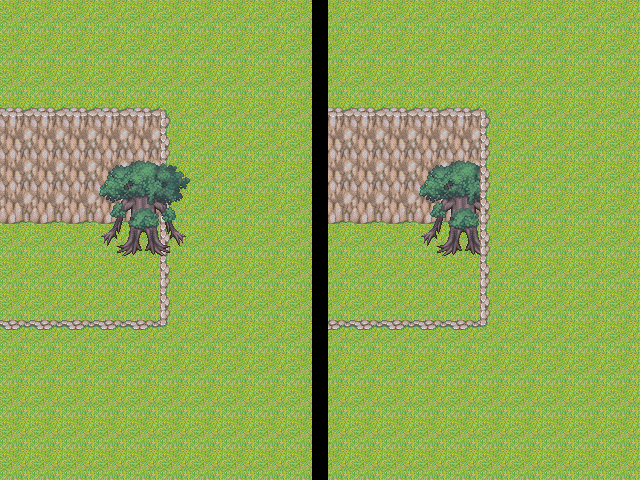
Have you ever encountered this problem? Probably. On the left side, perfectly logical use of tiles. As you can see, the size of the tree-thingy makes it look pretty bad. You could mess with priorities and such to make it cut off, but it still looks bad (we assume the that vertical cliffs are straight). This happens with trees too, although for them you just don't map them next to cliffs. Characters, however, can go anywhere.
I was thinking of trying to make a tile based system with subdivisions (kinda as in Sims 3) one day, so it would happen to smaller characters also. Pixelmovement can get away with this easily, but with tile games, have you ever dealt with this? While inherent to RMXP, I don't think I've seen topics on this.
It's cool to have (more or less) realistic proportion between your RMXP RTP Arshes and his horse (unlike RMVX). That comes with an flaw, too, a kind of problem that actually happens a lot in 3D game also.
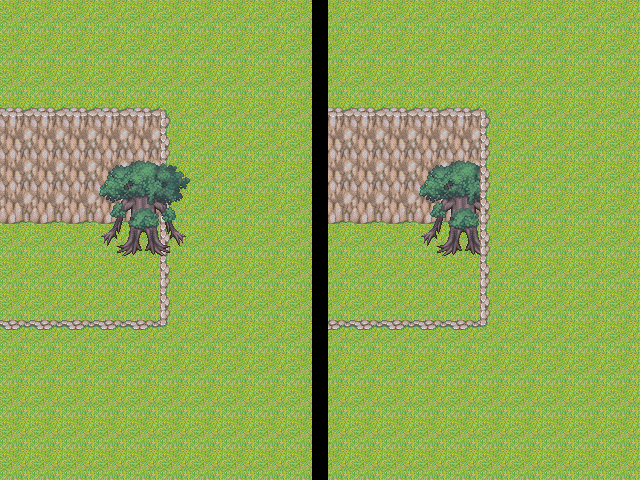
Have you ever encountered this problem? Probably. On the left side, perfectly logical use of tiles. As you can see, the size of the tree-thingy makes it look pretty bad. You could mess with priorities and such to make it cut off, but it still looks bad (we assume the that vertical cliffs are straight). This happens with trees too, although for them you just don't map them next to cliffs. Characters, however, can go anywhere.
I was thinking of trying to make a tile based system with subdivisions (kinda as in Sims 3) one day, so it would happen to smaller characters also. Pixelmovement can get away with this easily, but with tile games, have you ever dealt with this? While inherent to RMXP, I don't think I've seen topics on this.
