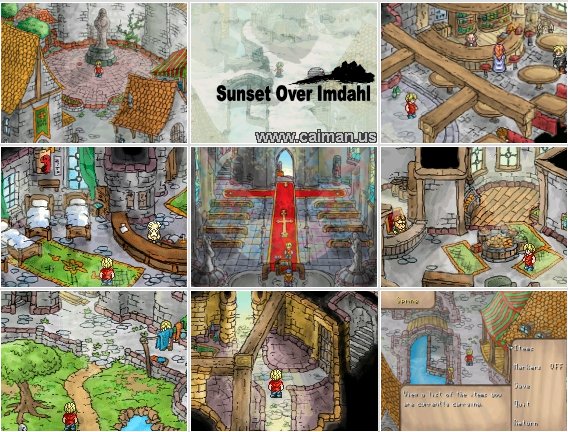Juan J. Sánchez
Sponsor
As it turns out, I've been ripping graphics from Ragnarok Online MMORPG. The main issue with this is how awfully big tilesets are, various MB in size.
Is there an alternative? Could I use images as panoramas and pictures as layers? Has anyone tried this out before?
I would really like some insight into this matter. Thanks.
Is there an alternative? Could I use images as panoramas and pictures as layers? Has anyone tried this out before?
I would really like some insight into this matter. Thanks.