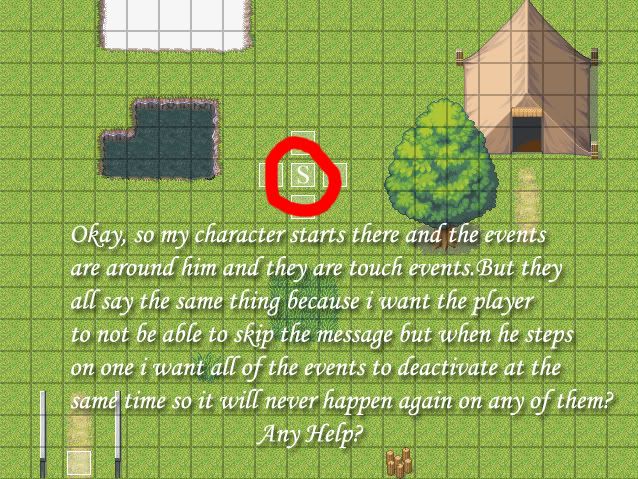Okay, so I know how to make something happen when your character walks into it but i have it in a box around my player so when he moves it tells him something eg. a sentence of text, but after that i want to disable all of those events after he has bumped into one so it doesn't happen everytime i walked into it.. does anybody know how?
Thanks!
Thanks!