darkness99
Member
I hope i'm in the right section to post this but I found Angelman's light tutorial. I am making a Silent Hill on RMXP and I am trying to make the effect shown here in this picture:
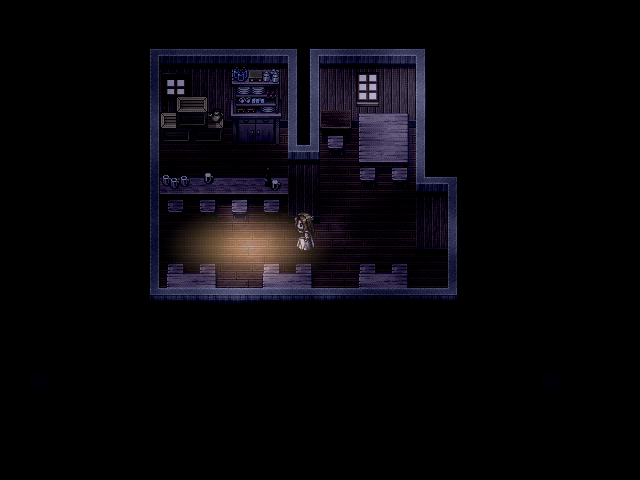 <- picture from the tutorial
<- picture from the tutorial
I hope someone can help me, it's a big part of my game. Without it... it ain't Silent Hill.
Thank You for taking the time to read this.
I hope someone can help explain it to me.
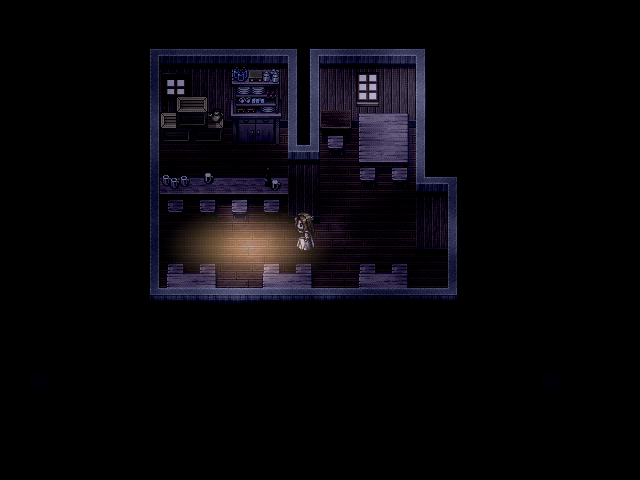
I hope someone can help me, it's a big part of my game. Without it... it ain't Silent Hill.
Thank You for taking the time to read this.
I hope someone can help explain it to me.




