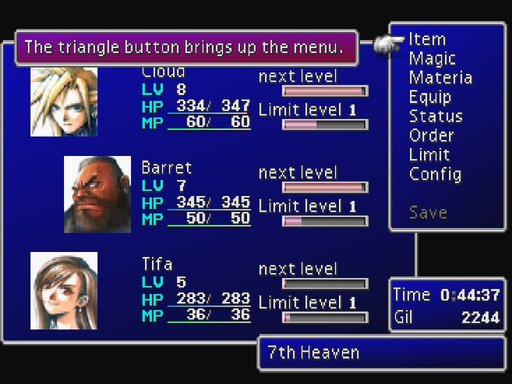FFVII MEnu - Version: 1.0
By: FF12_master
Introduction
This is just a small edit to the Standard Menu To make the layout look like the menu in
FFVII
Screenshots

Script
Instructions
Add Above Main and Below Scene_Debug
Compatibility
None Known Issues
Terms and Conditions
You can use this freely. Just a little credit would be nice =]
By: FF12_master
Introduction
This is just a small edit to the Standard Menu To make the layout look like the menu in
FFVII
Screenshots

Script
Code:
#==============================================================================
# ** FFVII Style Menu
#------------------------------------------------------------------------------
# Â Author: FF12_Master
# Â Version 1.1
# Â 11/5/2009
# Â Â - V 1.0-
# Â Â Â Â First Release
# Â Â - V 1.1 -
# Â Â Â Â Added a Playtime and Gold Menu Combined Script
# Â Â Â Â Added a location Window
#==============================================================================
Â
class Scene_Menu
 #--------------------------------------------------------------------------
 # * Object Initialization
 #   menu_index : command cursor's initial position
 #--------------------------------------------------------------------------
 def initialize(menu_index = 0)
  @menu_index = menu_index
 end
 #--------------------------------------------------------------------------
 # * Main Processing
 #--------------------------------------------------------------------------
 def main
  # Make command window
  s1 = $data_system.words.item
  s2 = $data_system.words.skill
  s3 = $data_system.words.equip
  s4 = "Status"
  s5 = "Save"
  s6 = "End Game"
  @command_window = Window_Command.new(160, [s1, s2, s3, s4, s5, s6])
  @command_window.index = @menu_index
  @command_window.x = 482
  @command_window.y = 0
  @command_window.z = 203
  @command_window.height = 250
  @command_window.width = 160
  # If number of party members is 0
  if $game_party.actors.size == 0
   # Disable items, skills, equipment, and status
   @command_window.disable_item(0)
   @command_window.disable_item(1)
   @command_window.disable_item(2)
   @command_window.disable_item(3)
  end
  # If save is forbidden
  if $game_system.save_disabled
   # Disable save
   @command_window.disable_item(4)
  end
  # Make play time window
  @playtime_window = Window_GoldTime.new
  @playtime_window.x = 483
  @playtime_window.y = 310
  @playtime_window.z = 201
  # Make location window
  @location_window = Window_location.new
  @location_window.x = 445
  @location_window.y = 423
  @location_window.z = 202
  # Make status window
  @status_window = Window_MenuStatus.new
  @status_window.x = 2
  @status_window.y = 2
  @status_window.height = 480
  @status_window.width = 510
  # Execute transition
  Graphics.transition
  # Main loop
  loop do
   # Update game screen
   Graphics.update
   # Update input information
   Input.update
   # Frame update
   update
   # Abort loop if screen is changed
   if $scene != self
    break
   end
  end
  # Prepare for transition
  Graphics.freeze
  # Dispose of windows
  @command_window.dispose
  @playtime_window.dispose
  @status_window.dispose
  @location_window.dispose
 end
 #--------------------------------------------------------------------------
 # * Frame Update
 #--------------------------------------------------------------------------
 def update
  # Update windows
  @command_window.update
  @playtime_window.update
  @status_window.update
  # If command window is active: call update_command
  if @command_window.active
   update_command
   return
  end
  # If status window is active: call update_status
  if @status_window.active
   update_status
   return
  end
 end
 #--------------------------------------------------------------------------
 # * Frame Update (when command window is active)
 #--------------------------------------------------------------------------
 def update_command
  # If B button was pressed
  if Input.trigger?(Input::B)
   # Play cancel SE
   $game_system.se_play($data_system.cancel_se)
   # Switch to map screen
   $scene = Scene_Map.new
   return
  end
  # If C button was pressed
  if Input.trigger?(Input::C)
   # If command other than save or end game, and party members = 0
   if $game_party.actors.size == 0 and @command_window.index < 4
    # Play buzzer SE
    $game_system.se_play($data_system.buzzer_se)
    return
   end
   # Branch by command window cursor position
   case @command_window.index
   when 0  # item
    # Play decision SE
    $game_system.se_play($data_system.decision_se)
    # Switch to item screen
    $scene = Scene_Item.new
   when 1  # skill
    # Play decision SE
    $game_system.se_play($data_system.decision_se)
    # Make status window active
    @command_window.active = false
    @status_window.active = true
    @status_window.index = 0
   when 2  # equipment
    # Play decision SE
    $game_system.se_play($data_system.decision_se)
    # Make status window active
    @command_window.active = false
    @status_window.active = true
    @status_window.index = 0
   when 3  # status
    # Play decision SE
    $game_system.se_play($data_system.decision_se)
    # Make status window active
    @command_window.active = false
    @status_window.active = true
    @status_window.index = 0
   when 4  # save
    # If saving is forbidden
    if $game_system.save_disabled
     # Play buzzer SE
     $game_system.se_play($data_system.buzzer_se)
     return
    end
    # Play decision SE
    $game_system.se_play($data_system.decision_se)
    # Switch to save screen
    $scene = Scene_Save.new
   when 5  # end game
    # Play decision SE
    $game_system.se_play($data_system.decision_se)
    # Switch to end game screen
    $scene = Scene_End.new
   end
   return
  end
 end
 #--------------------------------------------------------------------------
 # * Frame Update (when status window is active)
 #--------------------------------------------------------------------------
 def update_status
  # If B button was pressed
  if Input.trigger?(Input::B)
   # Play cancel SE
   $game_system.se_play($data_system.cancel_se)
   # Make command window active
   @command_window.active = true
   @status_window.active = false
   @status_window.index = -1
   return
  end
  # If C button was pressed
  if Input.trigger?(Input::C)
   # Branch by command window cursor position
   case @command_window.index
   when 1  # skill
    # If this actor's action limit is 2 or more
    if $game_party.actors[@status_window.index].restriction >= 2
     # Play buzzer SE
     $game_system.se_play($data_system.buzzer_se)
     return
    end
    # Play decision SE
    $game_system.se_play($data_system.decision_se)
    # Switch to skill screen
    $scene = Scene_Skill.new(@status_window.index)
   when 2  # equipment
    # Play decision SE
    $game_system.se_play($data_system.decision_se)
    # Switch to equipment screen
    $scene = Scene_Equip.new(@status_window.index)
   when 3  # status
    # Play decision SE
    $game_system.se_play($data_system.decision_se)
    # Switch to status screen
    $scene = Scene_Status.new(@status_window.index)
   end
   return
  end
 end
end
#=============================================================================
# * Window_location
#-----------------------------------------------------------------------------
# handles the location window in the menu
#=============================================================================
class Window_location < Window_Base
 #--------------------------------------------------------------------------
 # * Object Initialization
 #--------------------------------------------------------------------------
  def initialize
  super(0, 0, 320,60)
  self.contents = Bitmap.new(width - 32, height - 32)
  self.contents.font.name = "Tahoma"
  self.contents.font.size = 22
  self.contents.font.color = text_color(0)
  self.contents.draw_text(0, 0, 60, 30, $game_map.name.to_s)
 end
end
Â
#==============================================================================
# ** FFVII Style - Window_PlayTime and Window_Gold Combined
#------------------------------------------------------------------------------
# Author: FF12_Master
# Version: 0.1
# 11/ 5/ 2009
#==============================================================================
Â
class Window_GoldTime < Window_Base
 #--------------------------------------------------------------------------
 # * Object Initialization
 #--------------------------------------------------------------------------
 def initialize
  super(0, 0, 160,120)
  self.contents = Bitmap.new(width - 32, height - 32)
  refresh
 end
 #--------------------------------------------------------------------------
 # * Refresh
 #--------------------------------------------------------------------------
 def refresh
  self.contents.clear
  self.contents.font.color = system_color
  self.contents.draw_text(4, -4, 120, 32, "Play Time")
  @total_sec = Graphics.frame_count / Graphics.frame_rate
  hour = @total_sec / 60 / 60
  min = @total_sec / 60 % 60
  sec = @total_sec % 60
  text = sprintf("%02d:%02d:%02d", hour, min, sec)
  self.contents.font.color = normal_color
  self.contents.draw_text(4, 28, 120, 32, text, 2)
 Â
  cx = contents.text_size($data_system.words.gold).width
  self.contents.font.color = normal_color
   self.contents.draw_text(4, 65, 120-cx-2, 32, $game_party.gold.to_s, 2)
  self.contents.font.color = system_color
  self.contents.draw_text(124-cx, 65, cx, 32, $data_system.words.gold, 2)
 end
 #--------------------------------------------------------------------------
 # * Frame Update
 #--------------------------------------------------------------------------
 def update
  super
  if Graphics.frame_count / Graphics.frame_rate != @total_sec
   refresh
  end
 end
end
Â
Â
 Instructions
Add Above Main and Below Scene_Debug
Compatibility
None Known Issues
Terms and Conditions
You can use this freely. Just a little credit would be nice =]