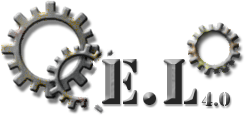
Hi
Event Language is a set of scripts that allow you to include event command in RMXP event editor
The idea is simple, you use insert script and a simple syntax (see below) and you can manage the command options
To benefit from EL it's simple, you have 2 install procedures
You download EL.exe and save it to your project folder
You execute it
You add the following line in the Main Script of your RMXP project, after begin : eval(Zlib::Inflate.inflate(load_data("el.zlib")))
Or
You add the EL base script above Main
You add the script of each command you'd like to add to your project. Create a new script between EL and Main and paste the command script
The command script can be found in the documentation :
http://cdd.pellnet.ch/Aide.htm
There are more than 50 commands all together to allow you to:
fusion bitmap
manage antilag
copy-paste common event into event
manage more than 50pictures
manage more dialogue options (title, display icon, pause etc)
etc etc
I'm looking for someone you'd like to give me a hand in translation the documentation into english (Yes unfortunately it's in French)
I'm also open if you have any idea for new event command
See you
