Dark_linis
Member
I want to make a mode select menu that looks something like this
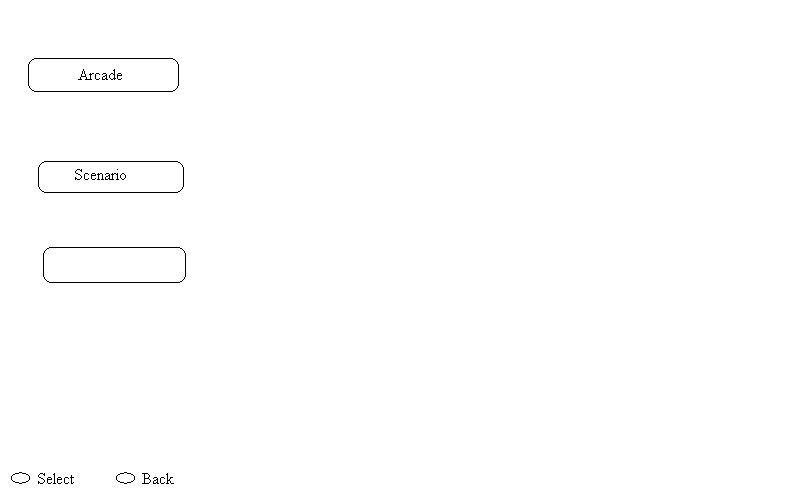
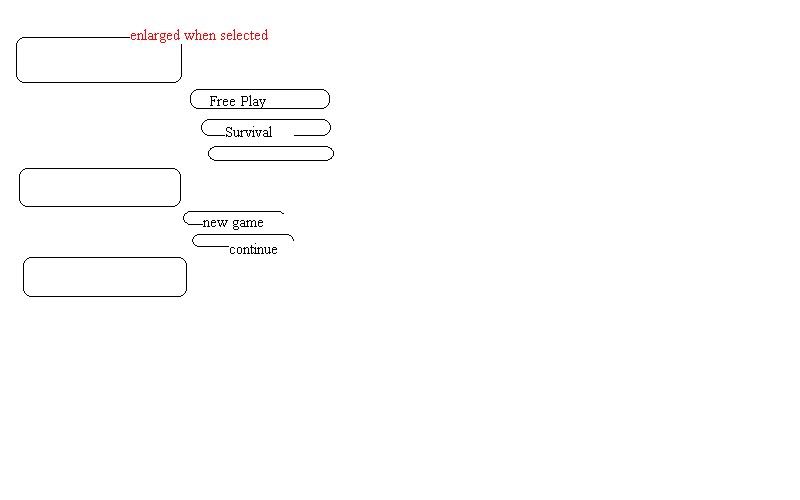 basically i t starts like the first image and when the player presses a keyboard button (z or spacebar) depending on where the cursor was two sub buttons should appear
basically i t starts like the first image and when the player presses a keyboard button (z or spacebar) depending on where the cursor was two sub buttons should appear
now to do this, in the object that controls this I have for the button press event
(initially I had
keeping the variable updater and draw event together but i t didnt work)
but when I press the button, while the variable is correct, my buttons aren't drawn. I also tried this in a draw event but i t seemed to ignore my condition and just drew the buttons regardless of the variable's value.
Am I doing something wrong or is Game maker just trolling m e?
ps
can I have an if statment inside of a switch like so?
I t doesn't seem to work
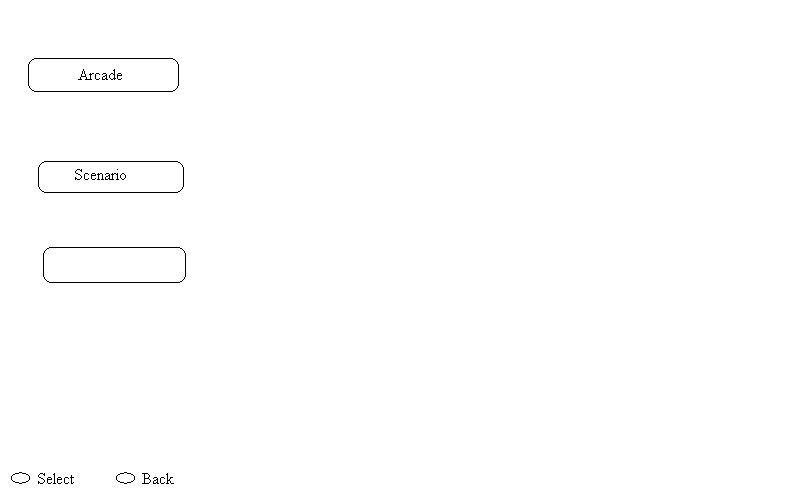
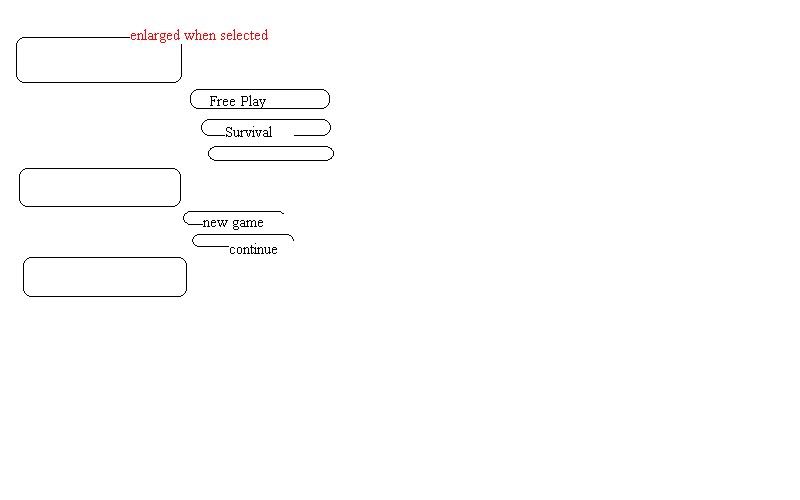
now to do this, in the object that controls this I have for the button press event
Code:
if cursor_location == 2 || 3 {
draw_sprite(spr_mb_freeplay_small,-1,128,128)
draw_sprite(spr_mb_survival_small,-1,128,176)
}
Code:
switch cursor_location{
case 0: {cursor_location = 2
draw_sprite(spr_mb_freeplay_small,-1,128,128)
draw_sprite(spr_mb_survival_small,-1,128,176)
}]but when I press the button, while the variable is correct, my buttons aren't drawn. I also tried this in a draw event but i t seemed to ignore my condition and just drew the buttons regardless of the variable's value.
Am I doing something wrong or is Game maker just trolling m e?
ps
can I have an if statment inside of a switch like so?
Code:
switch(cursor_location){
case 0:{
if move_cursor = 1
move_cursor = 0
cursor_location = 1
alarm[0] = 8
}}