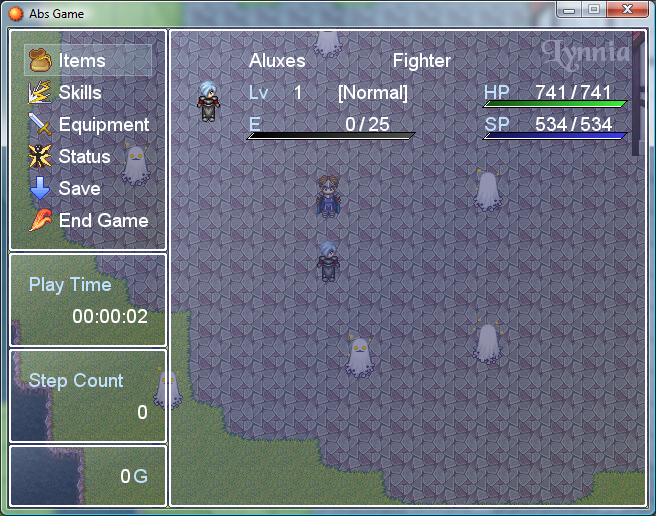[/size]DMSE (Default Menu System Enhancer) v 1.12
Questions:
Q: What is DMSE?
A: Well the title says it. Default Menu System Enhancer.
Q: No I mean what exactly is it?
A: A program made by me that lets users easily enhance and change the DMS (Default Menu System).
Features:
Upcoming Features:
Can I help?
If you want to help, you'll need to know some RGSS and some Visual Basic if you would like to help.
Just request here if you want to help make it.
You can also post ideas for it.
Download: DMSE v 1.12
Screenie:
This is a screenie from Beta 1
v 1.12 has many more features and three tabs

Credits:
Game_guy ~ for making the program
WcW ~ For his command window from his Enhanced DMS which is used for the icon option
Blizzard ~ For his Blizz Art Bars
Beta Testers for Beta 1 and 2 ~ King Munkey, Sally, Landith, and Kagutsuchi
Landith ~ Helping me with images and being a major beta tester
Questions:
Q: What is DMSE?
A: Well the title says it. Default Menu System Enhancer.
Q: No I mean what exactly is it?
A: A program made by me that lets users easily enhance and change the DMS (Default Menu System).
Features:
- Change names of choices Items, Skills, Equip, Status, Save, End Game
- Use Map as background or Picture as background
- Use it as a 1 man, 2 man, 3 man, or 4 man cms this also sets the party amount limit for the whole game
- Animated windows option
- Faces or character sets option
- Use icons in the command window option
- Added Blizzard's Blizz Art Bars
- Added changable window locations (wont work if animation box is checked)
- Added save button to save generated text
- Added clear button to clear the generated script
Upcoming Features:
- Changing locations of windows
- Changing options for menu statys example what you want in the menu and what you dont want
Can I help?
If you want to help, you'll need to know some RGSS and some Visual Basic if you would like to help.
Just request here if you want to help make it.
You can also post ideas for it.
Download: DMSE v 1.12
Screenie:
This is a screenie from Beta 1
v 1.12 has many more features and three tabs

Credits:
Game_guy ~ for making the program
WcW ~ For his command window from his Enhanced DMS which is used for the icon option
Blizzard ~ For his Blizz Art Bars
Beta Testers for Beta 1 and 2 ~ King Munkey, Sally, Landith, and Kagutsuchi
Landith ~ Helping me with images and being a major beta tester