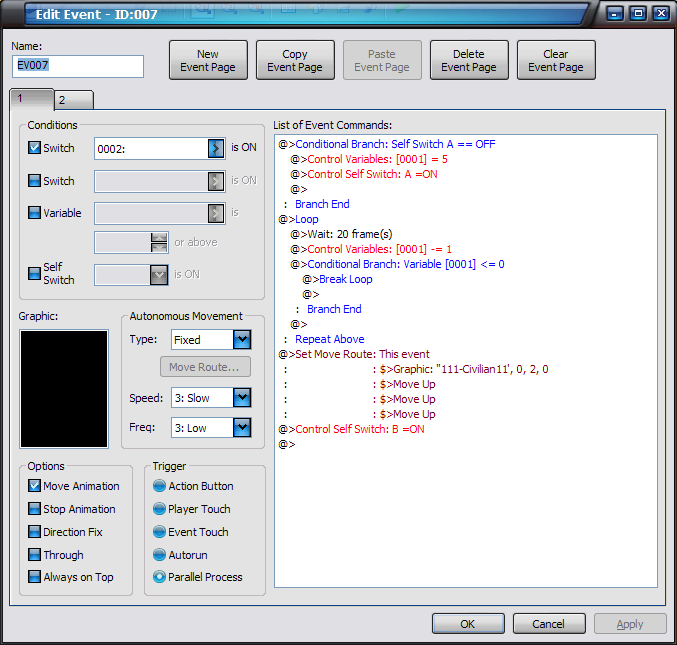Okay. I doubt this is solved, so I'm going to toss my two cents in. : ) If you don't like it, then use it to buy tootsie rolls just to spite me.
First off: Can your character see the door that these npc's are coming in through? If not, you can just cheat. Just toss the events out of sight somewhere, so when a switch turns on, they can start heading for their places. If that makes sense.
Second option: I actually started to write out how I'd do this, then realized that the characters would have to kind of... poof to their seats/places, and it wouldn't work right. So here's my next idea instead. lol.
Three: Create a hallway behind the door they enter from. Set up all 15 of your events in here. It might get crowded, but it's the only way I can think to do it. Besides, I've used an ABS with over 40 npc's all battling each other on one map... it wasn't just awesome... it was LAGGY. But you should be alright with only 15 to 20 events. As long as they're not all trying to kill each other.
The problem with this hallway is, 1.) you don't want the player to enter it, if it's possible. So what I'd do, is on the first two events, make sure their graphic is blank and on player touch. So if the player does walk over them, it'll send her back a step and give her a "no no" text, or something. 2.) The hallway might look just a little awkward and... out of place... I'd suggest using two tiles that show that there's a doorway, and then use black tiles after that, so it blends in with the outside of the room. Try to position the player so she can't see the hallway once she's sitting, but she can see the doorway as the people walk in. 3.) Your npc's can't walk on black tiles? Change the passage settings, unless this conflicts with any other places in your game, then I'd consider making a new tile that you only use in this area.
Next: Give every single event two pages. The second page is activated by a switch. The same switch. The first two events will use their regular move route to find their places. The next two events, you'll set a 20 Frame wait or so before their move route, the next two events will have 40, the next 60 and so on. That way, they won't run into each other, and it'll still flow pretty smooth. If you want it to look more realistic, do a random space between them, and don't let two events right next to each other have the same time, or they'll come in synchronized which would look very scripted.
Anyway... I know it's a really lame attempt at how to do this, and if you'd like... I love making demos for people, so just let me know if you're confused. That's the only way I can really come up with.
Good luck.