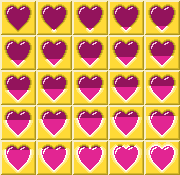Hey again, this forum helped me out a lot with my last problem so I thought it would be a good place to bring my new one.
For the game I'm making I'd like to have a unique graphic HP/SP display. What I want is for HP and SP to be displayed as percentages of their maximum, not as number values. And alongside that I want there to be a changing visual icon representing the percentage (what I'm imagining is a heart-shaped health meter).
So if my character has max HP 10 and he's at 5 HP, I want the display to read 50% and show a half-full heart icon.
I know this is what I want to do, but I'm not really sure how to go about doing it. Has anyone tried something like this before, or does anyone have any advice?
For the game I'm making I'd like to have a unique graphic HP/SP display. What I want is for HP and SP to be displayed as percentages of their maximum, not as number values. And alongside that I want there to be a changing visual icon representing the percentage (what I'm imagining is a heart-shaped health meter).
So if my character has max HP 10 and he's at 5 HP, I want the display to read 50% and show a half-full heart icon.
I know this is what I want to do, but I'm not really sure how to go about doing it. Has anyone tried something like this before, or does anyone have any advice?