For the artists who want to practice colorin's skillz.
What it Color me pink??
A: Color Me Pink is a thread I'm starting in the hopes of helping aspiring [[up and coming artist]] to learn how to color better and HOPEFULLY find a unique coloring method for themselves. I will provide Hi-res lines that you are free to color at your disposal! There's no gimmick. You just save the image that you want to practice coloring with and go from there! Its as easy as a right click and save as! ANY ARTIST IS ALLOWED TO CONTRIBUTE LINEART because it gives more options to choose from in the end! :O
Why should I participate?
A:I'm not saying that you necessarily have to participate. Again its more of a tool to help others learn how to color. Or give them practice with color and not have to worry about finding an image to use. Of course you could just as easily find black and while line art but then you'd have to get the artists permission to color it and all that jazz. While here I just post, you pick, you color and you walk away happy.
But I don't like what you draw. Can you draw what I want?
A:Nope. This isn't a request station. Its just something that hopefully you'll be able to use to help better yourself as an artist. Or if you just want to try your hand at coloring stuff sometimes. Without all the creative thinking involved. What you see is what you get unfortunately. Maybe in the future I'll take requests but not at the present moment.
What styles of coloring does this support?
A:Well the styles you can use are CG, and digital. You could print out copies of these and then just color them by hands. I guess the sky is the limit honestly and truly!
I don't have a coloring program. What should I use to color???
A:Photoshop always works great. But if you don't want to pay for it I do believe Gimp is free. I like Paint Tool Sai currently. There are various other paint programs out there. Google is your friend in this case. :D
I've colored the art now what do I do???
A:Well you could post it here! Or your myspace or deviantart or where ever the case may be! I'd be more than willing to give critiques on your color choices [[light sources and things]] and I'm sure many of the other artists on here wouldn't mind saying what they feel as well! Use an image hosting site to upload your images. IE: Photobucket, etc.
Why did you pick the name Color Me Pink?
A:I don't know. I heard the phrase, "Well color me confused then!" once and I kept thinking it was "Well color me pink then!" and it just clicked like that. I don't like the color pink in reality. I don't know why.
I'm going to take credit for you drawing and there's nothing you can do about it!
A: While that is true there is no need to do that. By coloring it you already get partial credit so you get counted as a part of the creative process anyways.
This thread seems like a waste of time...And your art sucks monkey jizz!!!
A: Why thank you! Critiques on my artwork are always appreciated as they help me to improve my skills and in term I'll be able to create better images for you to color! Of course I'm not looking for crits on this thread exactly. I have another thread for that somewhere around here...But they are always welcomed!
Enough with the Q-n-A's where's the art?!?!?
A: Right here!
Now I'm well aware that these aren't the best images. I haven't been drawing as much as I need too but hopefully this thread will help me get my but in gear! And I'm experimenting with line weight so be gentle. XD
LARGE IMAGE WARNING! 56k BEWARE




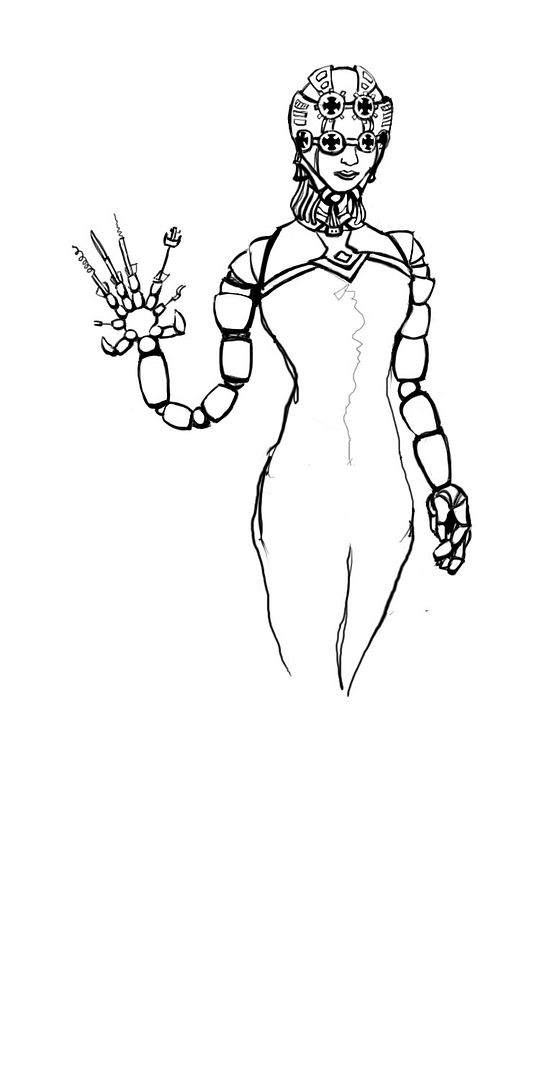
NOTES:
I will constantly be updating this page/post with new lines for you to color that ways you won't have to browse though like 60+ pages of blah. So make sure you check back here for updates and what not. I will try to keep the image size just under 1MB but seeing as how they start off as 8.5x11 drawings and get saved at like 300dpi I think that might not always be the case. :p
Any questions?
PSD's AVAILABLE AT REQUEST!

