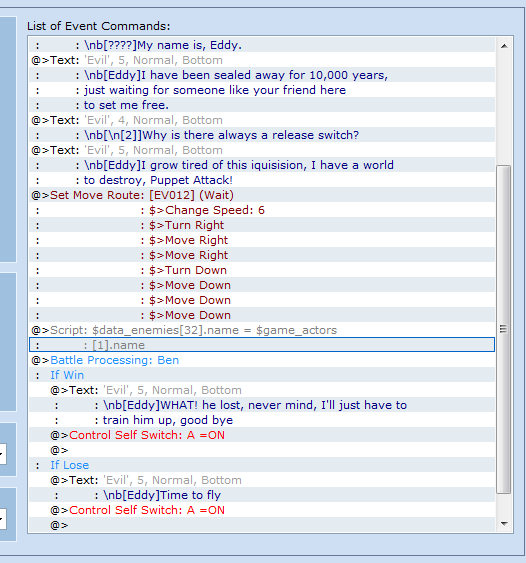@PMG: As for my suggestion, I think you need to look within Game_Battler, however, I'm not completely sure of that. Either way, you have to find some place where the battler's name is defined, and change the line in the way I suggested (basically, I merged it with the message's name replacement string).
And no, when you changed the line accordingly, you're perfectly set up script-wise. What the code does, however, is enabling the \n tags from messages for battler names, aka you have to name the enemy
\n[1] if you want the name to be the first actor's name.
Please note that you either need Seph or my script, not both. Seph's is a tad easier to set up, while mine requires no clutter within the event code.
As far as Seph's script goes, you might get that error because of the line break in the Call Script event. Solve it by writing this instead:
$data_enemies[32].name =
$game_actors[1].name