Brunotr's Horse System
What this system allows you to do:
What you need to know:
What you will need:
What graphics you will need:
Images:
Let's start with the common events.

http://i51.photobucket.com/albums/f359/brunotherhino/Horsecmn01.png
H'okay, this page sets how fast the player will be move, and what their graphic will be, based off the Variable "0006:Horse Speed". It also sets the events for dismounting the horse at the lowest speed.
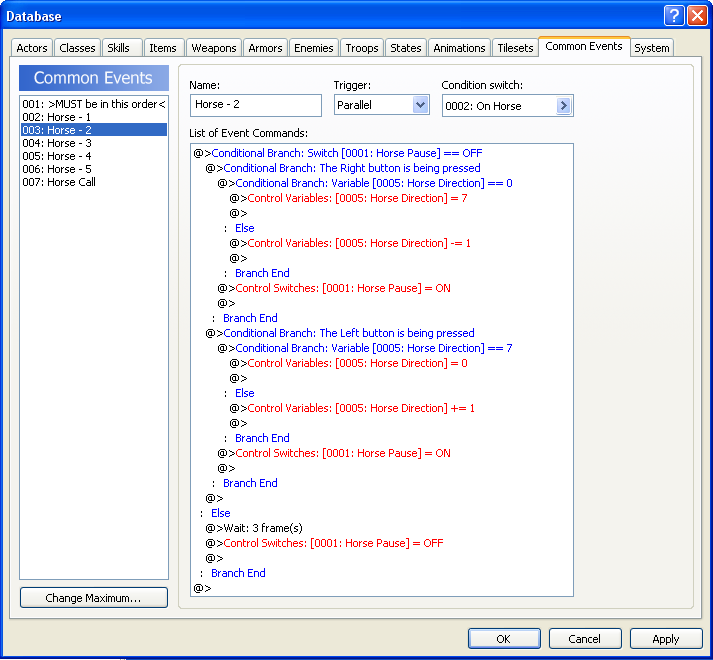
http://i51.photobucket.com/albums/f359/brunotherhino/Horsecmn02.png
This page changes the variable "0005:Horse Direction" when the player presses left or right.
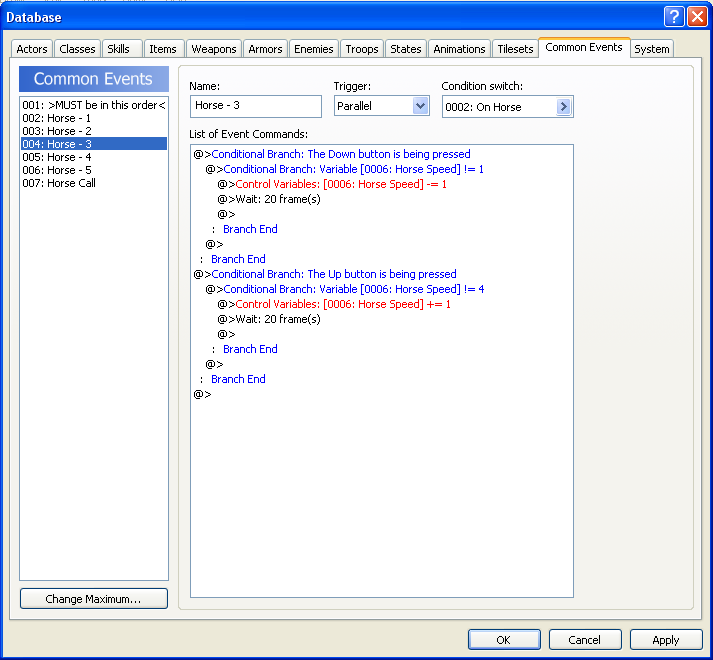
http://i51.photobucket.com/albums/f359/brunotherhino/Horsecmn03.png
Similarly, this changes the variable "0006:Horse Speed" when the player presses up or down. It stops the change when the variable is already the lowest or highest.
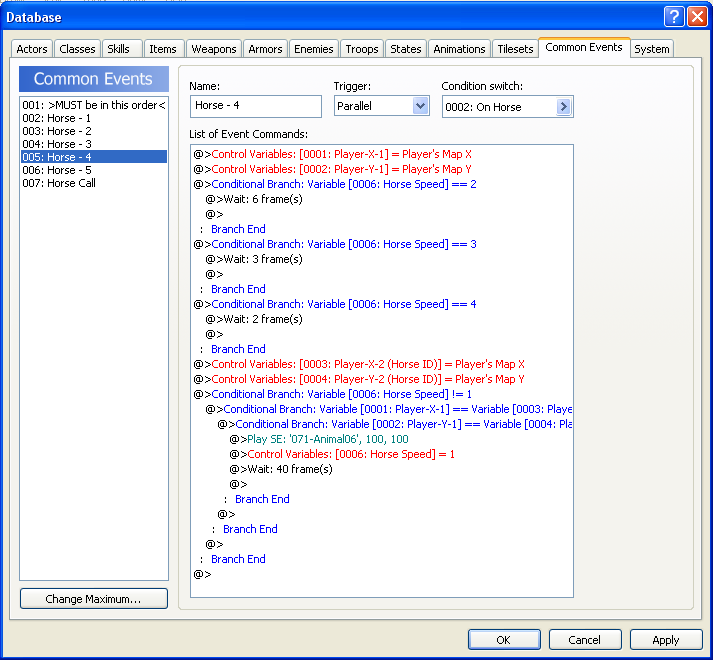
http://i51.photobucket.com/albums/f359/brunotherhino/Horsecmn04.png
Oh, the crash page. Bear with me, this page tends to be a bit flakey and doesn't always work.
Anyway, the idea is that it first remembers the player's position and saves them to variables "0001" and "0002". Then, it waits for approximately the time it takes to move one tile, then takes the player's position again and saves them in variables "0003" and "0004". If they are the same (Ie, if "0001" = "0003" and "0002" = "0004"), then begin the crash process, in this case, playing the horse sound and slowing the player down to the lowest speed (That's why there's no wait when Speed = 1).
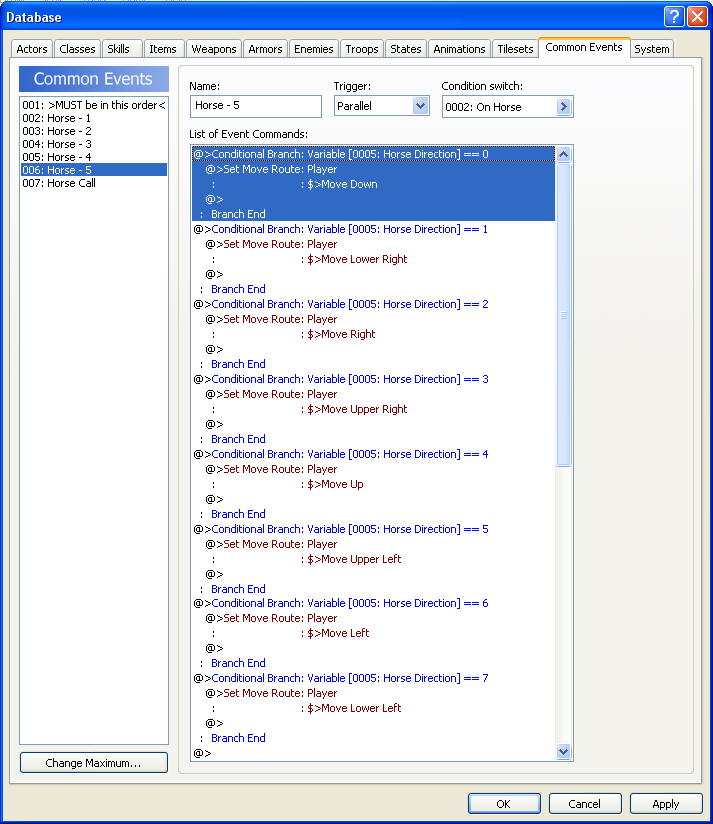
http://i51.photobucket.com/albums/f359/brunotherhino/Horsecmn05.png
Easy page, this. It just moves the player in a direction based off the direction variable.
The common event for mounting the horse:
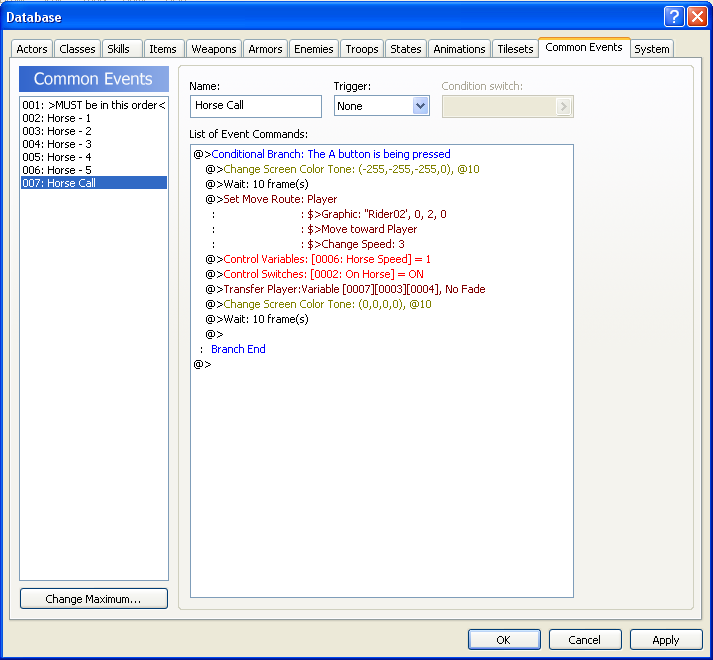
http://i51.photobucket.com/albums/f359/brunotherhino/Horsecall.png
This one's not hard. Just turns on the horse switch and changes the graphic. The screen tone change is just for a neat transition.
Map Events:
You will need 2 events for every map you want you horse to be on. Fortunatley, you can just copy and paste them.
Here's the first one of the two, the horse event.
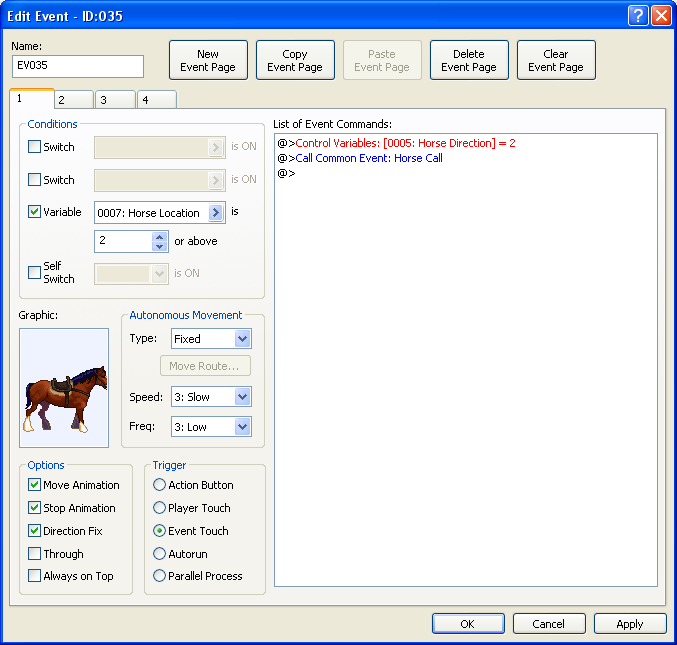
http://i51.photobucket.com/albums/f359/brunotherhino/horseev01.png
The variable condition on this event must be the same as the MapID.
The variable change here changes the direction of the horse. I left it there so you can change depending on the map.
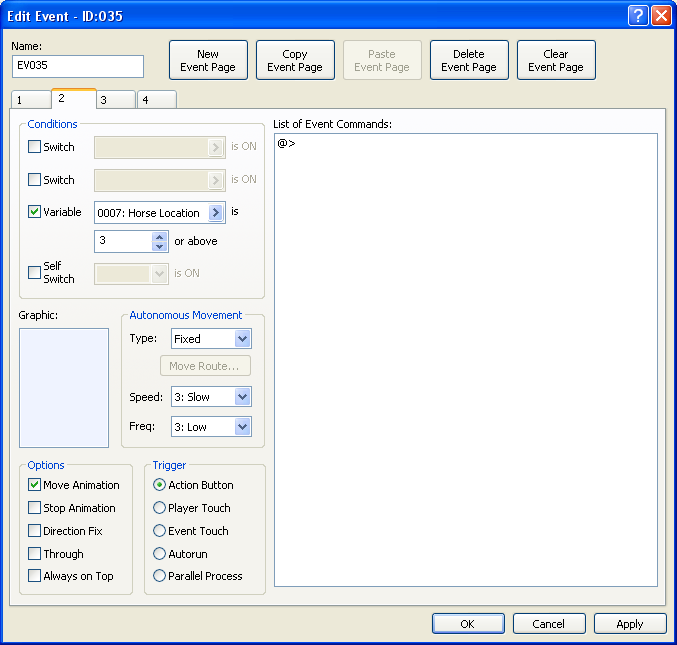
http://i51.photobucket.com/albums/f359/brunotherhino/horseev02.png
The variable condition on this page must be one higher than the MapID.
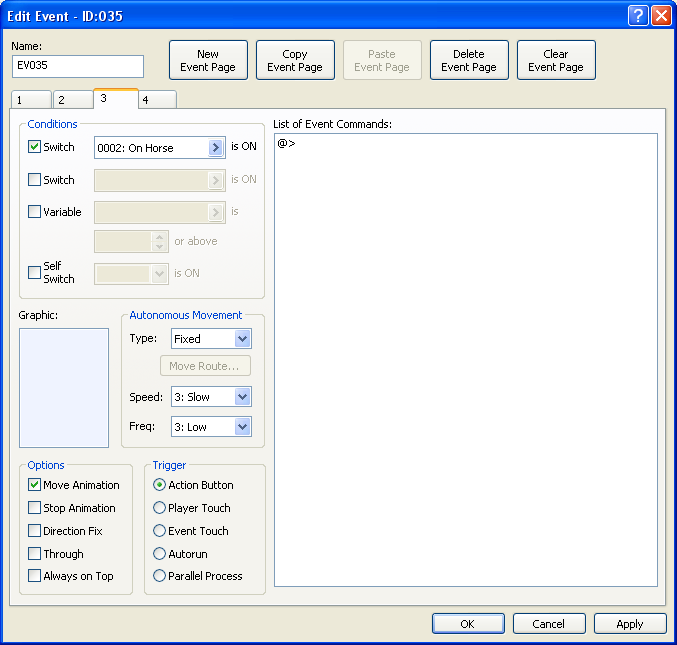
http://i51.photobucket.com/albums/f359/brunotherhino/horseev03.png
This keeps the event blank when you're on the horse.
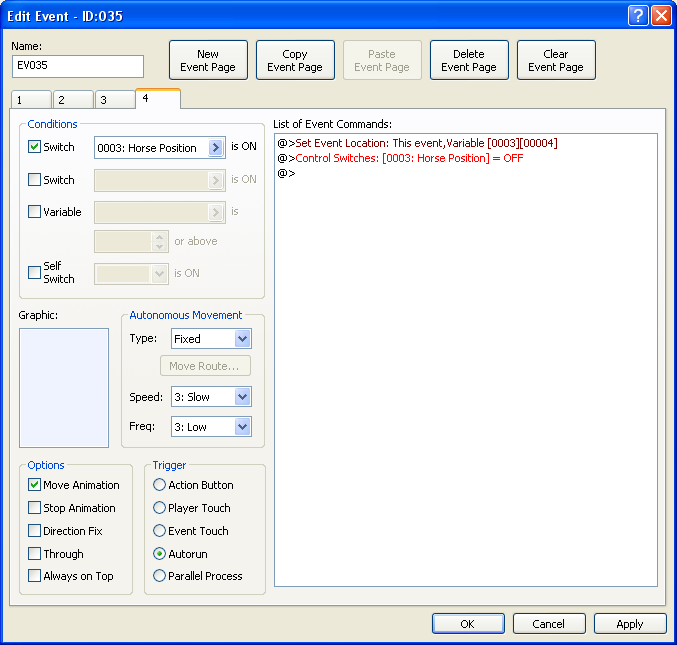
http://i51.photobucket.com/albums/f359/brunotherhino/horseev04.png
This is the page that kicks in to move the horse to a specific location, based off the variables. It's like this so that the horse doesn't need to be the same event ID for each map.
2nd map event
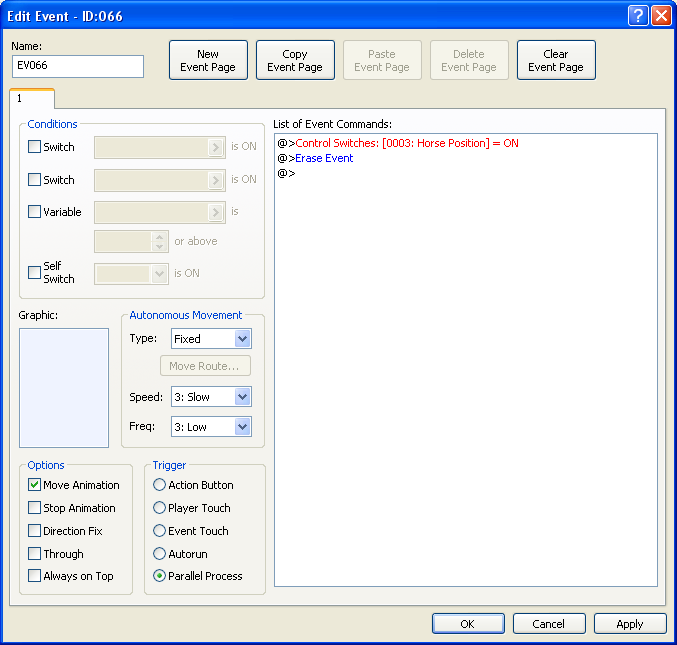
http://i51.photobucket.com/albums/f359/brunotherhino/locationsetev.png
This event turns on the last page of the hose. Just so that the horse moves to the last saved location when you go onto a new map.
Demo:
http://www.box.net/shared/1pe795keo6
Problems with this system
Credits:
Tana for her horses, which include the idle animation, and the walking and galloping poses. Without them I would not be motivated to make this system.
Also Tana for the RTP template man (Boxor Man).
And I know the mountain path is oddly familiar. Bite me.
What this system allows you to do:
- Mount a horse
- Ride the horse in 8 different directions
- Move at 4 different speeds
- Detects crashes, and slows the player to the lowest speed
- Jump over specified obstacles
- Save your horse's location, not unlike the vehicles from RPGM2K3
- Easy to use (horse does not have to be a specific event ID)
- Disallow access to places when on horse, such as Ladders
What you need to know:
- Switches
- Variables
- Common Events
- Appoint player and horse to Variable IDs
What you will need:
- 3 switches
- 7 variables
- 6 common events
What graphics you will need:
- Unmounted horse (I have provided Tana's horse in the demo)
- Your character on the horse at walking speed
- Your character on the horse galloping
Images:
Let's start with the common events.

http://i51.photobucket.com/albums/f359/brunotherhino/Horsecmn01.png
H'okay, this page sets how fast the player will be move, and what their graphic will be, based off the Variable "0006:Horse Speed". It also sets the events for dismounting the horse at the lowest speed.
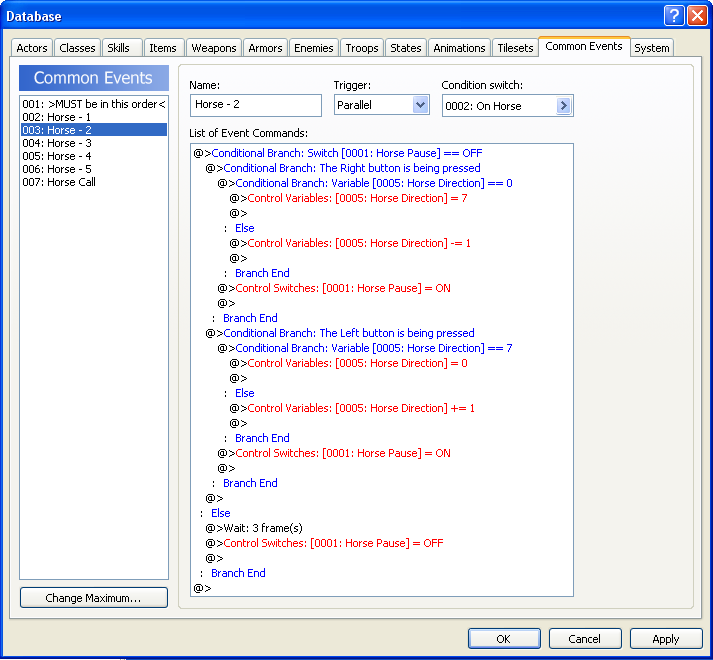
http://i51.photobucket.com/albums/f359/brunotherhino/Horsecmn02.png
This page changes the variable "0005:Horse Direction" when the player presses left or right.
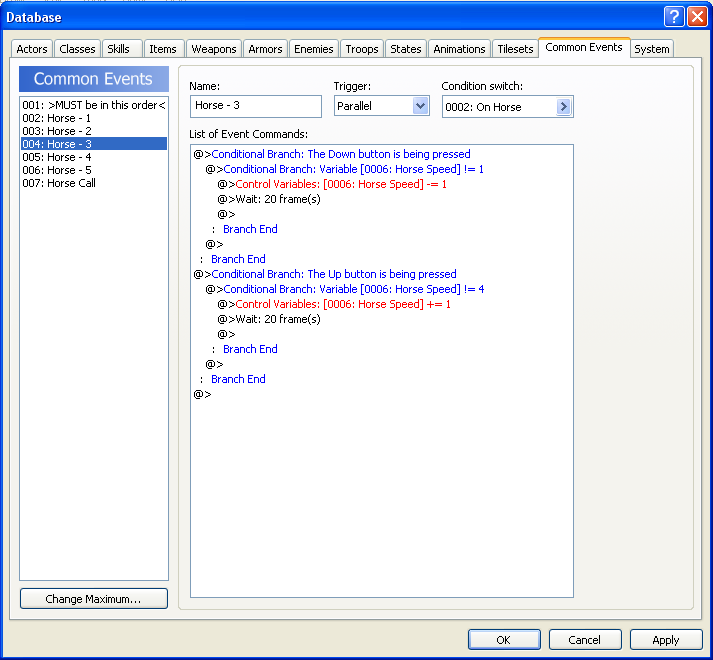
http://i51.photobucket.com/albums/f359/brunotherhino/Horsecmn03.png
Similarly, this changes the variable "0006:Horse Speed" when the player presses up or down. It stops the change when the variable is already the lowest or highest.
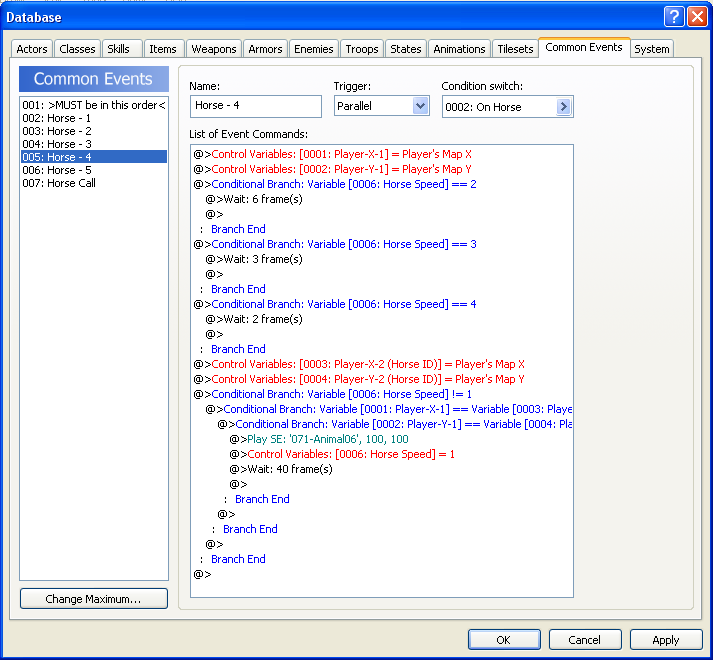
http://i51.photobucket.com/albums/f359/brunotherhino/Horsecmn04.png
Oh, the crash page. Bear with me, this page tends to be a bit flakey and doesn't always work.
Anyway, the idea is that it first remembers the player's position and saves them to variables "0001" and "0002". Then, it waits for approximately the time it takes to move one tile, then takes the player's position again and saves them in variables "0003" and "0004". If they are the same (Ie, if "0001" = "0003" and "0002" = "0004"), then begin the crash process, in this case, playing the horse sound and slowing the player down to the lowest speed (That's why there's no wait when Speed = 1).
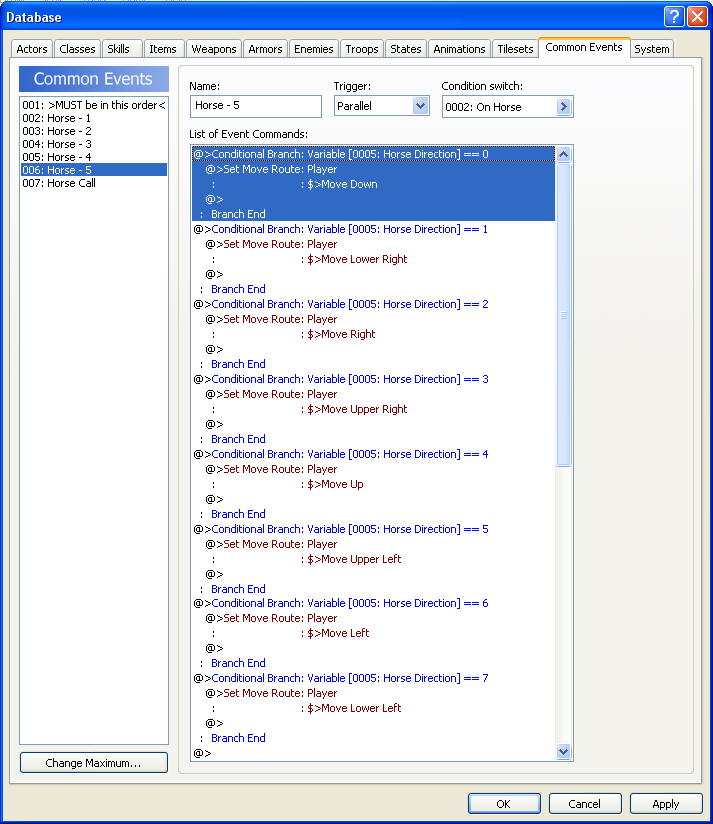
http://i51.photobucket.com/albums/f359/brunotherhino/Horsecmn05.png
Easy page, this. It just moves the player in a direction based off the direction variable.
The common event for mounting the horse:
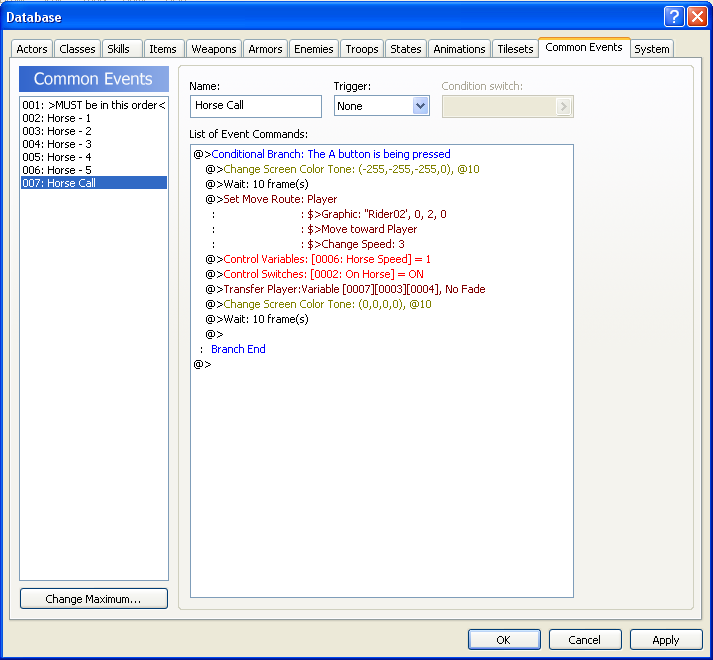
http://i51.photobucket.com/albums/f359/brunotherhino/Horsecall.png
This one's not hard. Just turns on the horse switch and changes the graphic. The screen tone change is just for a neat transition.
Map Events:
You will need 2 events for every map you want you horse to be on. Fortunatley, you can just copy and paste them.
Here's the first one of the two, the horse event.
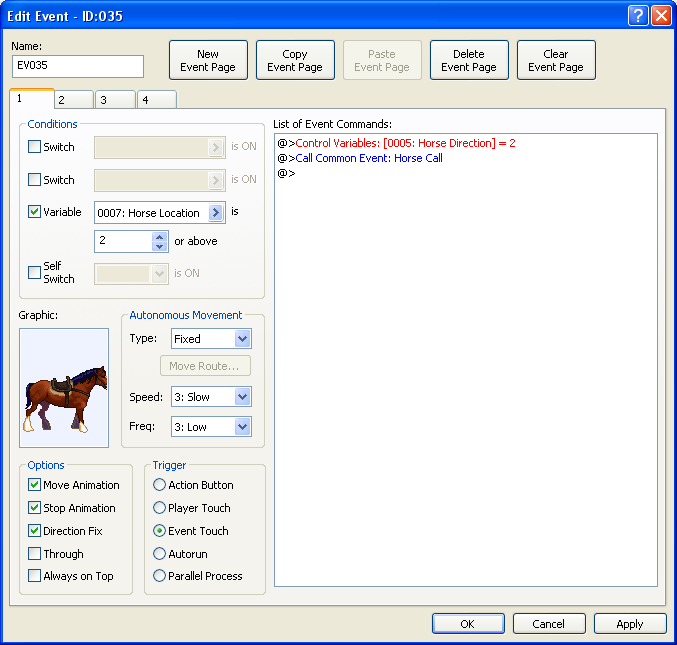
http://i51.photobucket.com/albums/f359/brunotherhino/horseev01.png
The variable condition on this event must be the same as the MapID.
The variable change here changes the direction of the horse. I left it there so you can change depending on the map.
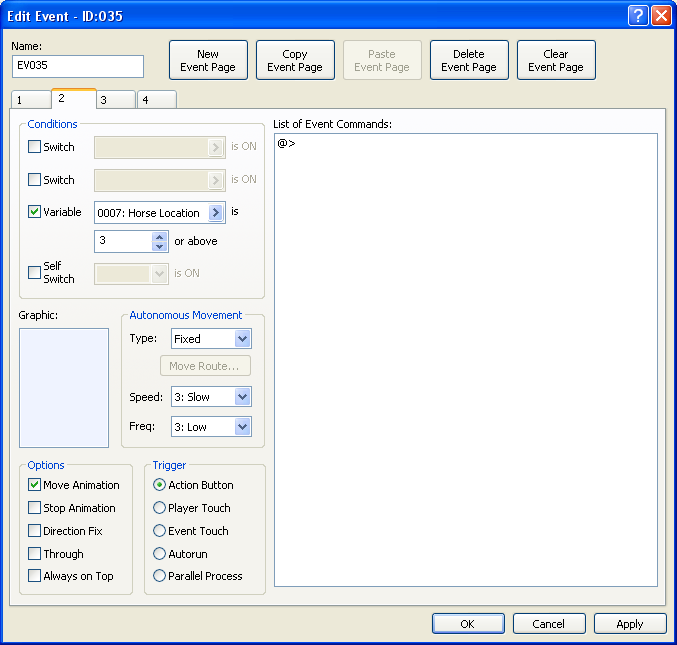
http://i51.photobucket.com/albums/f359/brunotherhino/horseev02.png
The variable condition on this page must be one higher than the MapID.
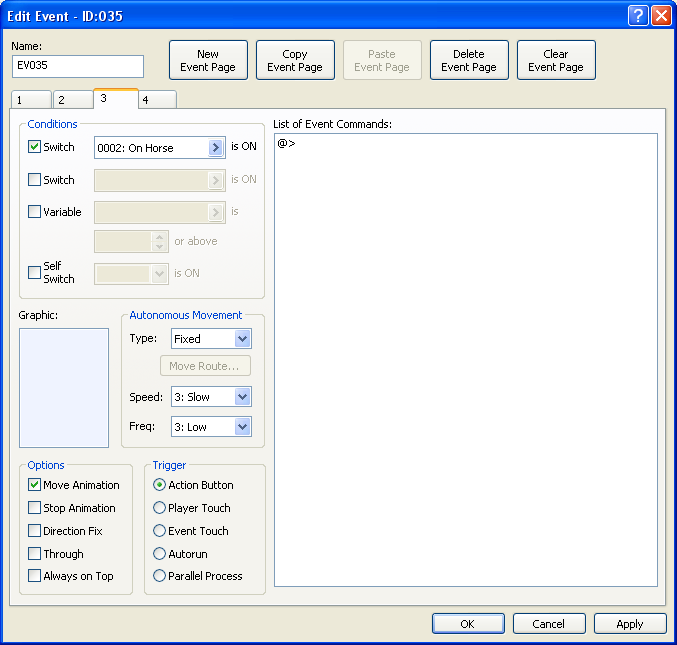
http://i51.photobucket.com/albums/f359/brunotherhino/horseev03.png
This keeps the event blank when you're on the horse.
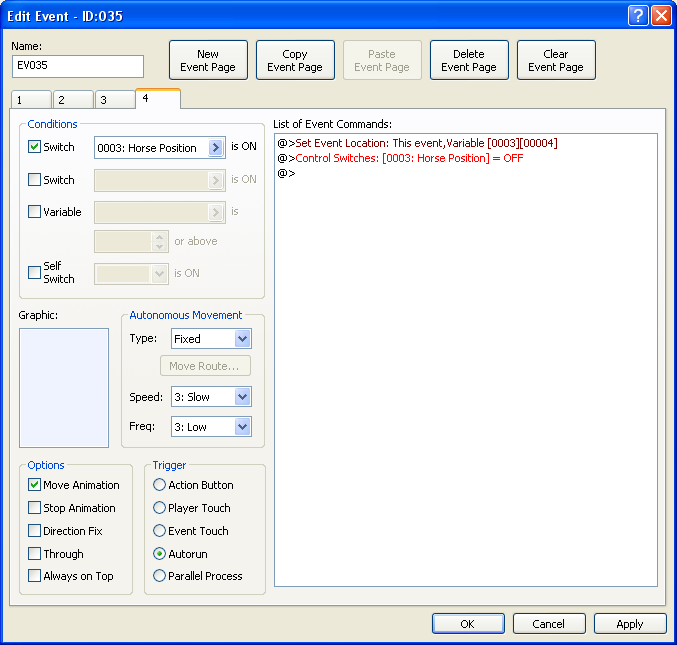
http://i51.photobucket.com/albums/f359/brunotherhino/horseev04.png
This is the page that kicks in to move the horse to a specific location, based off the variables. It's like this so that the horse doesn't need to be the same event ID for each map.
2nd map event
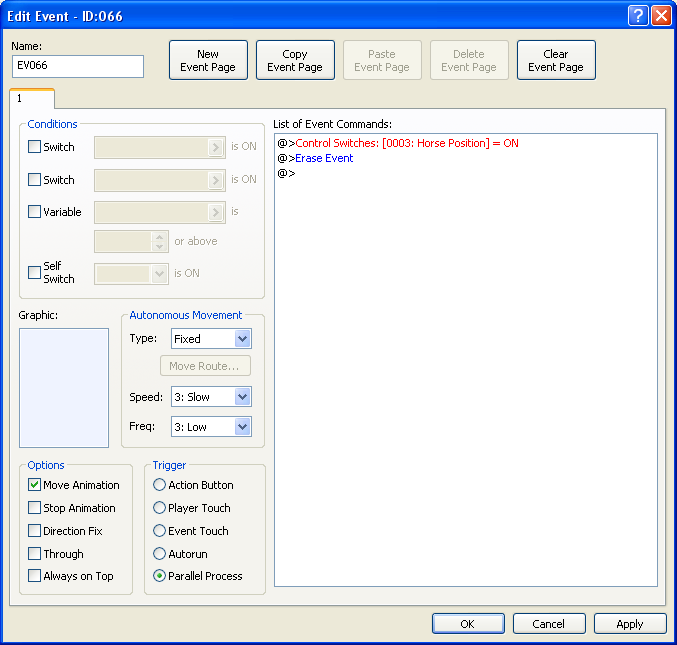
http://i51.photobucket.com/albums/f359/brunotherhino/locationsetev.png
This event turns on the last page of the hose. Just so that the horse moves to the last saved location when you go onto a new map.
Demo:
http://www.box.net/shared/1pe795keo6
Problems with this system
- Sometimes the common event "Horse - 5" kicks in when changing speeds.
- When you hit a wall, you can still move in the basic RPG Maker movements
Credits:
Tana for her horses, which include the idle animation, and the walking and galloping poses. Without them I would not be motivated to make this system.
Also Tana for the RTP template man (Boxor Man).
And I know the mountain path is oddly familiar. Bite me.
