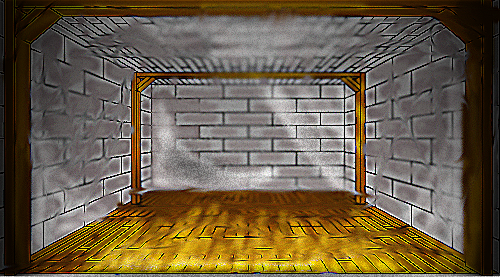Firgof Umbra
Member
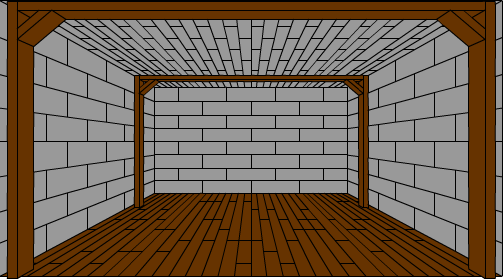
I don't often use Photoshop but I do try to keep it in the back of my head. Occasionally, I come across an opportunity to learn interesting and new things, especially when I do stuff for my RPG.
So my question: I have a brick-and-mortar room supported by wood beams with a slatted wood floor (scaled down version featured above). Currently, it's all colors and looks very amateurish. I was thinking of breaking out the brush presets and blending/filter tools and having at it until it looked good but are there better ways? I was thinking other possibilities might include laying a wood texture on top of the floor and using the perspective tool to make it fit convincingly but then there'd be stuff like pixel stretching right?
What method(s) do you recommend in applying mortar to the brick, grunging and detailing the brick with pores, making the wood look like worn knotted wood and lighting the room?
(Author's Note: The player's view cuts off above the white border. I left it in just in case I decide to move stuff around or want to shorten the front set of beams to capture them in the view (though this would throw perspective off)
I also appreciate critique. This is my first background set-piece and I apologize that it's not more interesting. :P